Guralp Systems CMG-DCM build <10,000 User Manual
Page 265
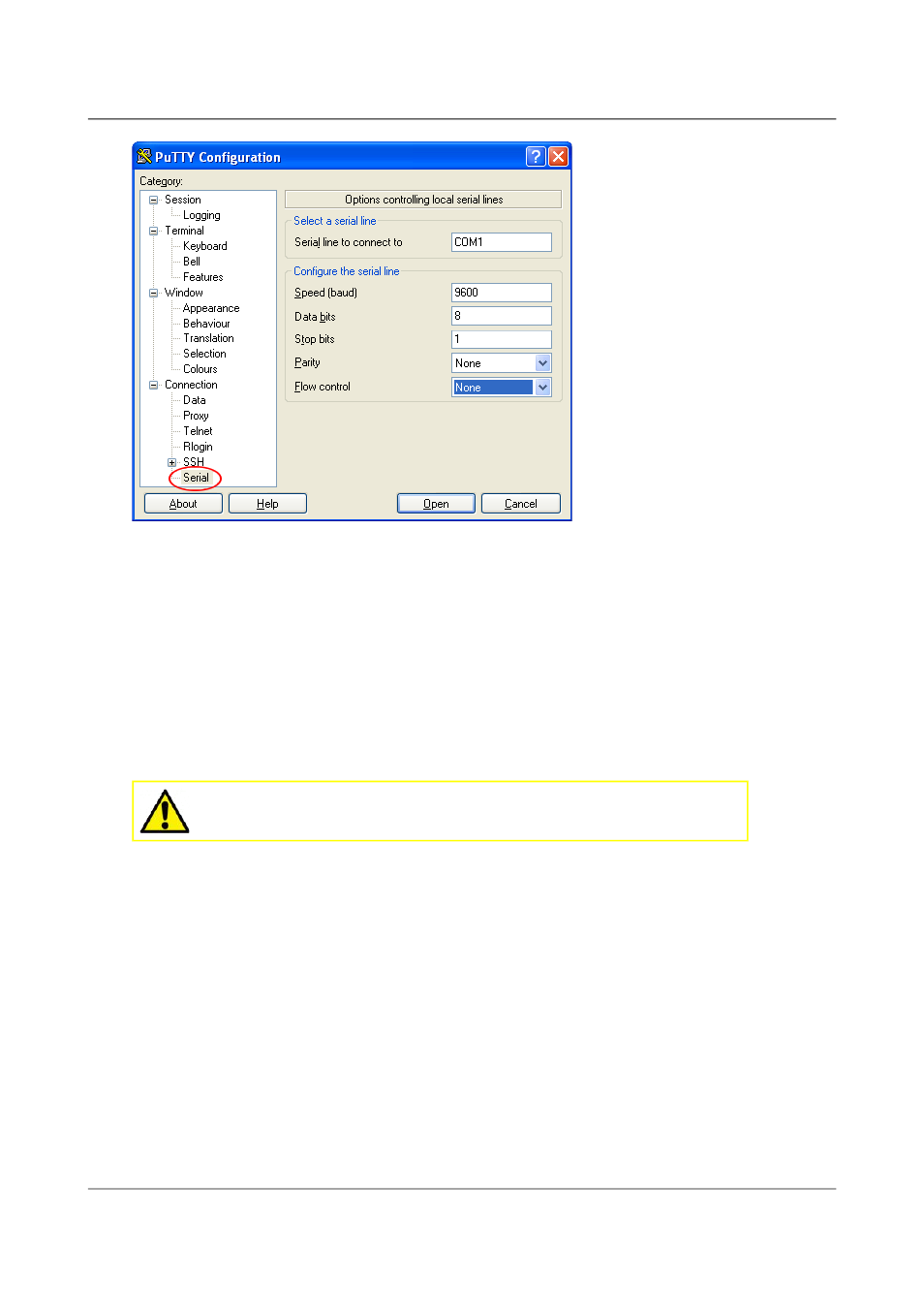
Acquisition Modules and Platinum Firmware
Appendices
3.
Select a serial line to connect to. This is usually COM1.
4.
Configure the serial line with the following settings:
Speed (baud): 38400 for DM24, 115200 for DCM, 19200 for CD24
Data bits: 8
Stop bits: 1
Parity: None
Flow control: None
Caution: If the port is re-configured or the settings changed,
access may no longer be possible.
5.
Click on Session in the main menu.
6.
In the right hand part of the window use the radio buttons to select the Serial
Connection type. Check the Serial line and Speed fields are correct.
265
Issue E - February 2014
This manual is related to the following products:
