3 the control menu – Guralp Systems CMG-DCM build <10,000 User Manual
Page 221
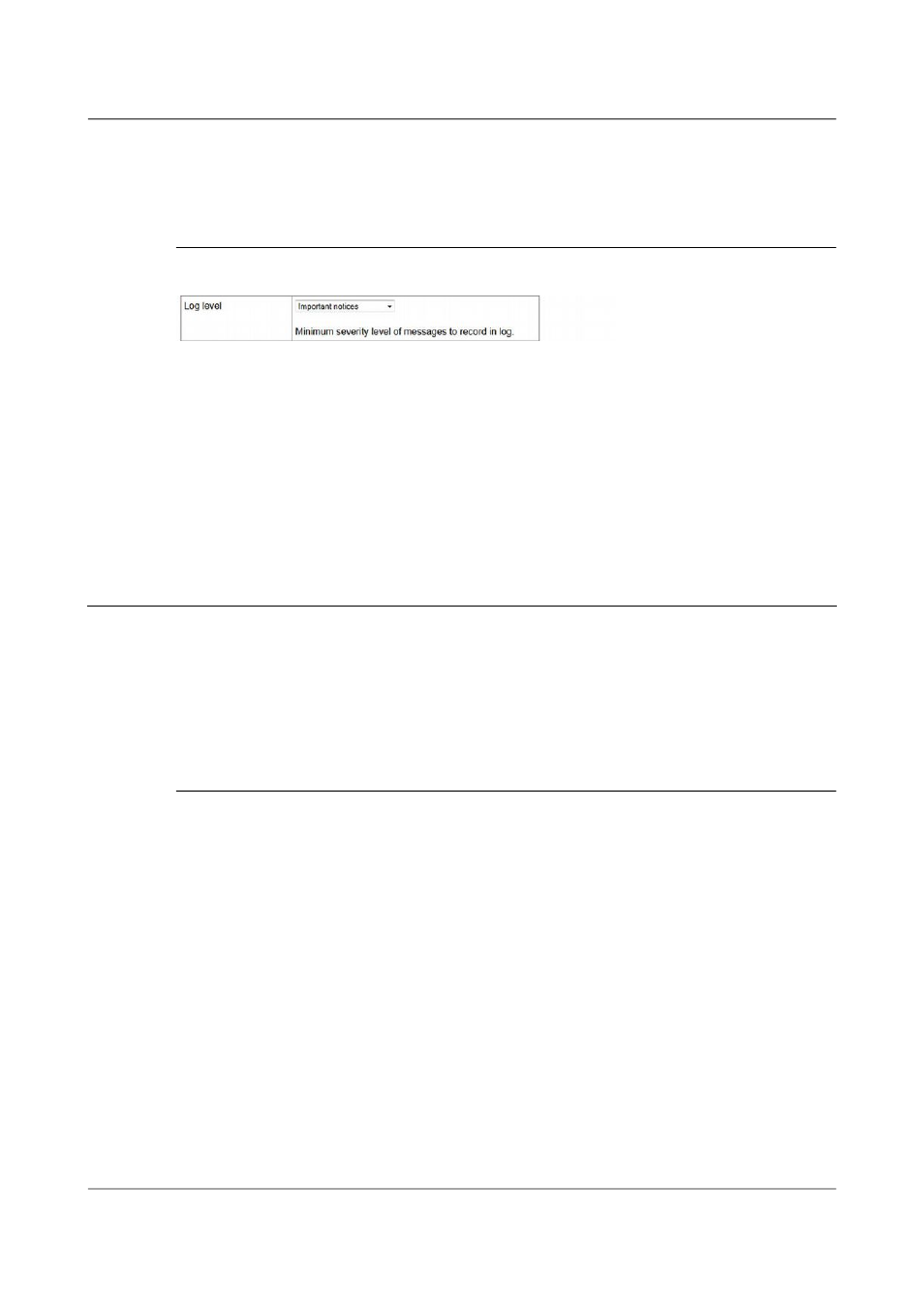
Acquisition Modules and Platinum Firmware
Monitoring Operations
Line to assert on error: Select the output line from the drop-down list. All
output lines are displayed so care should be taken to choose a suitable output
line.
14.2.2 Configurable parameters in expert mode
An additional field is displayed in expert mode:
Log level: The drop-down menu controls the level of detail present in log
messages. Not all of the standard syslog logging levels are available. The
menu offers a choice (in order of decreasing detail) of:
•
Debugging information
•
Informational messages
•
Important notices
•
Warnings
14.3 The Control Menu
The “Control” menu of the web interface is a dynamic menu with content that
changes depending on the which devices are attached. Two items on this
menu are always present: “Reboot” and “Services”. CMG-NAM units fitted
with RAID arrays will also have a “RAID array services” menu item. Other
items will appear as required, depending on both the underlying hardware
and attached devices.
14.3.1 Digital I/O (power control and anti-tamper monitoring)
The acquisition module hardware can be fitted with optional sensors to
monitor and switch the voltages and currents being supplied to the
CMG-EAM and also to devices connected to the CMG-EAM ports, such as
digitisers. A program on the CMG-EAM runs constantly in the background
and monitors the sensors if they are fitted. The same program can monitor
the anti-tampering lines, where fitted.
To control the Digital I/O from the web interface, select:
Control → Digital I/O
221
Issue E - February 2014
