Guralp Systems CMG-DCM build <10,000 User Manual
Page 59
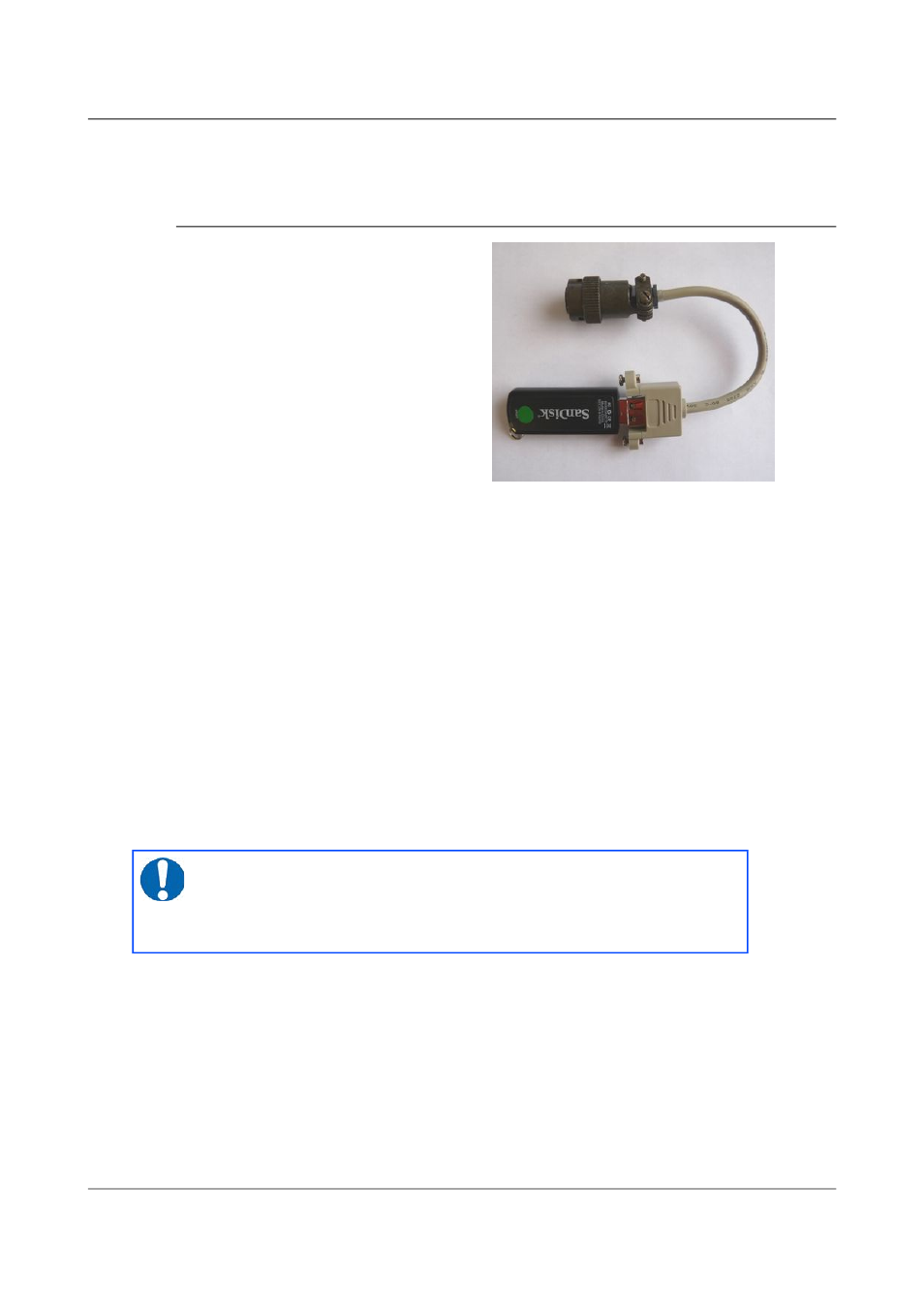
Acquisition Modules and Platinum Firmware
Platinum Firmware Upgrades
/etc/conf.d/upgrade.local on each acquisition devices will not be
disturbed by the upgrade process and, so, only need to be created once.
5.3.3 Upgrading from a USB storage device
For situations where it is either
impossible or undesirable to
upgrade over a network, Güralp
Systems Ltd can supply the latest
Platinum firmware on a USB
memory stick, along with an
appropriate adaptor cable, part
number CAS-DCM-0038.
The adapter cable is required
when upgrading the firmware of
most acquisition module units but
not when upgrading a CMG-NAM.
You will need both physical access and command-line access to the device
being upgraded. Command-line access may be via ssh or a serial connection.
To upgrade the firmware from a USB storage device:
1.
Power up the USB ports (CMG-EAM only). The hardware for other
acquisition modules do not have control over the 5V USB supply and power is
always provided to the USB ports.
Depending on the revision of CMG-EAM firmware installed before the upgrade,
there are three possible commands for powering up the USB ports. Ignoring any
error messages, enter these commands at the terminal:
echo 1 > /sys/class/gpio/USBpowerB/level
ioline -L USBA_power -o 1
ioline -L USBB_power -o 1
Note: Using the wrong command is completely harmless and
merely results in an error message, so it is easiest - and
perfectly safe - to simply enter all three commands at the
terminal.
2.
Connect the firmware pod.
If you are upgrading a CMG-EAM, CMG-DAS or CMG-DCM, the supplied cable
(CAS-DCM-0038) should be attached to the 6-pin bayonet USB connector of the
module. The firmware pod is then connected to the end of this cable.
A CMG-NAM unit has standard USB sockets and these can be used to directly
connect the firmware pod. You may use the USB socket on the front (or any on the
rear) of the module.
59
Issue E - February 2014
