Guralp Systems CMG-DCM build <10,000 User Manual
Page 254
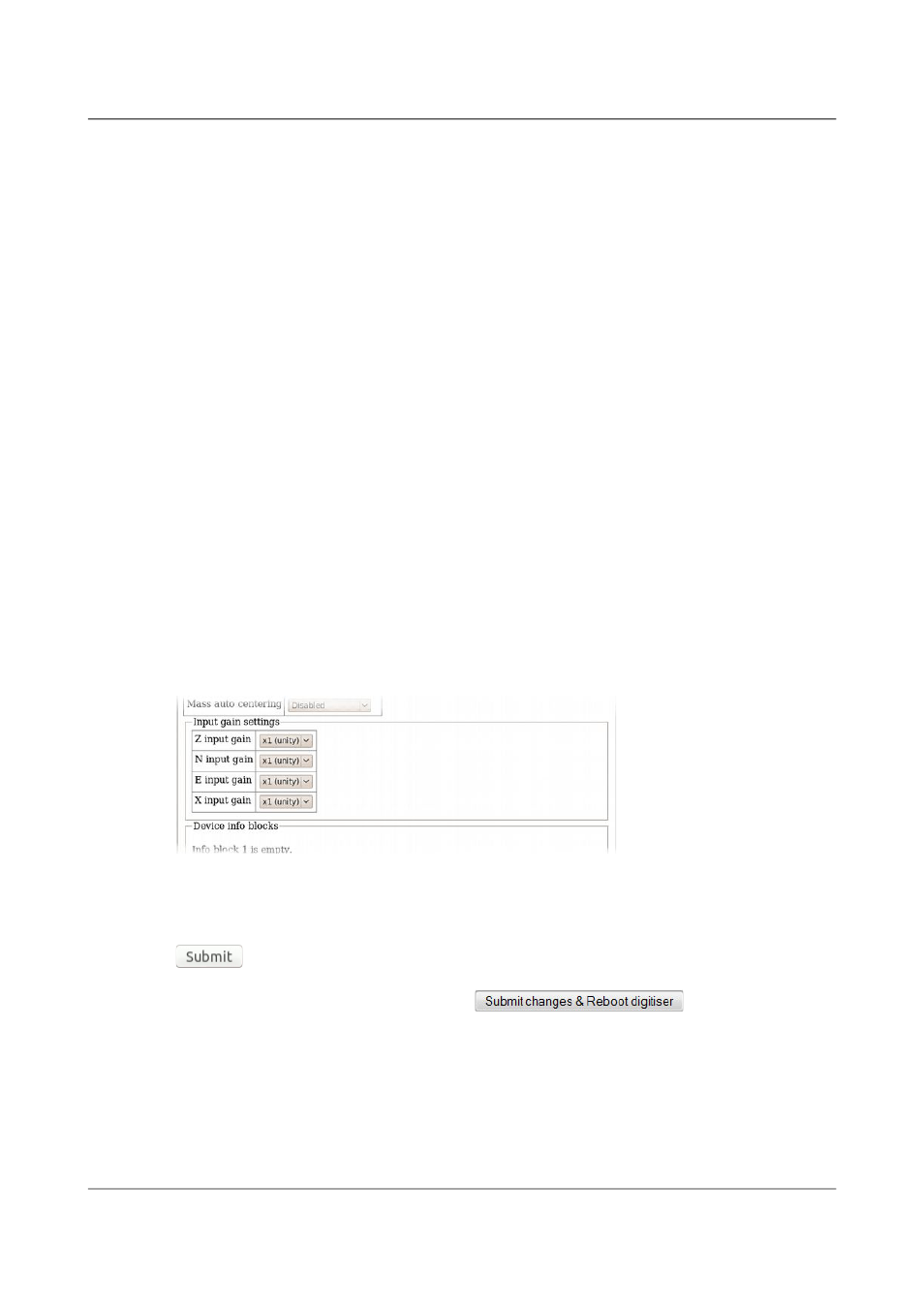
Acquisition Modules and Platinum Firmware
Technical operation
Gain Control : E8
Gain settings : Ch#0 *1 Ch#1 *1 Ch#2 *1 Ch#3 *1
In the example above, all channels are set to unity gain (channel 0 is the
vertical component and 1, 2 and 3 are the North/South, East/West and
auxiliary/calibration channels, respectively. On a seven-channel digitiser,
channels 4, 5 and 6 are the vertical, North/South and East/West components
for the second instrument). If variable-gain-aware firmware (v106b42 and
above) is loaded on a digitiser without variable-gain hardware, the text “No
gain stage” will appear in this position in the boot status stream.
The selected gain setting is encoded into the GCF headers by appropriating
bits from the System ID which must, therefore, be chosen to be five (or fewer)
characters long. See the note at the end of this section for more information.
The InfoBlock should be changed to reflect the amended System ID but the
gain figure taken from the calibration document should be used unchanged,
regardless of the variable gain setting chosen. Similarly the “calvals” file in
Scream should not be changed, other than to reflect the System ID; Scream
can deduce the variable gain settings in use from the GCF block headers and
automatically take account of these during calibration operations.
To change the gain using the web interface select:
Configuration → System setup
Now select the digitiser from the list. Once connected, scroll down to the
Connected devices. The following section appears:
(This table is extended to show three additional components when a
seven-channel digitiser is detected.)
From here, the gain can be set individually for each component. If the
button is clicked, the changes will be stored in the digitiser module's
configuration but will not take effect until the module is rebooted. If an
immediate change is required, the
button should be
used instead.
To change the gain using the command line, use the dataterminal
command to connect to the digitiser, as described in section 8.2 on page 114
and issue one of the following two commands.
To simultaneously set all channels to the same gain, enter the command:
254
Issue E - February 2014
