2 güralp secure tcp multiplexer – Guralp Systems CMG-DCM build <10,000 User Manual
Page 211
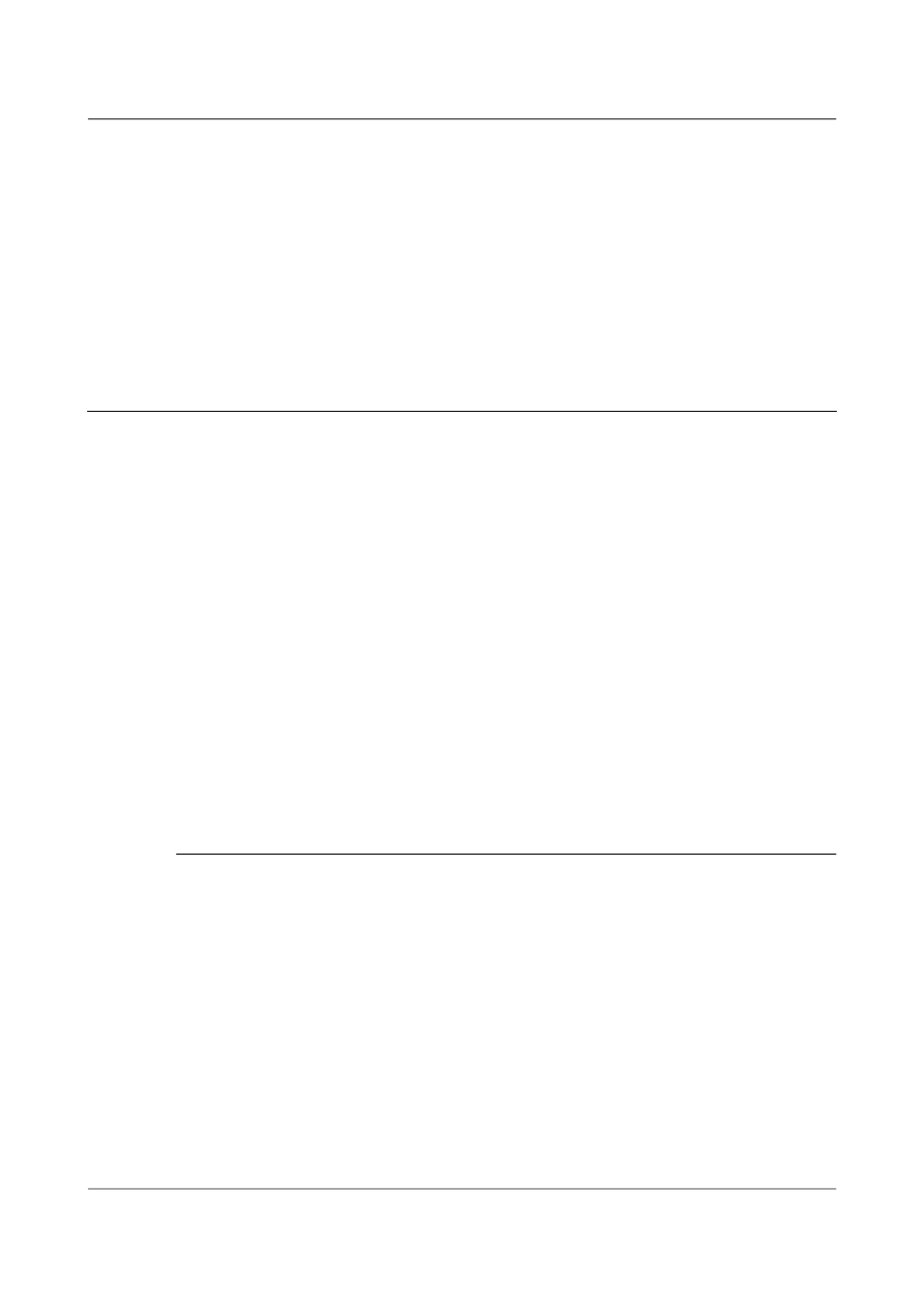
Acquisition Modules and Platinum Firmware
Building Networks
•
Important notices
•
Warnings
GDI multiplexer: In most configurations, all data for all transmitters is taken
from a single multiplexor, as described in section 6.1 on page 65. For more
complex configurations, it is possible to configure multiple multiplexers, each
with their own set of input and output services. In these situations, the
drop-down menu can be used to select a multiplexer instance with which to
associate this transmitter. The menu offers a list of currently configured
multiplexers.
13.2 Güralp Secure TCP Multiplexer
The Güralp Secure TCP Multiplexer (GSTM) is a method by which TCP
connections can be tunnelled in both directions over a single TCP connection.
It is an essential tool in situations where local network service providers
cannot provide fixed (static) IP addresses.
For example, in an installation involving a single, central data collection point
and multiple, remote sensor sites it is sometimes impractical for the sensor
sites to be allocated static IP addresses. The use of GSTM allows the remote
sites each to initiate a single GSTM TCP connection to the central site. Once
established, further TCP connections can be initiated in either direction: their
packets are tunnelled over the GSTM link.
If no sites in an array can be assigned fixed IPs, including the central data
collection point, a GSL-EAM or GSL-NAM can be installed anywhere that has
a fixed IP address and used as a communications hub. All sites initiate GSTM
connections to the hub, which can then act as a communications router,
forwarding individual connections as required.
The initial link is established from a GSTM client to a GSTM server.
13.2.1 The GSTM Client
To configure a GSTM client from the web interface, select:
Configuration → Services → Network
or
Configuration → All options → System services → Network
Now select “gstm-client - Güralp secure TCP multiplexor client”.
The screen shows a list of all GSTM client instances that have been
configured on the acquisition module. To create or edit a GSTM client click
the appropriate link.
211
Issue E - February 2014
