2 recording data – Guralp Systems CMG-DCM build <10,000 User Manual
Page 138
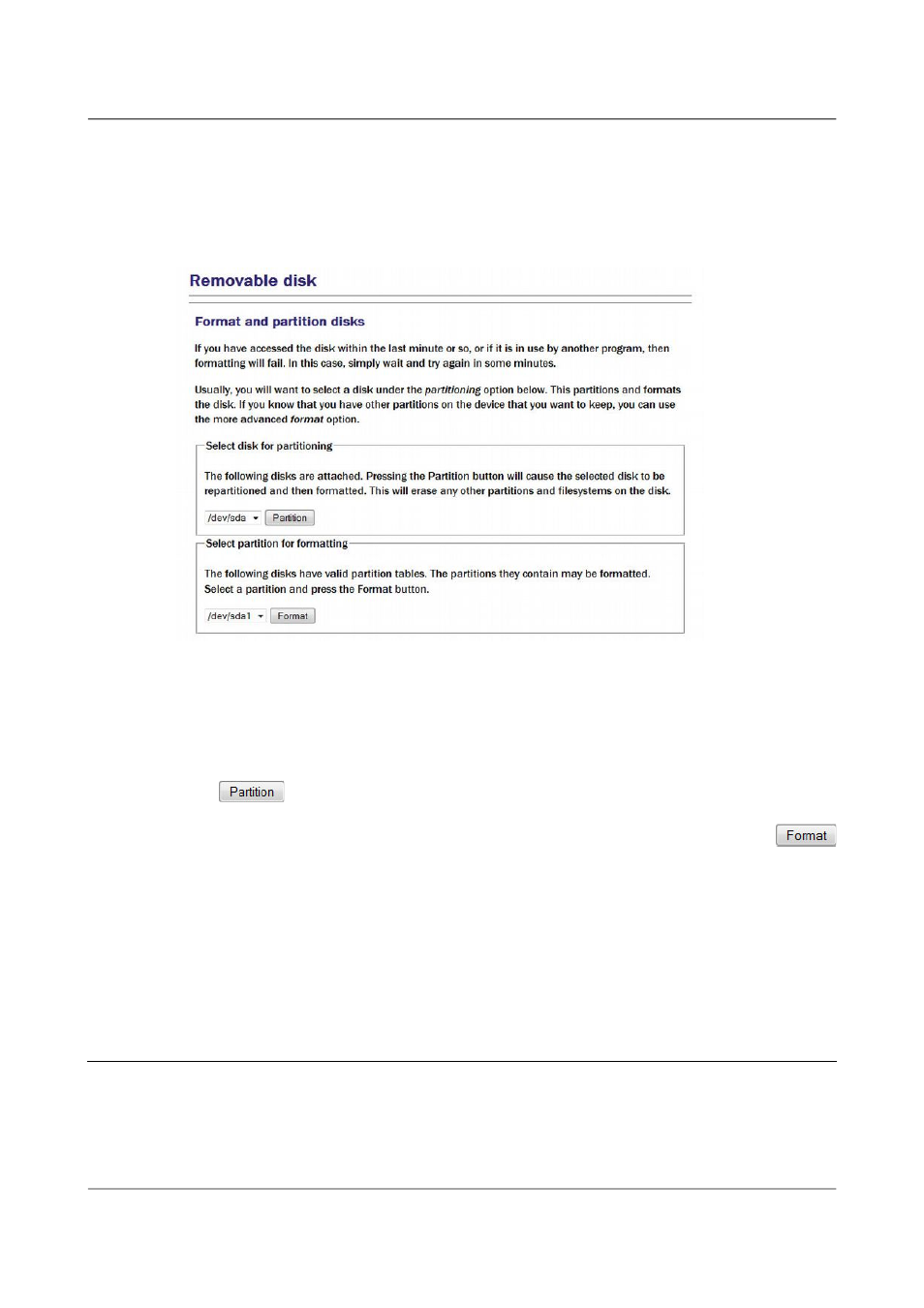
Acquisition Modules and Platinum Firmware
Recording and Retrieving Data
To prepare a mass storage device using the web interface select:
Tools → Removable disk → Format disk
After a delay, while the mass storage device powers up, the following screen
will appear:
The drop-down menus for device selection use the Linux device naming
convention, where /dev/sda is the first device, /dev/sdb is the second and
so on. Individual partitions on devices are identified by an appended
number, so /dev/sda1 is the first partition on the first device and
/dev/sdb3 is the third partition on the second device.
The
button causes the selected device to be repartitioned with a
single partition which is then reformatted. If you are using a device with
existing partitions that you wish to preserve, you should use the
button instead.
Successful completion of the format is signalled by a short, on-screen
message. The mass storage device is then ready for use.
Mass storage devices can also be formatted from the command line with the
command
eam999 ~ # Pt-storage --format
11.2 Recording data
All data recording is performed by the gdirecord service. Data are
recorded first to a buffer held in flash memory. When the buffer utilisation
exceeds a configurable percentage, data are flushed to the hard drive. In low
power applications, the hard drive will normally be powered down and, so,
138
Issue E - February 2014
