Guralp Systems CMG-DCM build <10,000 User Manual
Page 36
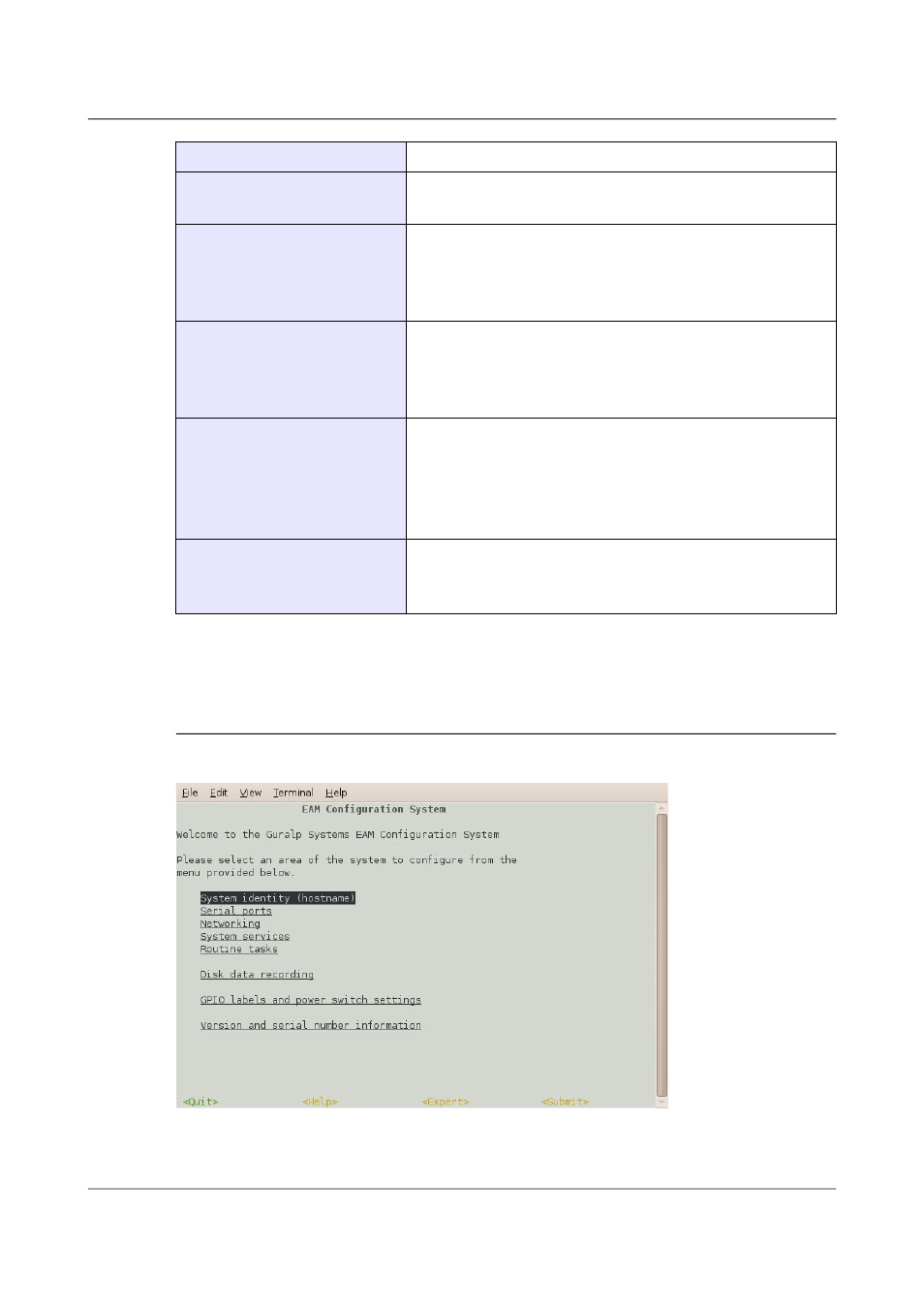
Acquisition Modules and Platinum Firmware
Platinum Overview
Emulator in use
TERM setting
ssh under Unix
No action required - the ssh protocol sets the
TERM environment variable automatically.
PuTTY (in ssh mode)
under Windows
No action required - the ssh protocol sets the
TERM environment variable automatically.
PuTTY will default to xterm emulation, allowing
the mouse to be used within gconfig.
Minicom under Unix
Minicom emulates a vt100-style terminal and
automatically maps the keystrokes and display
sequences for the actual terminal you are using,
so the default TERM setting of vt100 is correct.
HyperTerminal under
Windows
Using the File menu option “Settings”, ensure
that the terminal type is set to VT100.
HyperTerminal will then emulate a vt100 style
terminal, which will match the default
TERM=vt100 on the acquisition module.
Scream
Scream versions before 4.5 did not support the
required screen-drawing control codes so an
upgrade to version 4.5 or later is recommended.
These settings will provide the best results for the listed applications. Note
that, when connecting with SSH from an xterm window, for example, use of
the mouse for menu navigation is supported.
4.3.2 Using gconfig
When you enter the gconfig command, the initial screen looks like this:
The gconfig interface can be navigated entirely using the keyboard but, if you
use xterm (or your terminal emulator supports an “xterm” mode) you can use
36
Issue E - February 2014
