Guralp Systems CMG-DCM build <10,000 User Manual
Page 34
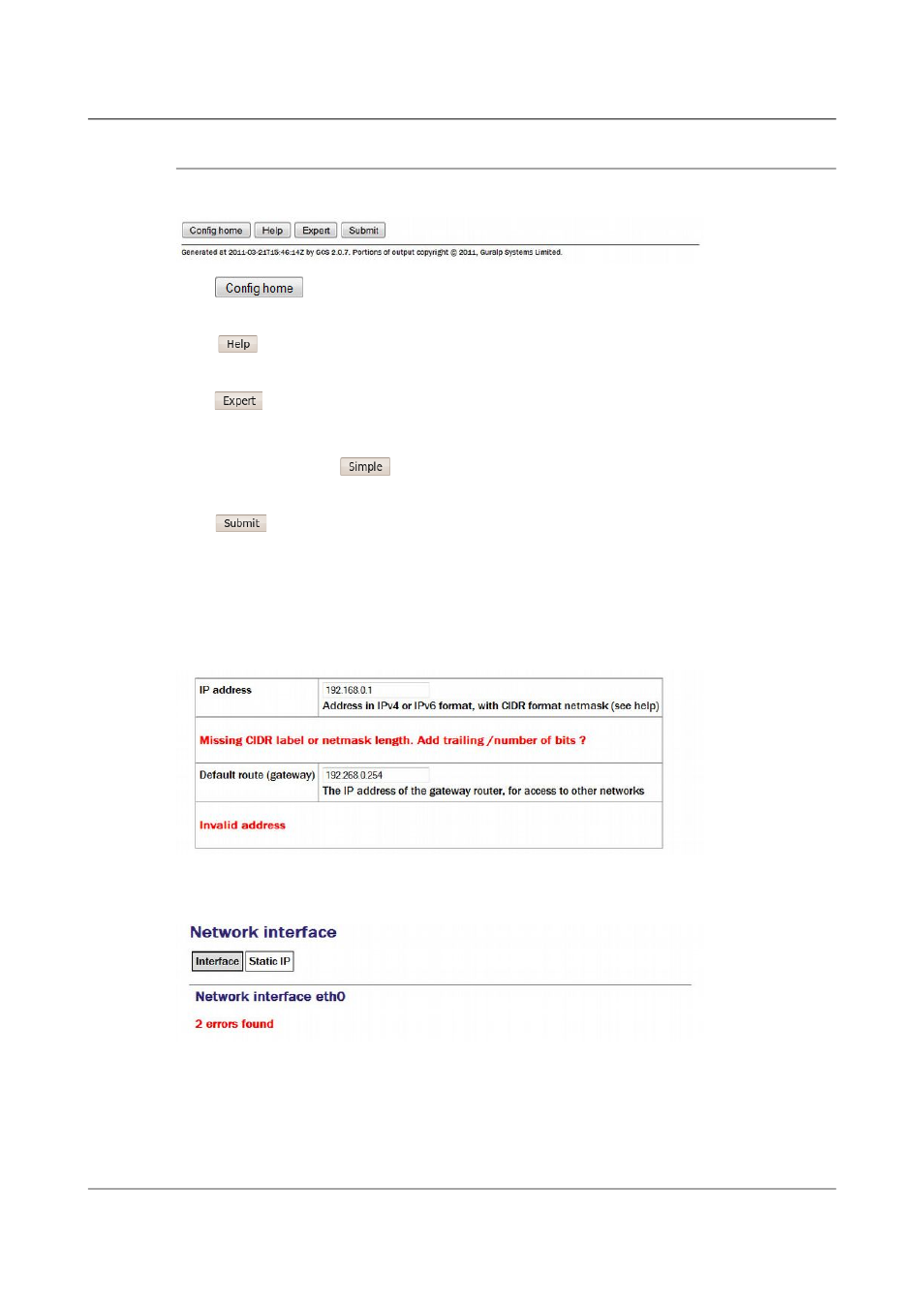
Acquisition Modules and Platinum Firmware
Platinum Overview
4.2.2 Display options and form submission
Many web forms display a series of buttons at the bottom of the form:
The
button returns you to the configuration homepage. This page
can also be accessed using the All options link in the main menu.
The
button displays on-line help in blue, interleaved with the form
fields.
The
button changes the display mode to show extra form fields that do
not normally need to be changed. These 'expert' settings are all described in
the relevant section of the manual for that screen. When in expert mode, the
button changes to
so that the display can be returned to the default
mode.
The
button sends the updated settings to the acquisition modules. In
many cases, the changes are accepted immediately; some, however, require a
reboot of the modules or attached device.
User input to the forms is validated after submission. Where invalid
parameters have been detected, an error message is displayed in red below the
appropriate field:
On pages where there are tabbed pages, the number of errors is displayed on
the first tabbed screen:
Throughout the remainder of this manual, screen-shots of the configuration
system's web interface will normally omit the left-hand pane, as in the two
illustrations above.
34
Issue E - February 2014
