Guralp Systems CMG-DCM build <10,000 User Manual
Page 229
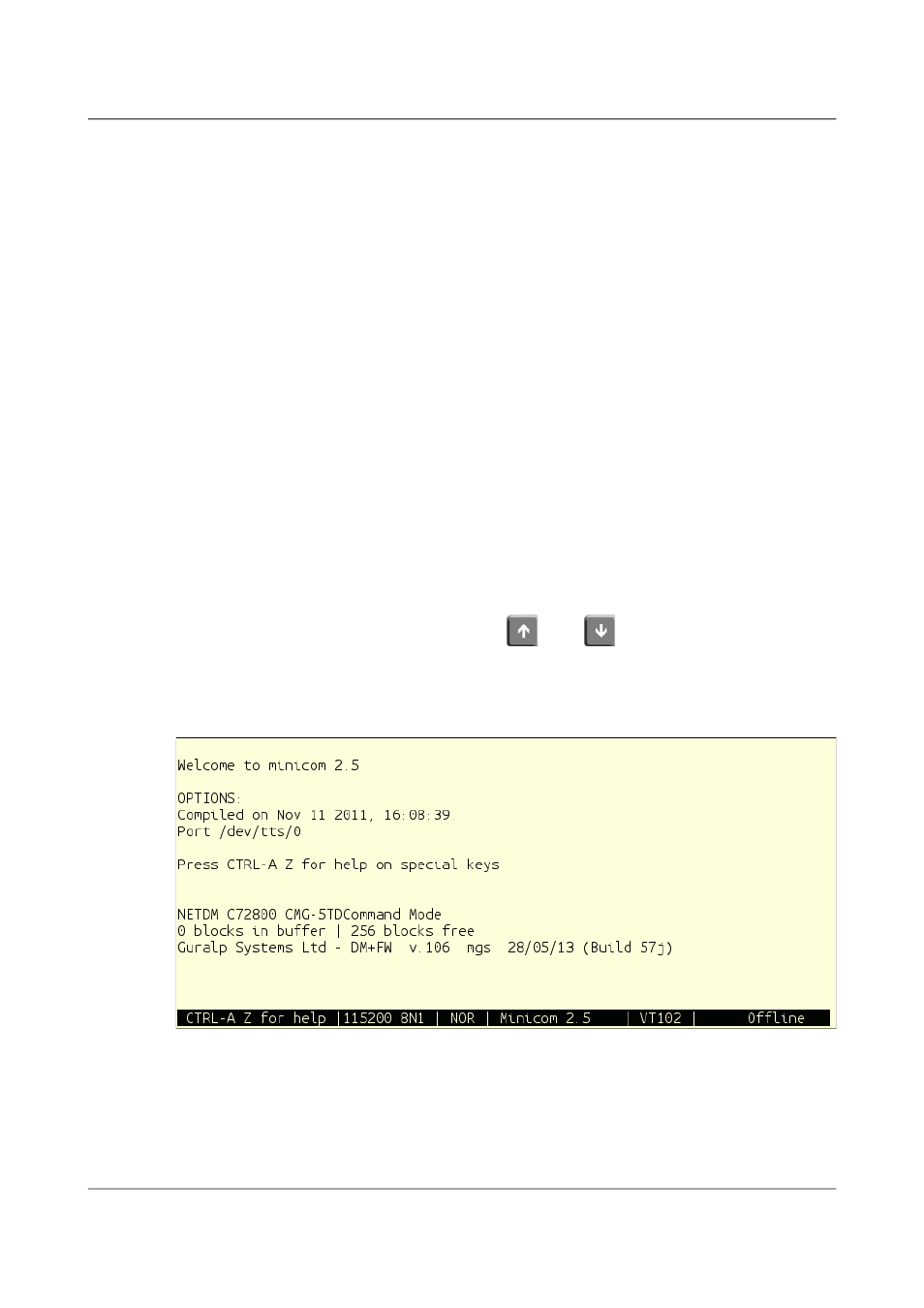
Acquisition Modules and Platinum Firmware
Monitoring Operations
•
adc-command module calib-noise arguments
Perform a broad-band noise calibration according to the specified
arguments, which are given as a space-separated list of key=value
pairs:
•
component=[ ALL | Z | N/S | E/W ] - specify the
component(s) to be calibrated
•
duration=m - specify the duration, in minutes, where m is an integer
value. For accurate results, the duration should be significantly
longer than the response time of the instrument.
•
amplitude=a - specify the amplitude, where a is the integer
percentage of the full output of the calibration signal generator. This
can normally be given as 100 but should be reduced if clipping is
noticed.
The acquisition module also provides the ability to connect to the terminal of
any connected Güralp digitisers in order to configure their operation and
control the attached sensors. To do this, connect to the acquisition module
terminal as in section 3.3 on page 30 and run the “data-terminal” command.
eam999 ~ # data-terminal
Select the desired digitiser (using the
and
keys and Enter to select)
from the list that is presented:
This will launch a minicom session (see section 16.3 on page 33), allowing
you to communicate with the digitiser terminal. For example:
If the session closes due to a time-out (or you close it manually by issuing the
GO command) then you will see the message Killed by signal 15 and
minicom will exit shortly thereafter.
229
Issue E - February 2014
