Guralp Systems CMG-DCM build <10,000 User Manual
Page 159
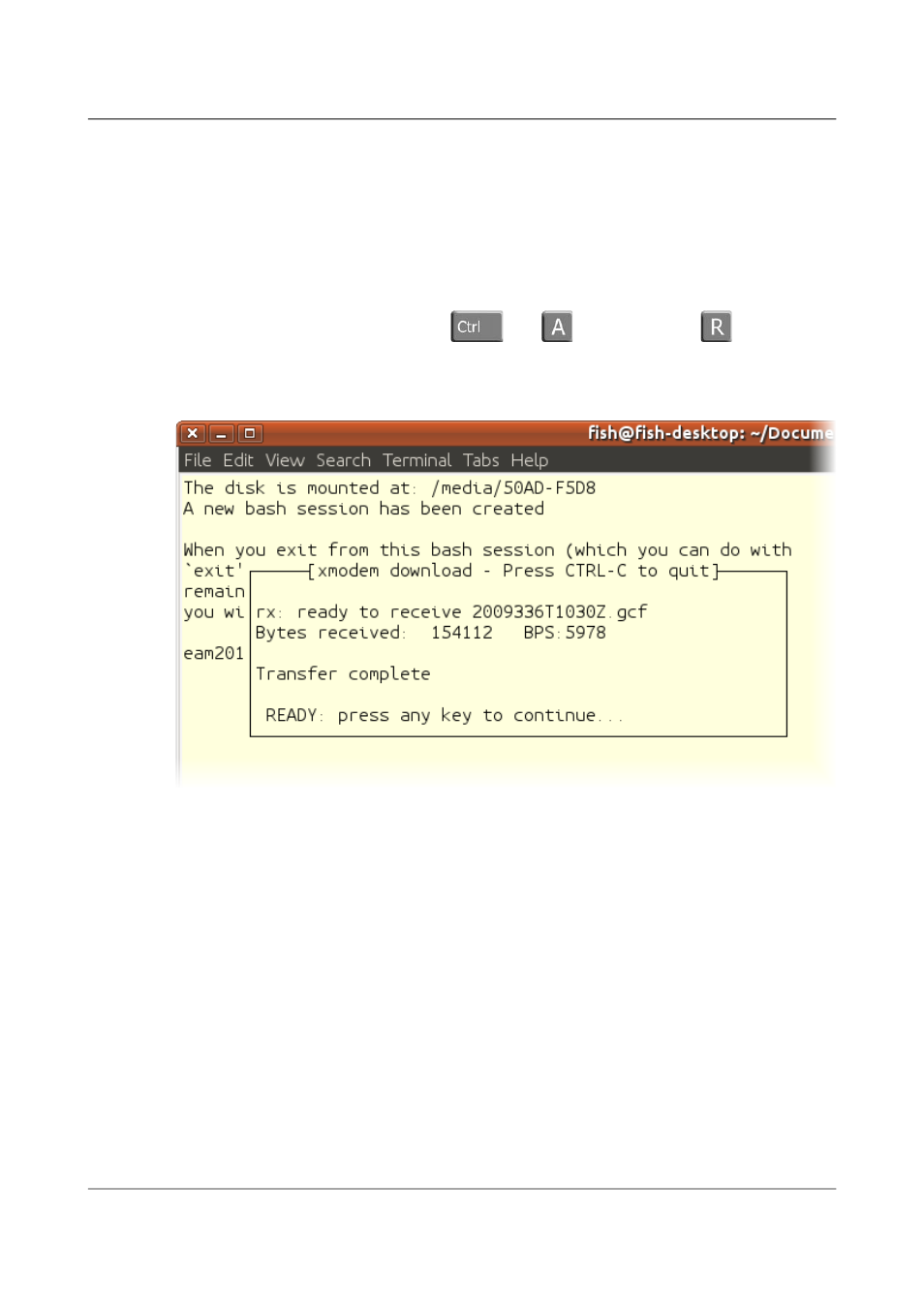
Acquisition Modules and Platinum Firmware
Recording and Retrieving Data
and the mass storage device can be mounted and held in a powered-up state
by use of the Ptstorage facility, as described in section 11.3.1.2 on page
Once the mass storage device is mounted, you can proceed to download files
by entering commands like
eam2010 ~ # sx path-to-file
and then immediately typing
+
followed by
to activate
minicom's receive file function. Select “xmodem” from the resulting menu
and then enter a name for the downloaded file. The transfer should start
immediately with a progress indicator displayed:
HyperTerminal users should flush the buffers, mount the mass storage device,
type the command
eam2010 ~ # sx path-to-file
and then immediately select “Receive File...” from the “Transfer” menu. A
dialogue asking for the destination directory name is followed by another
asking for the destination file name:
159
Issue E - February 2014
