Guralp Systems CMG-DCM build <10,000 User Manual
Page 115
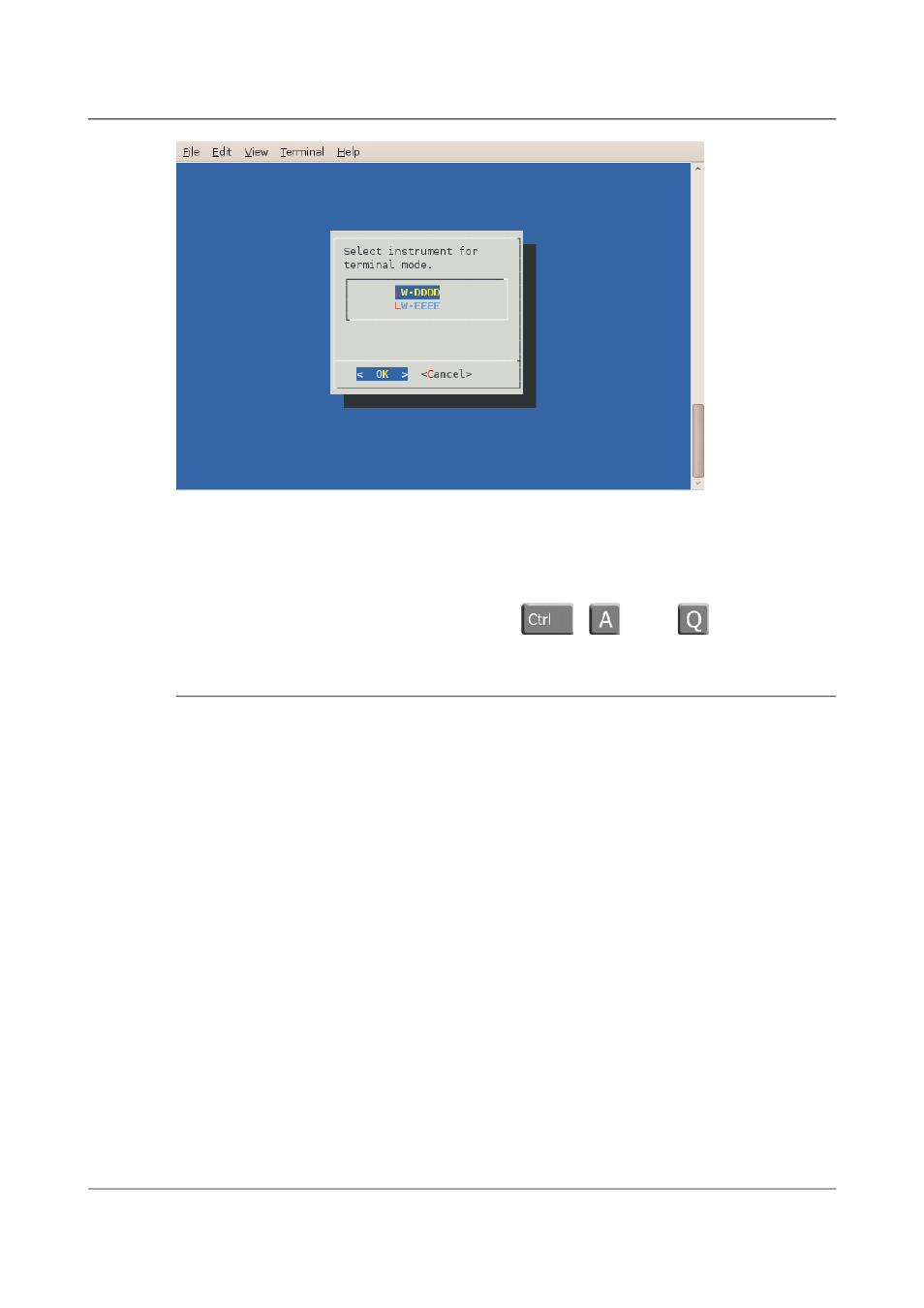
Acquisition Modules and Platinum Firmware
Digitiser Configuration
Select the required digitiser from the menu. The data-terminal program will
suspend any service running on the associated port and start a minicom
session with the correct communications parameters already set.
The use of minicom is described in section 16.3 on page 267. When you have
finished configuring the digitiser, key
+
then
to exit. Any
previously running service will be restarted.
8.2.3 dm24-upgrade
The dm24-upgrade tool provides a command-line facility to upgrade the
firmware on attached CMG-DM24 and CMG-CD24 digitisers. Each release of
Platinum firmware contains the latest firmware images for both digitiser
types. You may wish to upgrade your Platinum firmware (see section 5 on
page 51 for details) before using this command.
To perform a simple upgrade, enter the command
dm24-upgrade id
replacing id with the port identifier (typically PortA or PortB) or the
digitiser's ID (as reported by, for example, the dataterminal command
described in the previous section).
More complex operations are possible; these are invoked by placing
command-line arguments between the command and the port identifier, as in:
dm24-upgrade arguments id
The available arguments are described in the following paragraphs.
trashfram
― Perform a hard factory reset, all parameters will be lost.
115
Issue E - February 2014
