Guralp Systems CMG-DCM build <10,000 User Manual
Page 163
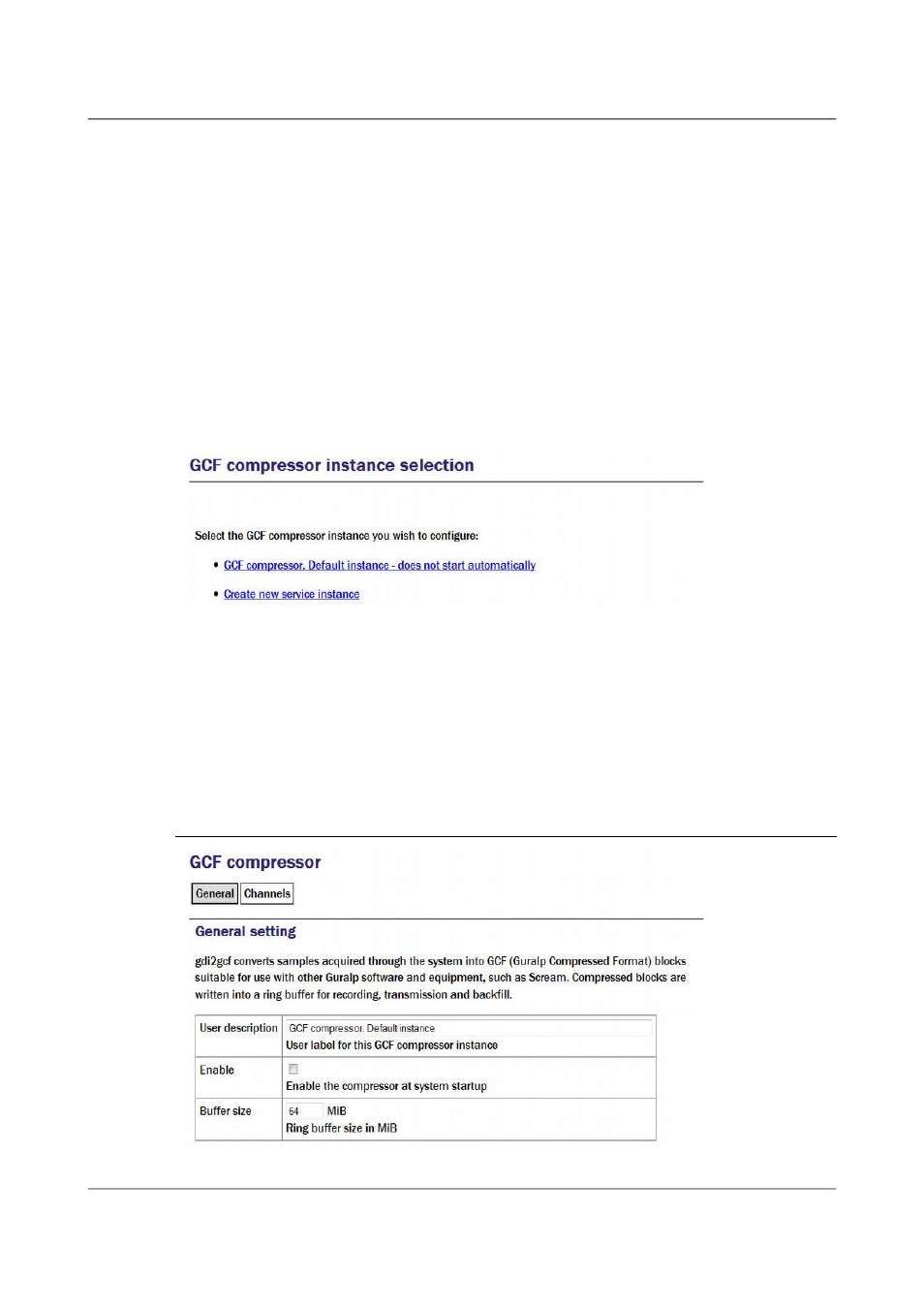
Acquisition Modules and Platinum Firmware
Transmitting Data
the system boots. They will be started whenever a client service, such as a
connected transmitter, starts.
To configure a GCF compressor on the acquisition module, select
Configuration → Services → GCF
or
Configuration → All Options → System services → GCF
To configure an instance from the command line, start gconfig and select
“System services” from the top level menu.
Select the “gdi2gcf - GCF compressor” link. The screen shows a list of all GCF
compressor instances that have been configured:
To configure any existing instance, click on its link. To configure an
additional gdi2gcf instance, select “Create new service instance”. The
resulting screen allows you to configure the parameters of the selected
instance.
12.1.1.1 Configurable parameters in simple mode
The configurable parameters for the GCF compressor in simple mode have
two tabbed pages: General and Channels.
General
163
Issue E - February 2014
