Guralp Systems CMG-DCM build <10,000 User Manual
Page 224
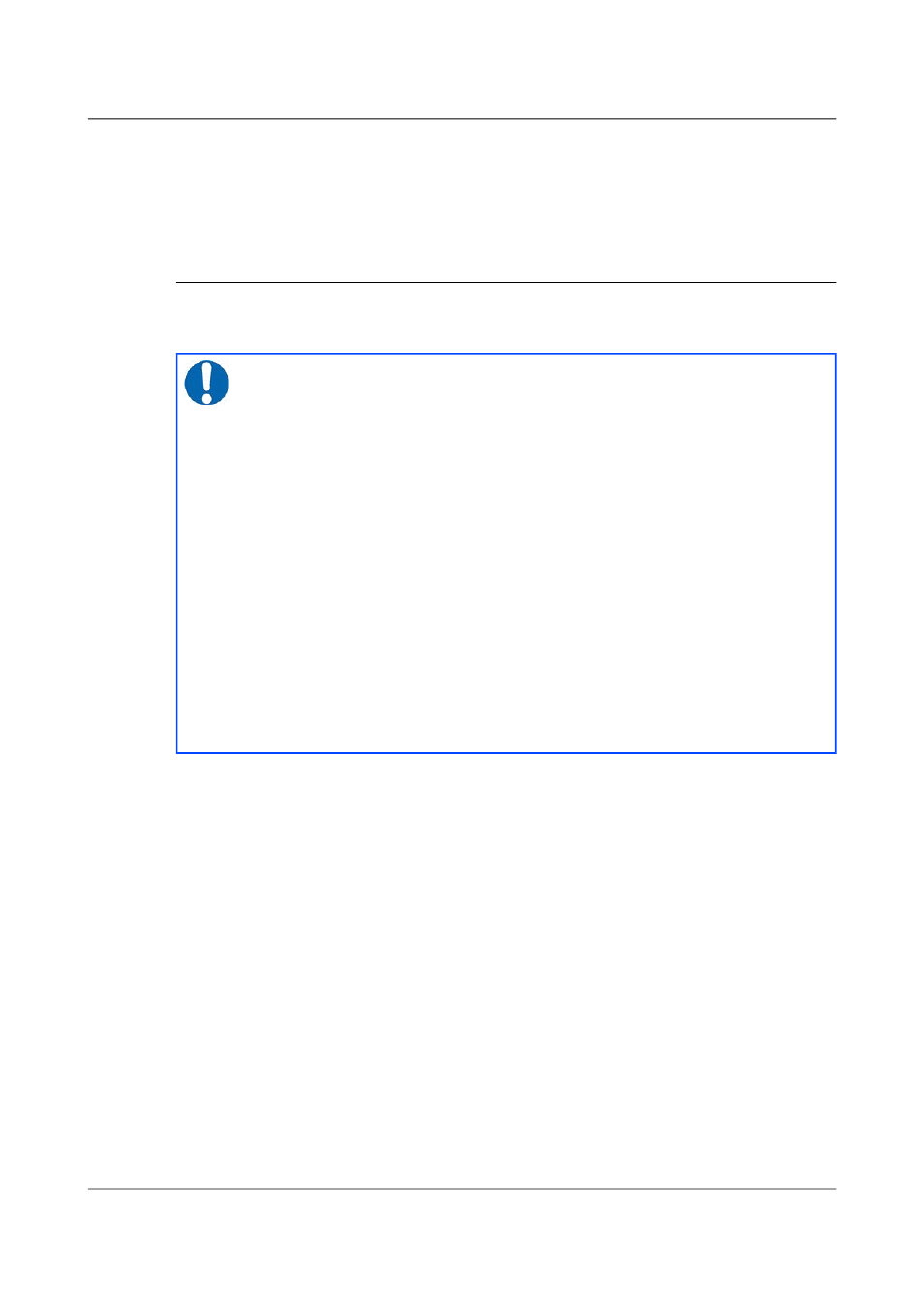
Acquisition Modules and Platinum Firmware
Monitoring Operations
above the sum of the threshold voltage and the hysteresis voltage before the
supply will be re-enabled.
Click the “Return to front page” button to display the main Digital I/O
summary again.
14.3.2 Digitiser/Sensor Control
The acquisition module allows control of attached digitisers and sensors. To
configure digitisers, see section 8on page 100.
Note: Support for “active high” sensors: Control of sensors is
implemented using logic lines in the cable between the sensor and
the digitiser, one for each function (lock, unlock, centre, etc).
Standard Güralp sensors use “active low” logic, which means that
the logic lines are normally floating at +5V with respect to the logic
ground (the sensors have a pull-up resistor and the digitiser presents
a high impedance). When a particular function is to be activated,
the digitiser grounds the relevant logic line, triggering the
appropriate action at the sensor.
Some special-order Güralp sensors use “active high” logic, where
the lines are normally grounded and allowed (not driven) to float
high in order to trigger the associated control function.
CMG-DM24SxEAM units can be configured to support active high
instruments by connecting pins V and Y of the SENSOR-A
connector using a special cable. These cables can be ordered from
GSL (as “active high sensor cables for DM24SxEAM”) or
manufactured by modifying standard GSL sensor cables.
Sensors can be controlled via the web interface or the command-line, The
web interface is simpler and requires no detailed knowledge of the attached
devices. The command line interface is more powerful but requires detailed
knowledge of the digitiser's command line interface and the manual for the
digitiser in question should be referred to for further details.
14.3.2.1 Instrument Control - Web interface
The main menu of the web interface adapts to include additional options
when the system detects attached digitisers and/or digital sensors.
Extra items in the “Control” menu are associated with digitiser serial
numbers. If a digitiser has two sensors attached to it, it is recommended that
an extra serial number be added to the digitiser. See section 8.3 on page 117
(or the relevant digitiser manual) for information on how to configure this.
The sensors are listed in the following format:
Port A instrument C914-3K55
224
Issue E - February 2014
