Guralp Systems CMG-DCM build <10,000 User Manual
Page 148
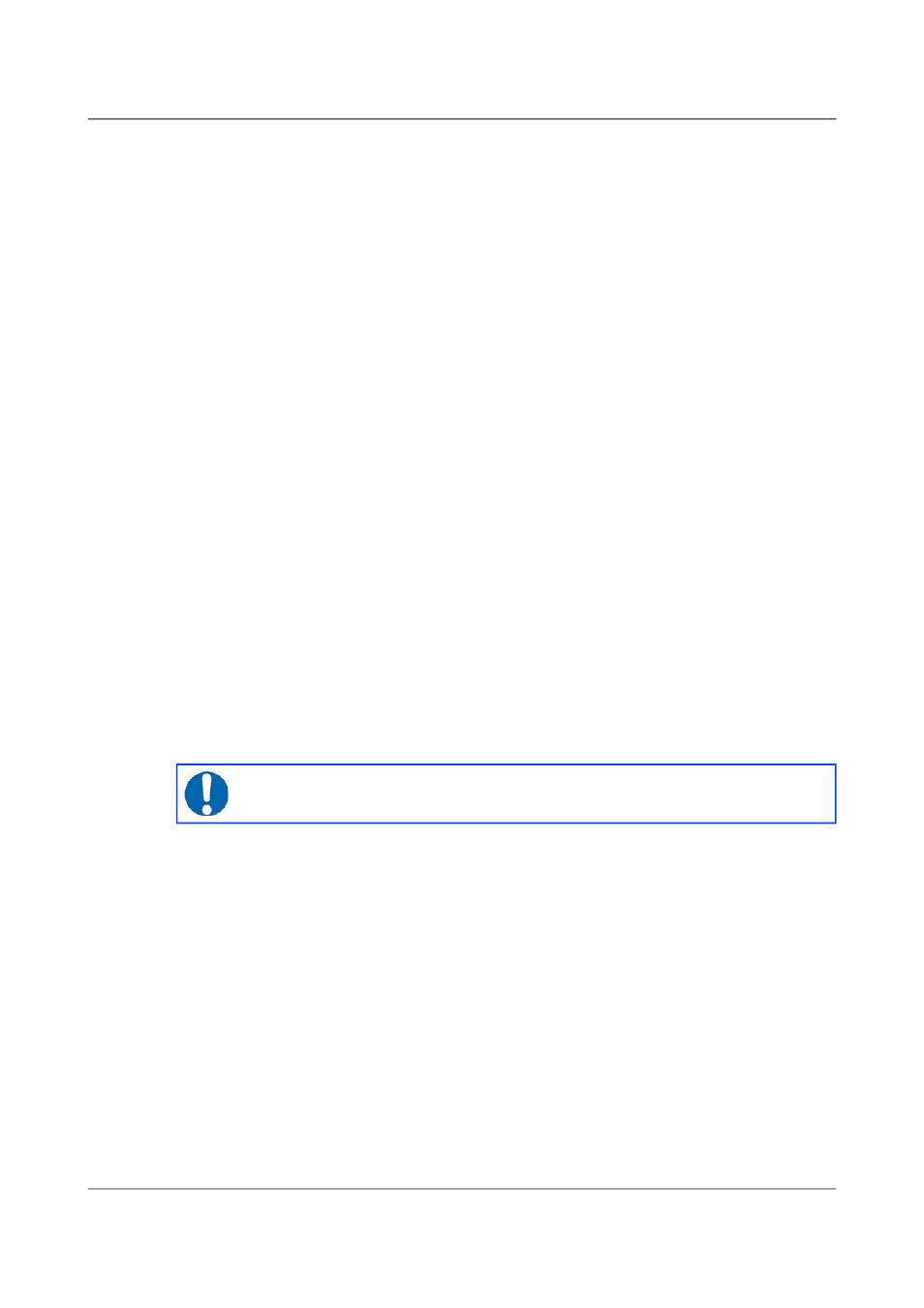
Acquisition Modules and Platinum Firmware
Recording and Retrieving Data
The miniSEED default %Y%jT%H%MZ-%s-%c-%n-%l.mseed includes the
date, the time and the complete SCNL identification. The date format
matches that used by the GCF recorder. This will produce file-names like:
2008315T1442Z-TEST1-BHE-NN-LL.mseed
To combine all the channels from a given station simply omit the channel
marker from the file name format string:
%Y%jT%H%MZ-%s--%n-%l.mseed
It is recommended that the “--” is left in place to highlight the omitted channel
id. This will produce file-names like:
2008315T1442Z-TEST1--NN-LL.mseed
If you specifically want to include a marker to identify that it contains all
channels, the use of a lower case string will differentiate it from a regular
channel name, which is always presented in upper case.
%Y%jT%H%MZ-%s-all-%n-%l.mseed
yields file-names like:
2008315T1442Z-TEST1-all-NN-LL.mseed
If you prefer human readable dates, rather than using the Julian date
%Y_%m_%d-%H:%M-%s-%c-%n-%l.mseed
yields file-names like:
2008_08_14-14:42-TEST1-BHE-NN-LL.mseed
Note: Using / as a date separator will split the data into
sub-directories, which may not be the desired result.
It is often required to separate the data into sub directories by network and
station prefix. In this case, it is recommended that the network and station id
are still included in the file-name so that the contents of the file are still
recognisable even if it is moved to a different location.
%n_%s/%Y%jT%H%MZ-%s-%c-%n-%l.mseed
will store the data like this:
NN_TEST1
2008315T1442Z-TEST1-BHE-NN-LL.mseed
2008315T1452Z-TEST1-BHE-NN-LL.mseed
2008315T1502Z-TEST1-BHE-NN-LL.mseed
...
NN_TEST2
2008315T1442Z-TEST2-BHE-NN-LL.mseed
148
Issue E - February 2014
