Asi/lvds interface commands, A.12 asi/lvds i, Nterface – Comtech EF Data SDM-2020 User Manual
Page 255: Ommands
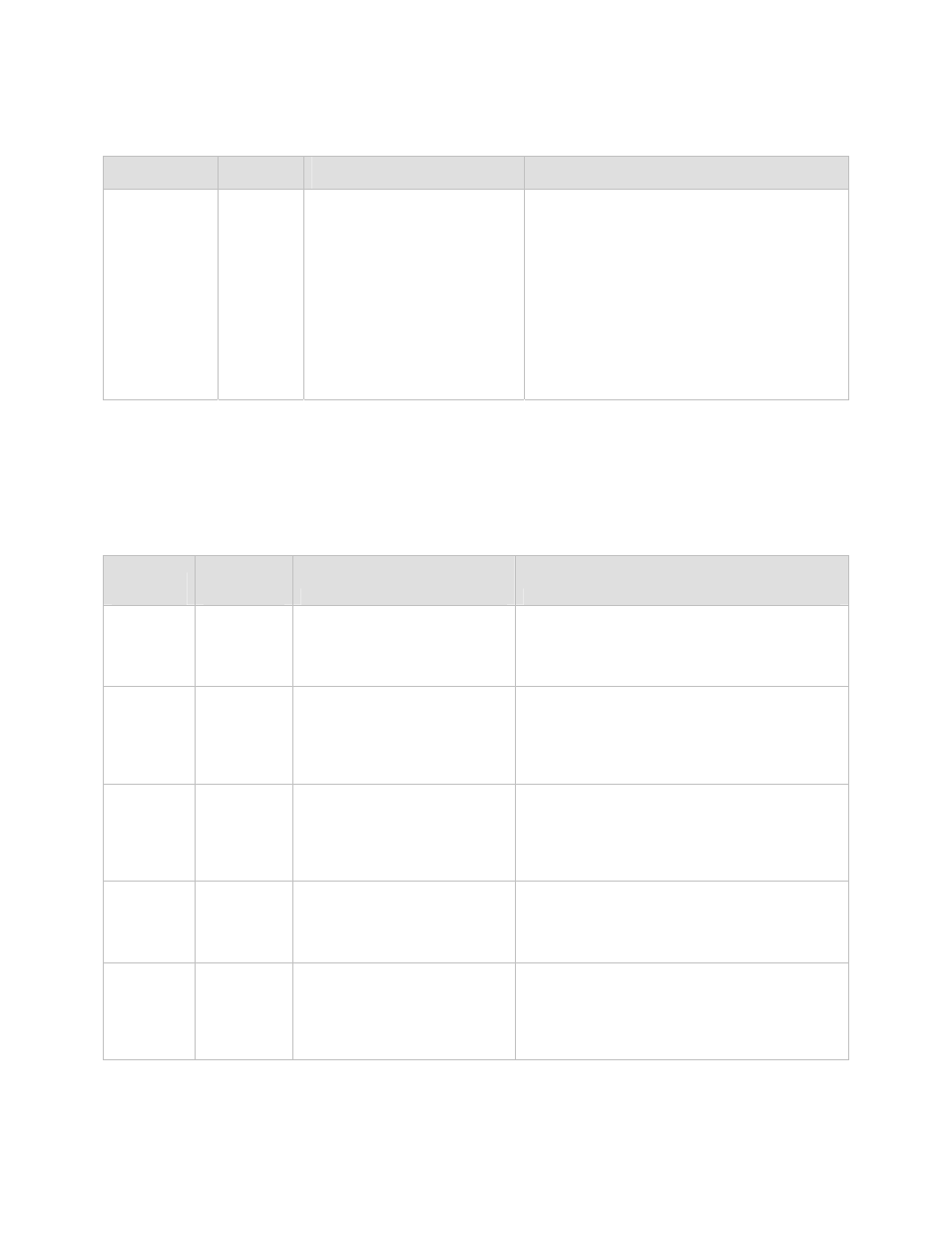
SDM-2020 Satellite Modulator
Revision 7
Remote Control Operation MN/SDM2020M.IOM
Para
Number
Parameter Name
(Command Reference)
Description
BCS
Parameters
23 to 32
23
24
25
26
27 to 32
Interface Loopback
Interface Loopback
RX TX-IF Control Mode
(ref: 'RTSM_' command).
RTS State Control
(ref “RTSS_”command)
Reserved.
p23 = n, where n = 0 (OFF) or 1 (ON)
p24 = n, where n = 0 (OFF) or 1 (ON).
p25 = n, where n = 0 (OFF) or 1 (ON).
P26 = n where n = 0 (Normal) or 1 (Invert)
A.12
ASI/LVDS I
NTERFACE
C
OMMANDS
Parameter
Type
Command/
Status/
Response
Description of Arguments
Comments
Interface
Loopback
Command:
Response:
Status:
Response:
Where: xxx = On or Off.
Interface
Loop-Thru
Mode
Command:
Response:
Status:
Response:
Where: x = On or Off.
Interface
Select
Command
Command:
Response:
Status:
Response:
Where xxxxx = ASI or LVDS
This command selects which interface connector
will be used for data.
ASI Link
(Input)
Select
Command
Command:
Response:
Status:
Response:
Where: x= A-Input or B-Input
ASI Link
Mode
Select
Command
Command:
Response:
Status:
Response:
Where: xxxx = ‘MAN” (For Manual Input Select) or
‘Auto’ (For Auto Input Select)
A-38
