Rs-422 interface commands, A.6 rs-422 i, Nterface – Comtech EF Data SDM-2020 User Manual
Page 243: Ommands
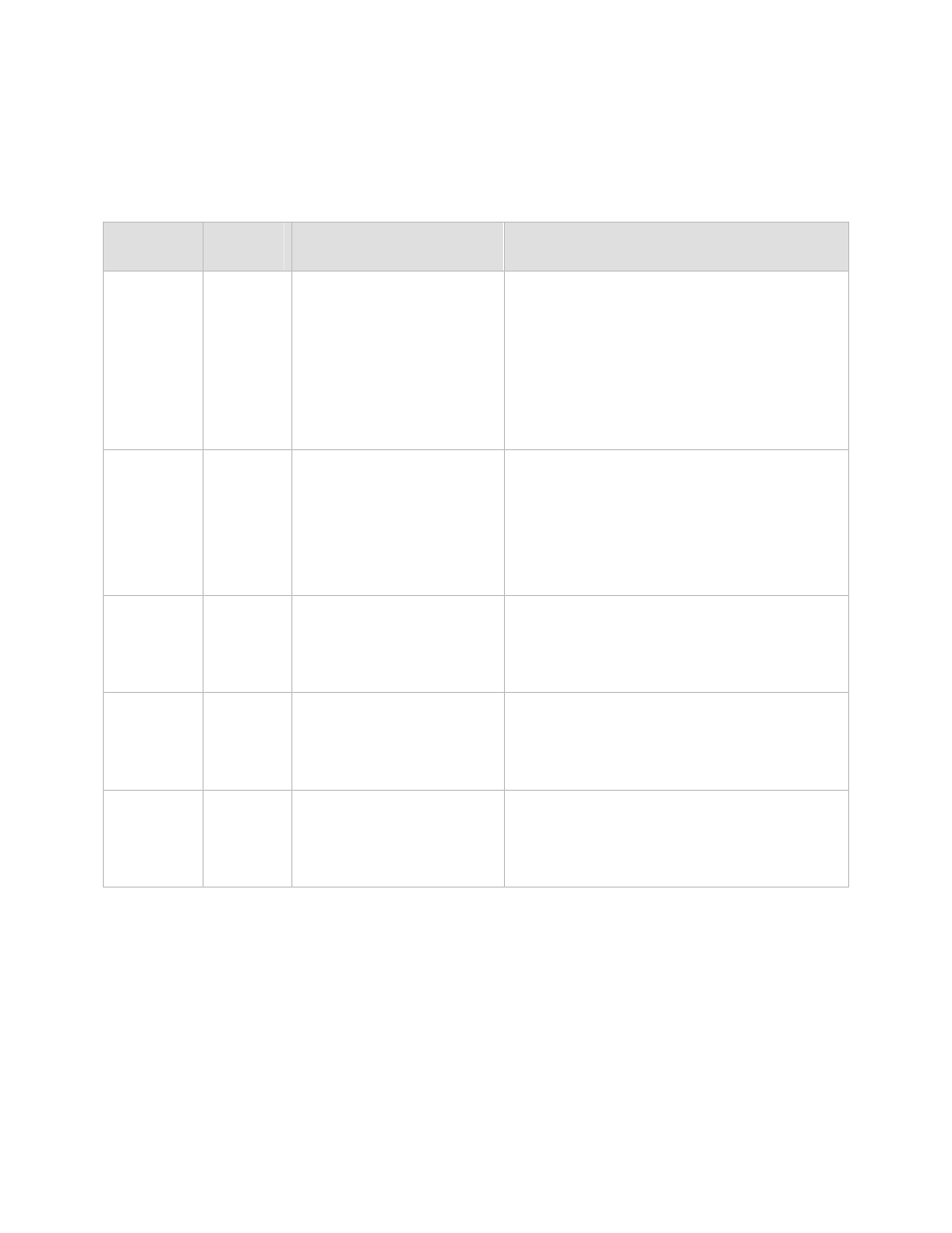
SDM-2020 Satellite Modulator
Revision 7
Remote Control Operation MN/SDM2020M.IOM
A.6
RS-422 I
NTERFACE
C
OMMANDS
Parameter
Type
Command/
Status/
Response
Description
of Arguments
Comments
Interface
Select
Command
Command:
Response:
Status:
Response:
This command is used for multiple interfaces:
Where: Interface RS-422 xxxxxx = DVB or 530
Interface ASI/RS-422 xxxxxx = DVB or RS-
422
Interfae ASI/LVDS xxxxxx = DVB or
LVDS
This command selects which interface connector will
be used for data.
RTS TX-IF
Control
Mode
Command:
Response:
Status:
Response:
Where xxx = On or Off.
This command configures the modem for the RTS
TX-IF control mode. If ON is selected, the TX-IF
output will only be turned On if the incoming RTS
signal is asserted (also the TX-IF output has to be
programmed ON and no major modulator faults are
present). If OFF is selected, the TX-IF output will
operate normal ignoring the RTS signal.
RTS State
Control
Command:
Response:
Status:
Response:
Where xxx = NRM (Normal) or INV (Invert).
This command controls the logic sense of the RTS
signal.
CTS State
Command:
Response:
Status:
Response:
Where xxx = NRM (Normal) or INV (Invert).
This command control the logic sense of the CTS
signal.
DM State
Command:
Response:
Status:
Response:
Where xxx = NRM (Normal) or INV (Invert).
This command controls the logic sense of the DM
(DCS-ready) signal.
A-26
