Interface configuration commands, A.2.5 i – Comtech EF Data SDM-2020 User Manual
Page 231
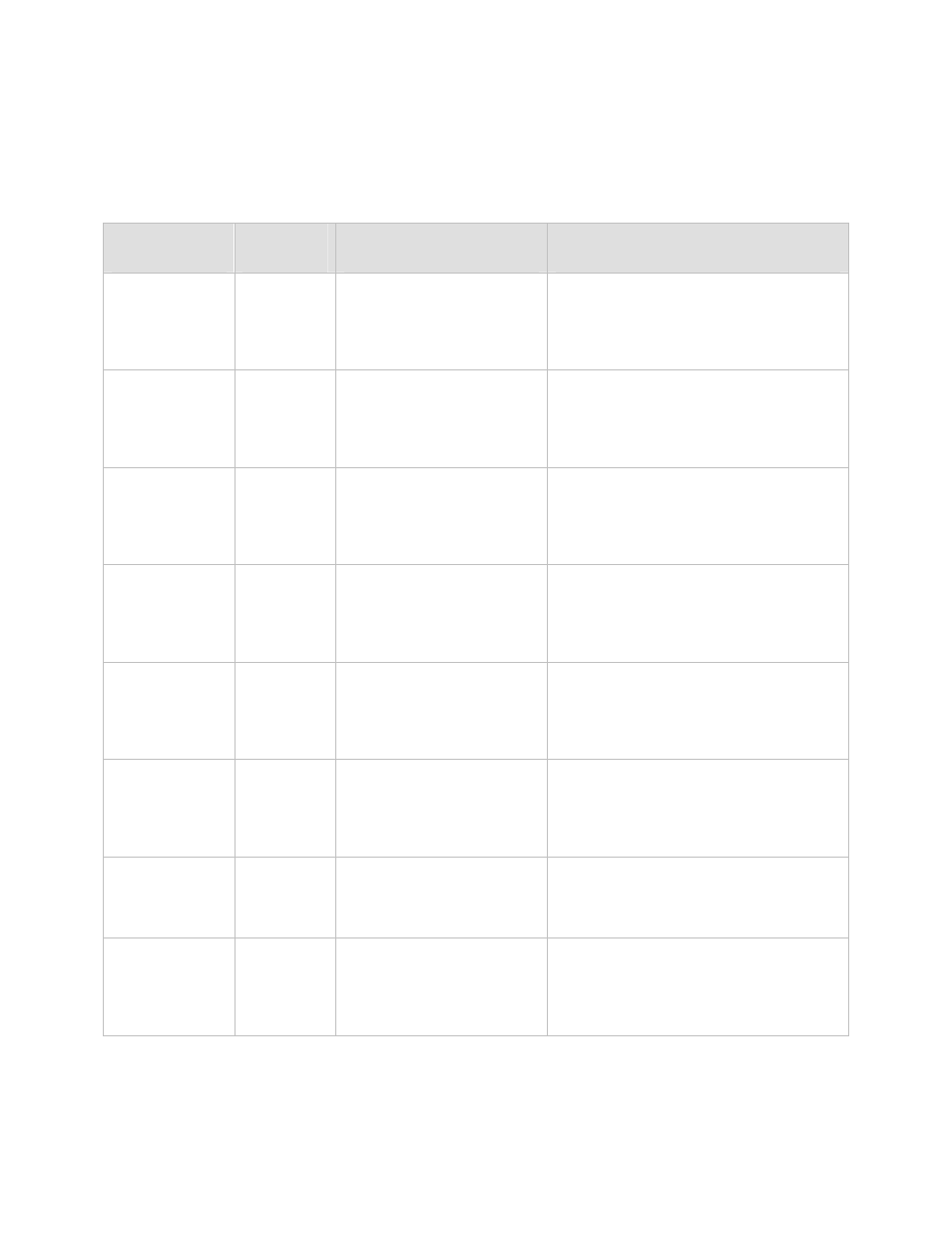
SDM-2020 Satellite Modulator
Revision 7
Remote Control Operation MN/SDM2020M.IOM
A.2.5 I
NTERFACE
C
ONFIGURATION
C
OMMANDS
Parameter Type
Command/
Status/
Response
Description of Arguments
Comments
Transmit Clock
Phase
Command:
Response:
Status:
Response:
Where: xxx = NRM (normal clock phasing) or
INV (inverted clock phasing).
Transmit Data
Phase
Command:
Response:
Status:
Response:
Where: xxx = NRM (normal data phasing) or
INV (inverted data phasing).
Interface
Substitution
Pattern
Command:
Response:
Status:
Response:
Where: xxx = On or Off.
Note: Transmit 2047 Pattern.
DVB Sync
Selection
Command:
Response:
Status:
Response:
Where: xxxx = EXT (sync pulse), DATA (data
sync byte), AUTO.
Note: Data is only allowed with the ASI/LVDS
interface operating in ASI mode.
Transmit Data
Fault
Command:
Response:
Status:
Response:
Where: xxxx = NONE, DATA, AIS.
DVB Framing
Type
Command:
Response:
Status:
Response:
Where: xxxx = 188, 204, NONE.
Interface
Identification
Status:
Response:
Where: xxxxxxxxx = RS422, LVDS,
ASI_RS422, ECL_TX, G.703, SMPTE 310M,
ASI/LVDS, or UNKNOWN.
Interface Mode
Config.
Command:
Response:
Status:
Response:
Where: xxx = SER (Serial mode, CLK = Data
rate) or PAR (Parallel mode CLK = Data
rate/8).
A-14
