5 verification, 6 updating modem firmware, 7 fully accessible system topology (fast) – Comtech EF Data SLM-5650A User Manual
Page 37
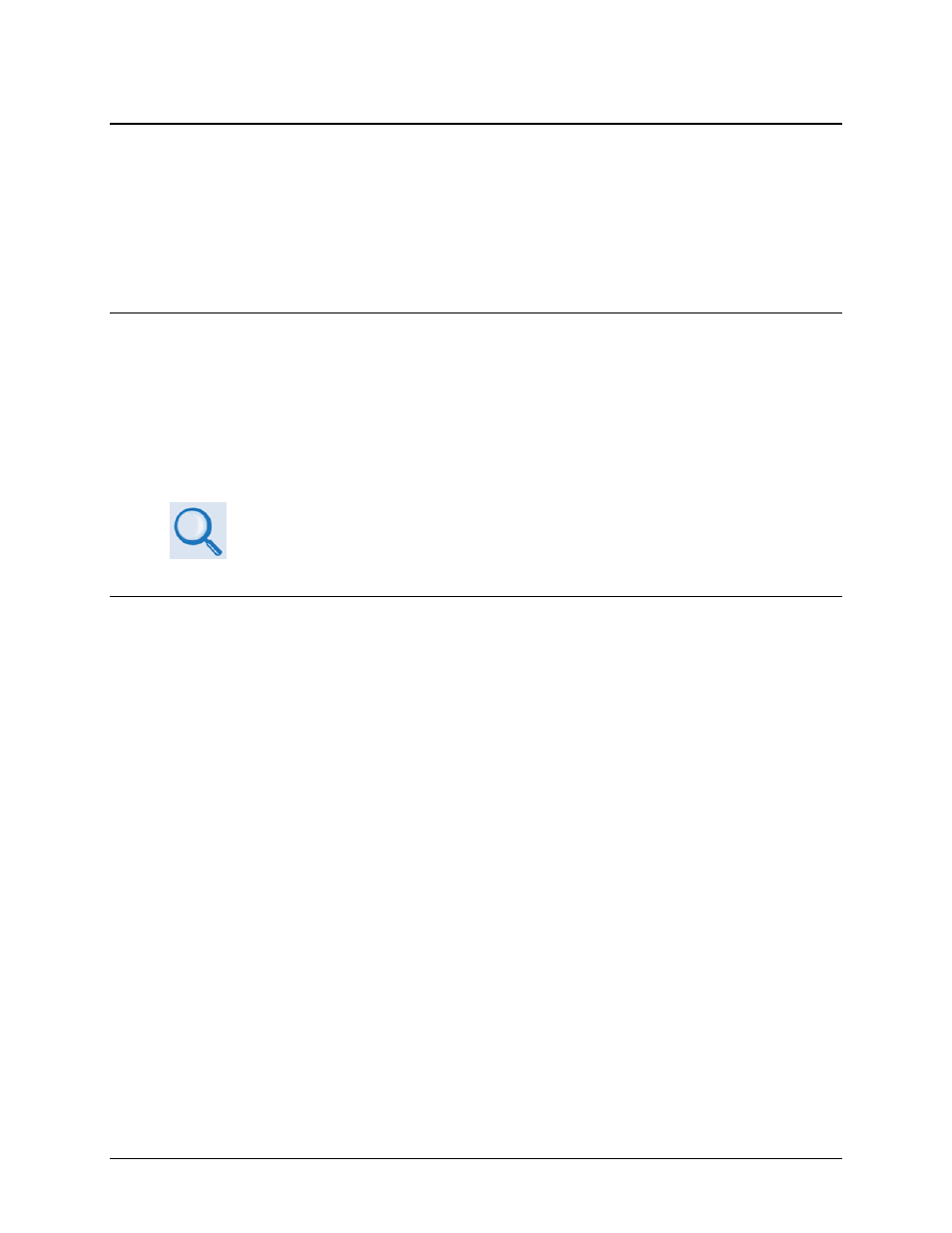
SLM-5650A Satellite Modem
Revision 8
Introduction
MN-SLM5650AMN-SLM5650A
1–9
1.3.3.5 Verification
The SLM-5650A includes test modes and loopbacks for rapid verification of the correct
functioning of the modem. Of particular note is the IF loopback, which permits the user to
perform a quick diagnostic test without having to disturb external cabling. During the loopback,
all of the receive configuration parameters are temporarily changed to match those of the Tx side,
and an internal RF switch connects the modulator output to the demodulator input. When normal
operation is again selected, all of the previous values are restored.
1.3.3.6 Updating Modem Firmware
The SLM-5650A stores its firmware in flash memory, which allows the modem to upload
firmware downloads from an external PC once Ethernet connectivity has been established.
Firmware updates for the base modem, 10/100/1000 BaseT (GbE) Interface Module, and
Network Processor (NP) Interface Module may be obtained free from Comtech EF Data via the
CEFD Web site or via e-mail from Comtech EF Data Customer Support during normal business
hours. (Note that TRANSEC Module firmware updates must be requested directly from Comtech
EF Data Customer Support.)
Chapter 4. UPDATING FIRMWARE
1.3.3.7 Fully Accessible System Topology (FAST)
The SLM-5650A Satellite Modem incorporates a number of optional features. In order to permit
a lower initial cost, the unit may be purchased with only the desired features enabled.
If, at a later date, the user wishes to upgrade the functionality of a unit, Comtech EF Data
provides Fully Accessible System Topology (FAST), a technology which permits the purchase
and installation of options through special authorization codes. These unique Fast Access Codes
may be purchased from Comtech EF Data during normal business hours, and then loaded into the
unit using the front panel keypad.
FAST System Theory
FAST allows an operator to order a unit precisely tailored for the initial application. When
service requirements change, FAST allows the operator to upgrade the topology of the unit on-
location, within minutes, and without having to remove the unit from the setup. This accelerated
upgrade is possible due to FAST’s extensive use of the programmable logic devices incorporated
into Comtech EF Data products.
FAST Implementation
Comtech EF Data’s FAST system is factory-implemented in the modem. All FAST options are
available through the basic platform unit at the time of order. FAST allows immediate activation
of available options – first, upon entry of the FAST Access Code through the front panel keypad,
and then by setting the desired operational parameters via the front panel, remote control, or Web
Server interfaces.
