Config: aupc, Async, Logging – Comtech EF Data SLM-5650A User Manual
Page 107
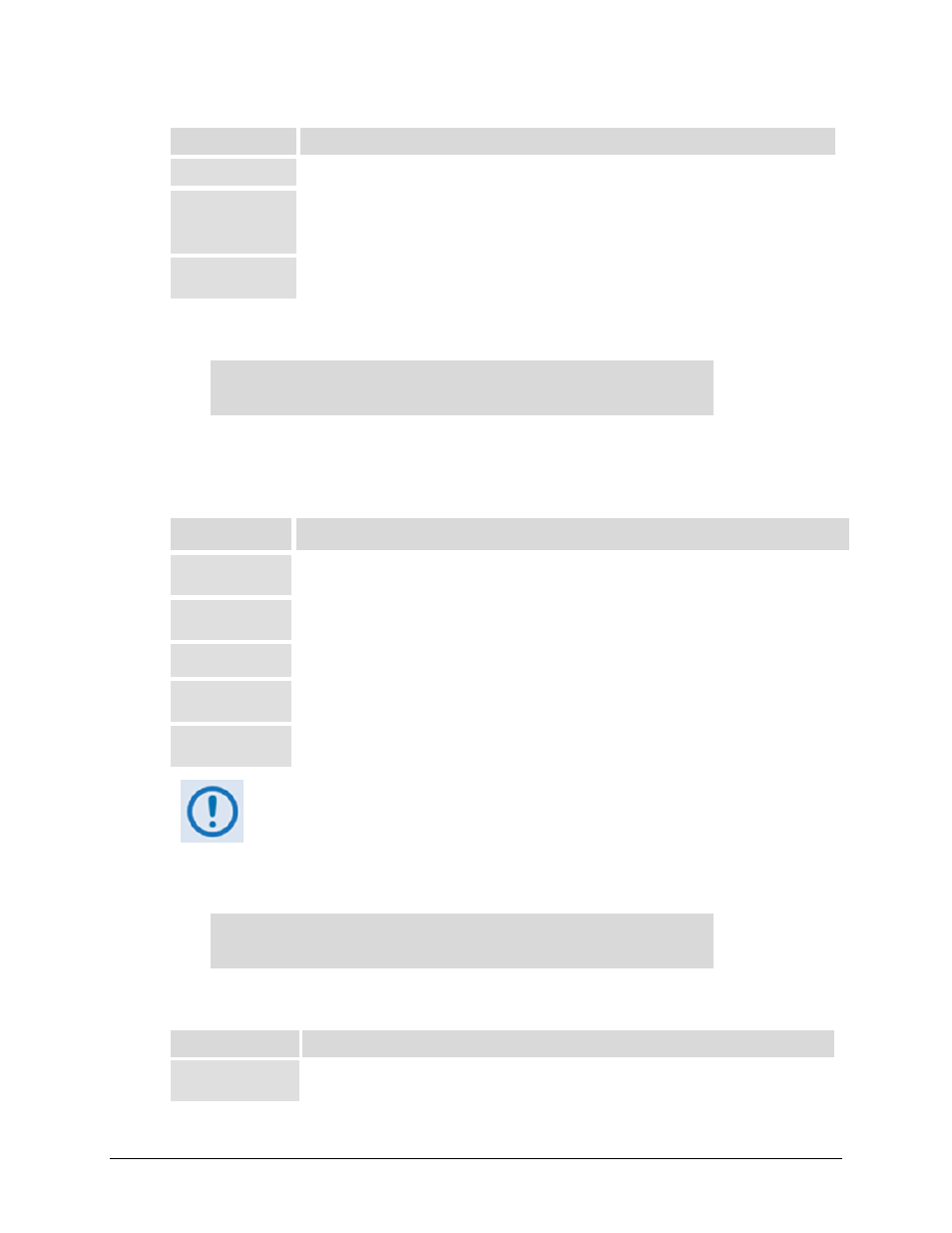
SLM-5650A Satellite Modem
Revision 8
Front Panel Operation
MN-SLM5650A
5–25
Option
Function
BasebandL
View or modify the status of the remote modem’s I/O Loopback #1 setting.
Tx Pattern
View or modify the status of the remote modem’s Tx pattern substitution.
Note: In order to maintain compatibility with older Comtech EF Data modems, only 2047
pattern substitution is supported.
BER
Monitor BER of the remote modem. The remote modem shall have Tx Pattern set to On and
the local modem shall be transmitting a 2047 pattern.
CONFIG: AUPC
ASYNC
ASYNC: TxBaud:1200 TxFormat:7E2 (E)
Type:232 RxBaud:1200 RxFormat:7E2
First, use thearrow keys to select TxBaud, TxFormat, Type, RxBaud, or RxFormat, and
then press [ENT]. Then, use the arrow keys to scroll through the available settings. Press
[ENT] once again when done.
Option
Settings
TxBaud
Select the Async Channel Tx Baud Rate: 110, 150, 300, 600, 1200, 2400, 4800, 9600, 19200
or 38400.
TxFormat
Select the Async Channel Tx Character Format: 7N1, 7E1, 7O1, 7N2, 7E2, 7O2, 8N1, 8E1,
8O1, 8N2, 8E2 or 8O2.
Type
Select the Async Channel communications protocol: 232, 485-2W or 485-4W.
RxBaud
Select the Async Channel Rx Baud Rate: 110, 150, 300, 600, 1200, 2400, 4800, 9600, 19200
or 38400.
RxFormat
Select the Async Channel Rx Character Format: 7N1, 7E1, 7O1, 7N2, 7E2, 7O2, 8N1, 8E1,
8O1, 8N2, 8E2 or 8O2.
Max Tx or Rx baud rate is limited to 1.875% of the primary data rate.
CONFIG: AUPC
Logging
AUPC Statistics: View Clear-All
Config (E)
Use the arrow keys to select View, Clear-All, or Config, and then press [ENT].
Option
Settings
View
Use the arrow keys to view/scroll through the stored AUPC statistics. Press [CLR] or
[ENT] to return to the previous menu.
