2 test: loopback, 3 test: bert – Comtech EF Data SLM-5650A User Manual
Page 123
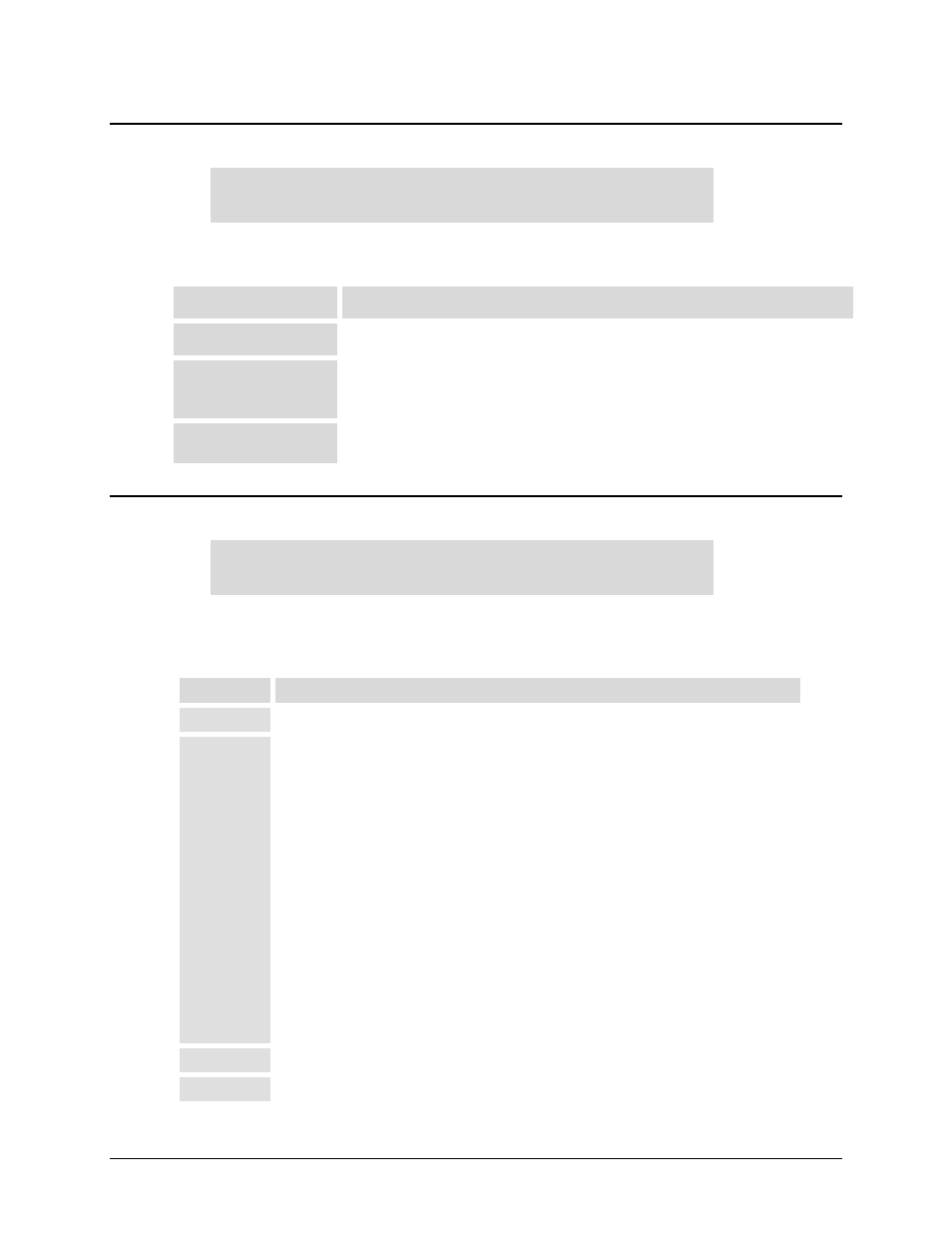
SLM-5650A Satellite Modem
Revision 8
Front Panel Operation
MN-SLM5650A
5–41
5.2.5.2 TEST: Loopback
Loopback Test Modes: Normal IFℓ I/O1ℓ
(E)
Use the arrow keys to select Normal, IFℓ, or I/O1ℓ, and then press [ENT].
Loopback Test Mode
Description
Normal
Not a test mode: Select for standard modem operation.
IFℓ
IF Loopback – Loops the output of the modulator back to the demodulator (inside the
modem) to verify transmit and receive configurations match as well as the data inputs
and outputs.
I/01ℓ
Baseband Loopback – Loops the transmit data (after the interface) back to the receive
data path interface. This mode is useful for checking interface cabling and clocking.
5.2.5.3 TEST: BERT
BERT: Tx:Off Pattern:2047 ErrIns
Reset Rx:Off Errs:=0000000 BER:NoSync
Use the arrow keys to select Tx, Pattern, ErrIns, Reset, Rx, Errs, or BER, and then press
[ENT]. Then, use the
arrow keys to select the desired setting. Press [ENT] to execute the test.
BERT Mode Description
Tx
Select to turn the transmit test pattern generator On or Off.
Pattern
Select from the available patterns:
•
Mark – All ones.
•
Space – All zeros.
•
1:1 – A one followed by a zero and then repeats.
•
1:2 – A one followed by two zero’s and then repeats.
•
2E15-1 – A pseudo-random data pattern of 2^15 –1, compatible with standard BERTs.
•
2E20-1 – A pseudo-random data pattern of 2^20 –1, compatible with standard BERTs.
•
2E23-1 – A pseudo-random data pattern of 2^23 –1, compatible with standard BERTs.
•
MIL188 – A modified pseudo-random data pattern of 2^11 –1, compatible with the MIL-188-
165 test data pattern requirement of a continuous stream of 50 zero’s every 10,000 bits.
This pattern has 5 normal 2047 patterns, with the fifth patterns longest string of zero’s (11)
stretched an additional 39 bits to create a lack of transitions for 50 bits approximately every
10,000 bits.
•
2047 – A pseudo-random data pattern of 2^11 –1, compatible with standard BERTs.
ErrIns
Select to insert a single error into the data stream by pressing [ENT].
Reset
Select to restart the BER test and clear the error and BER displays.
