Defining constant text fields 3-16, Defining 3-16, Determining distance 3-16 – Avery Dennison Sierra Sport2 9460 Programmer Manual User Manual
Page 64: Sample 3-16, 3-19, Constant text fields 3-16, Constant text field 3-16, 3-19, Defining constant text fields -16
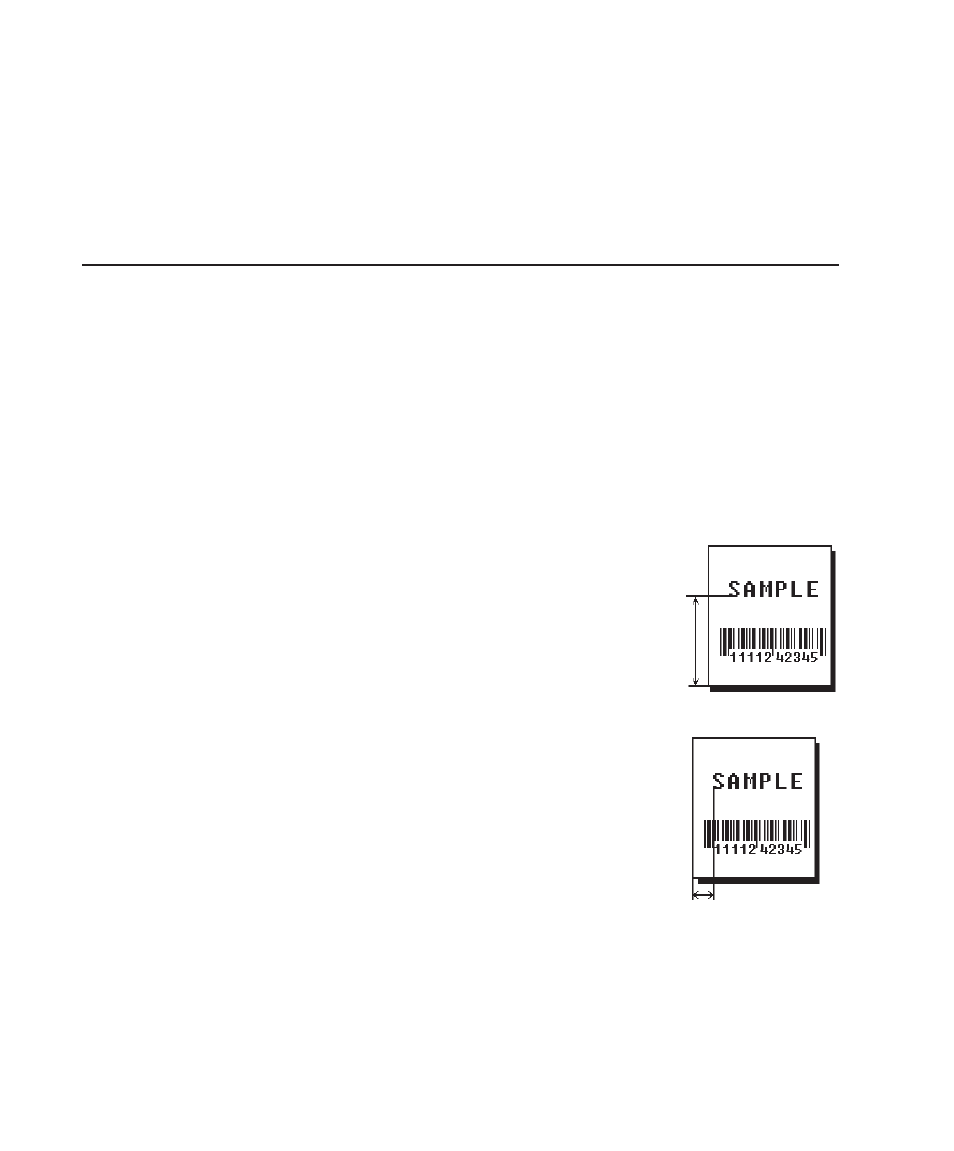
Example
B,3,12,V,50,40,1,2,80,7,L,0
p
Defines a bar code field (field #3) with 12 characters of variable length
starting at row 150, column 40. A UPCA bar code with a density of 2 and a
height of 80 is used. The check digit and number system are shown at the
bottom. The bar code is left aligned without any field rotation.
D e f i n i n g C o n s t a n t Te x t F i e l d s
A constant text field is a set of fixed characters that prints on all labels.
Define each constant text field separately. This field is not assigned a field
number, but is counted as a field (keep this in mind, as the printer allows a
maximum of 200 fields per format). The characters in this field cannot be
changed by batch data. Field options do not apply to constant text fields.
Mark the pivot point of your field. This will vary, depending on how your
field is justified.
Syntax
C,row,column,gap,font,hgt mag,
wid mag,color,alignment,char rot,
field rot,"fixed char",sym set
p
C1. C
Constant Text Field.
C2. row
For monospaced fonts, distance from bottom of print
area to the pivot point. For proportionally spaced
fonts, distance from bottom of print area to baseline of
characters in the field.
English
0 - 1200
Metric
0 - 3045
Dots
0 - 2436
C3. column
Distance from the lower left edge of the print area to
the pivot point.
English
0 - 189
Metric
0 - 479
Dots
0 - 383
3-16 Defining Fields
