Avery Dennison Sierra Sport2 9460 Programmer Manual User Manual
Page 219
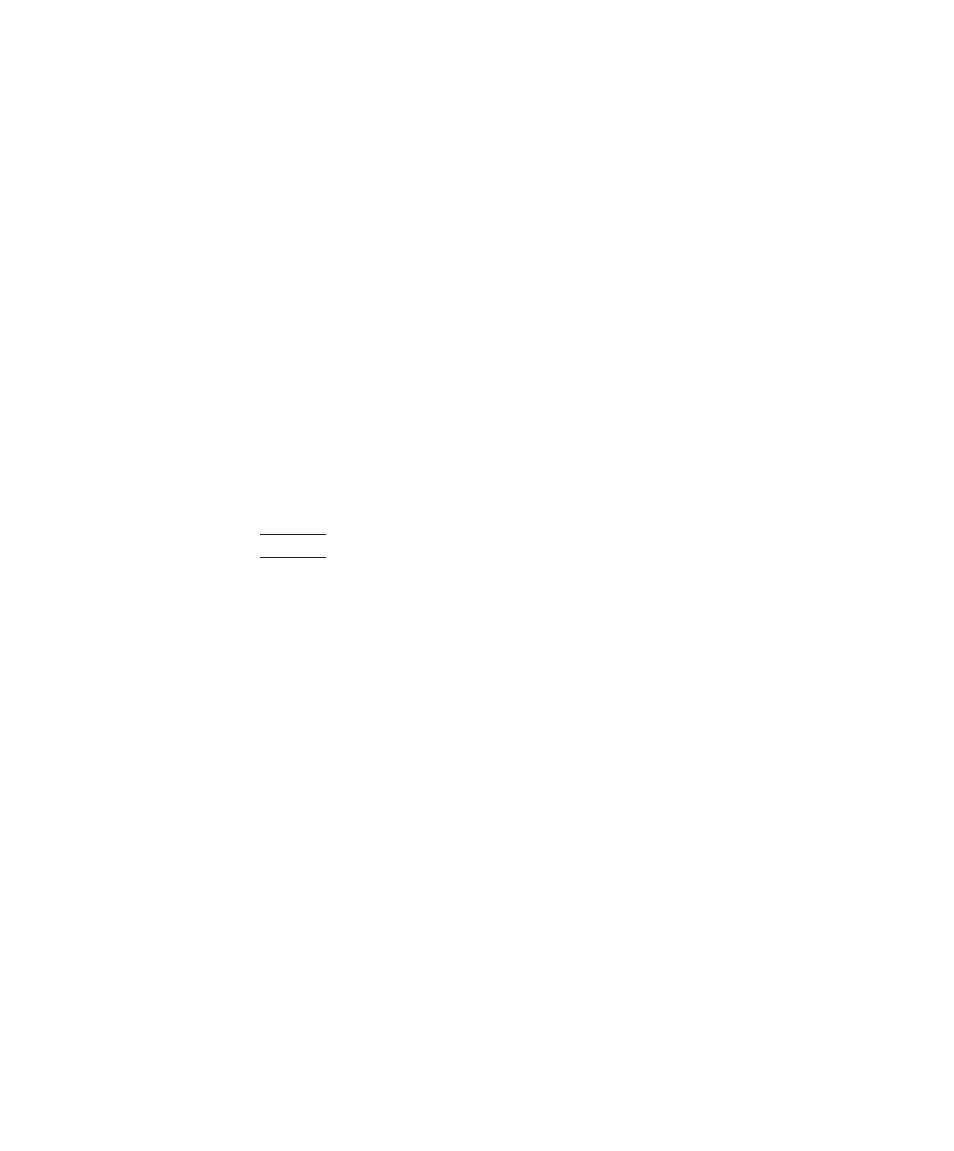
constant text fields
control characters
copy data
D
data
data stream
data type restrictions
decrementing fields
defining
communication settings packet F
density
design tools
online configuration worksheet
designing a format
This manual is related to the following products:
