Reading a test label 8-3, Resetting printers 8-3, If you receive an error message 8-3 – Avery Dennison Sierra Sport2 9460 Programmer Manual User Manual
Page 135: List of information 8-3, Reading a test label -3, Resetting printers -3, If you receive an error message -3
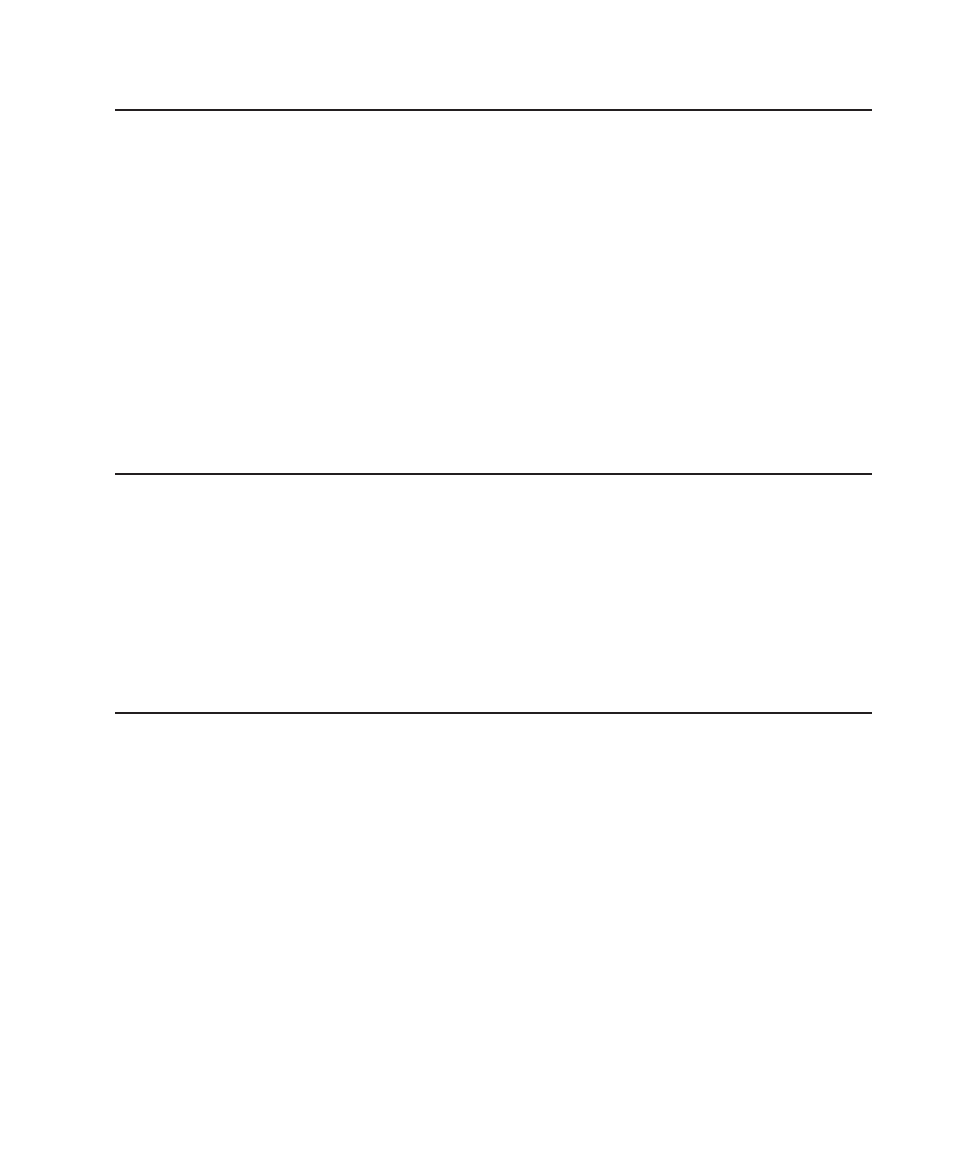
R e a d i n g a Te s t L a b e l
The first test label shows the model number, software version, and the
printer’s configuration by packet. See Chapter 2, “Configuring the Printer”
for more information about the printer’s configuration.
The second test label shows the model number, software version, total
number of inches printed, voltage, print contrast, printhead resistance,
number of bad dots, and memory. In the example above:
¨ The printer has printed 119 inches of regular supplies.
¨ The printer has printed no linerless (high-energy) supplies.
¨ No options are set
¨ CONTRAST POT does not apply.
R e s e t t i n g P r i n t e r s
Sometimes the printer receives mixed signals and loses its ability to
communicate. If this happens, reset the printer and attempt communication
again. To reset the printer, turn off the printer, wait 15 seconds, and turn it
back on.
When you turn off the printer, all the information set through the online
configuration packets (A-M) is saved. See the sections in Chapter 2,
“Configuring the Printer,” for more information about each packet.
I f Yo u R e c e i v e a n E r r o r M e s s a g e
Any time you receive a message that is not described in this manual, or the
recommended action does not solve the problem, call Technical Support.
Some errors are the result of communication problems. In this case, reset
your printer and reboot your computer. If you change any of the online
configuration packets, resend the format packet to the printer, so the
configuration changes take effect.
Diagnostics and Errors 8-3
