Inquiry request (enq) 7-2, Inquiry response 7-2, Printer status 7-2 – Avery Dennison Sierra Sport2 9460 Programmer Manual User Manual
Page 120: Requesting status 7-2, Response 7-2, Explanation of 7-2, Explanation of response 7-2, Requesting 7-2, Syntax 7-2, Inquiry request (enq) -2
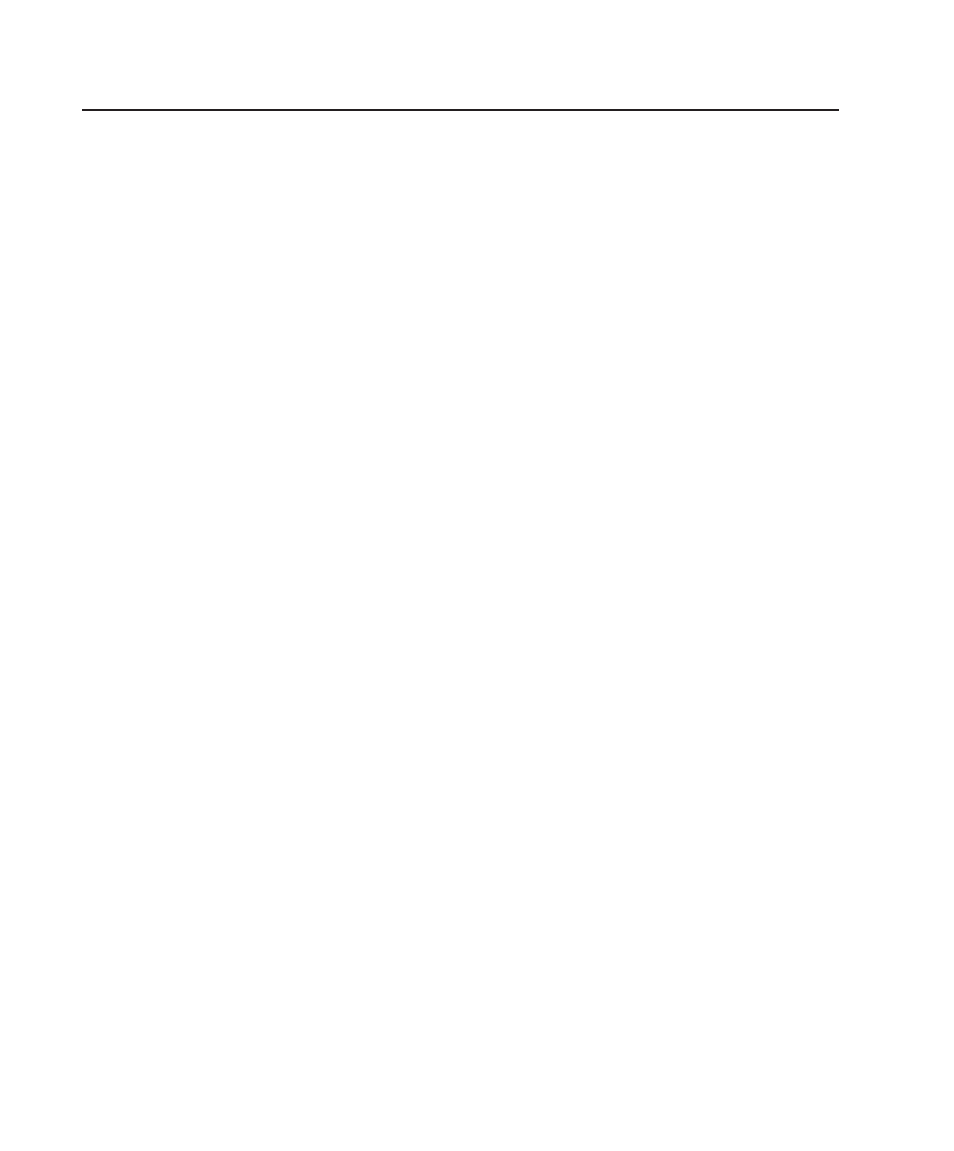
7-2 Status Polling
I n q u i r y R e q u e s t ( E N Q )
An ENQ character acts as a request for printer status information. You can
send an ENQ in front of, in the middle of, or immediately following any
packet downloaded to the printer. An ENQ is a command that can be
executed as part of a packet or sent on its own (using a communications
program). An ENQ is processed immediately. The ENQ character is user
defined.
The ENQ character does not appear as a visible character; however, we are
representing the ENQ character as
E .
I n q u i r y R e s p o n s e
Printer status is returned to the host in a 3-byte (3-character) sequence.
The first byte is the non-printable user-defined ENQ character, which is not
visible on the response. The second and third bytes are printer status
codes. See the ENQ Reference Tables for the meaning of bytes 2 and 3.
Example:
E AB
The status codes (A and B in this case) are ASCII equivalents to the hexadecimal
bits that represent the various types of status responses. This response indicates
that the printer is online (Character A) and that there is a stock fault (Character B).
Example:
E ??
Indicates that this is the first ENQ response since the printer was turned on.
Send another ENQ immediately to receive the printer’s status.
Example:
E @@
Indicates the printer is offline.
