3 peripheral configuration, 4 hdd configuration, Table 4-10 – Artesyn ATCA 7370 / ATCA 7370-S Installation and Use (June 2014) User Manual
Page 96: Peripheral configuration description, Table 4-11, Hdd configuration description, Peripheral, Configuration, Bios
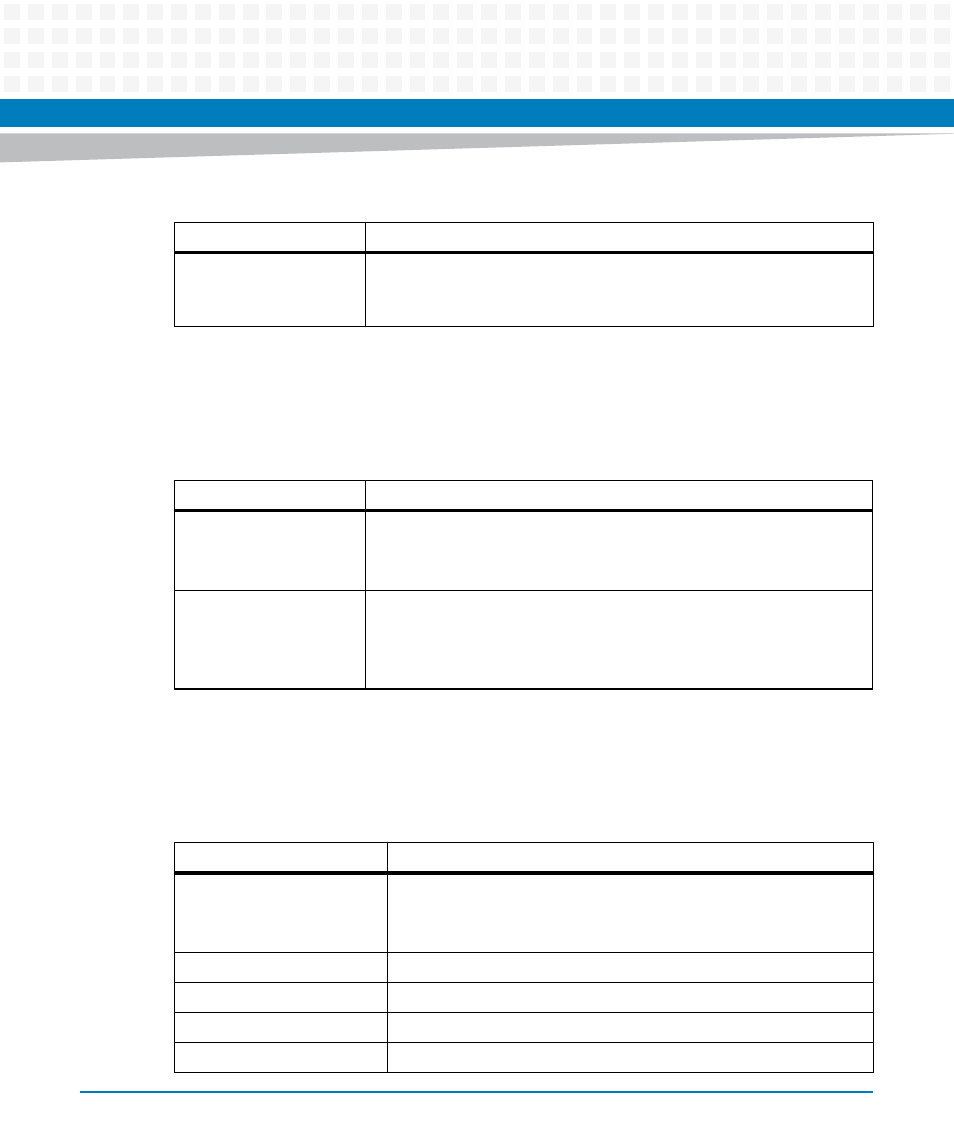
BIOS
ATCA-7370/ATCA-7370-S Installation and Use (6806800P54F)
96
4.2.2.3
Peripheral Configuration
lists the Peripheral Configuration options.
4.2.2.4
HDD Configuration
lists the HDD Configuration options.
C-States
Enable processor idle power saving states (C-States). Options: Disabled
and Enabled.
Default is Enabled.
Table 4-9 Processor Configuration Description (continued)
Field
Description
Table 4-10 Peripheral Configuration Description
Field
Description
Spread Spectrum Clock
Enable/Disable Spread Spectrum.
Options: Disabled and Enabled.
Default is Enabled.
RTM power policy
Select RTM power policy. Disable for RTM as an independent FRU, or
enable for RTM Activate/Deactivate with front board.
Options: Disabled and Enabled.
Default is Disabled.
Table 4-11 HDD Configuration Description
Field
Description
SATA Interface Combination
Select the SATA controllers operation mode.
Options: IDE and AHCI.
Default is AHCI.
Serial ATA Port 0 / Hard Disk 0 Displays the identity of the device attached.
Serial ATA Port 1 / Hard Disk 1 Displays the identity of the device attached.
Serial ATA Port 2 / Hard Disk 2 Displays the identity of the device attached.
SAS HDD 1
Displays the identity of the device attached.
