1 boot configuration, Table 4-8, Boot configuration description – Artesyn ATCA 7370 / ATCA 7370-S Installation and Use (June 2014) User Manual
Page 93: Boot configuration, Bios
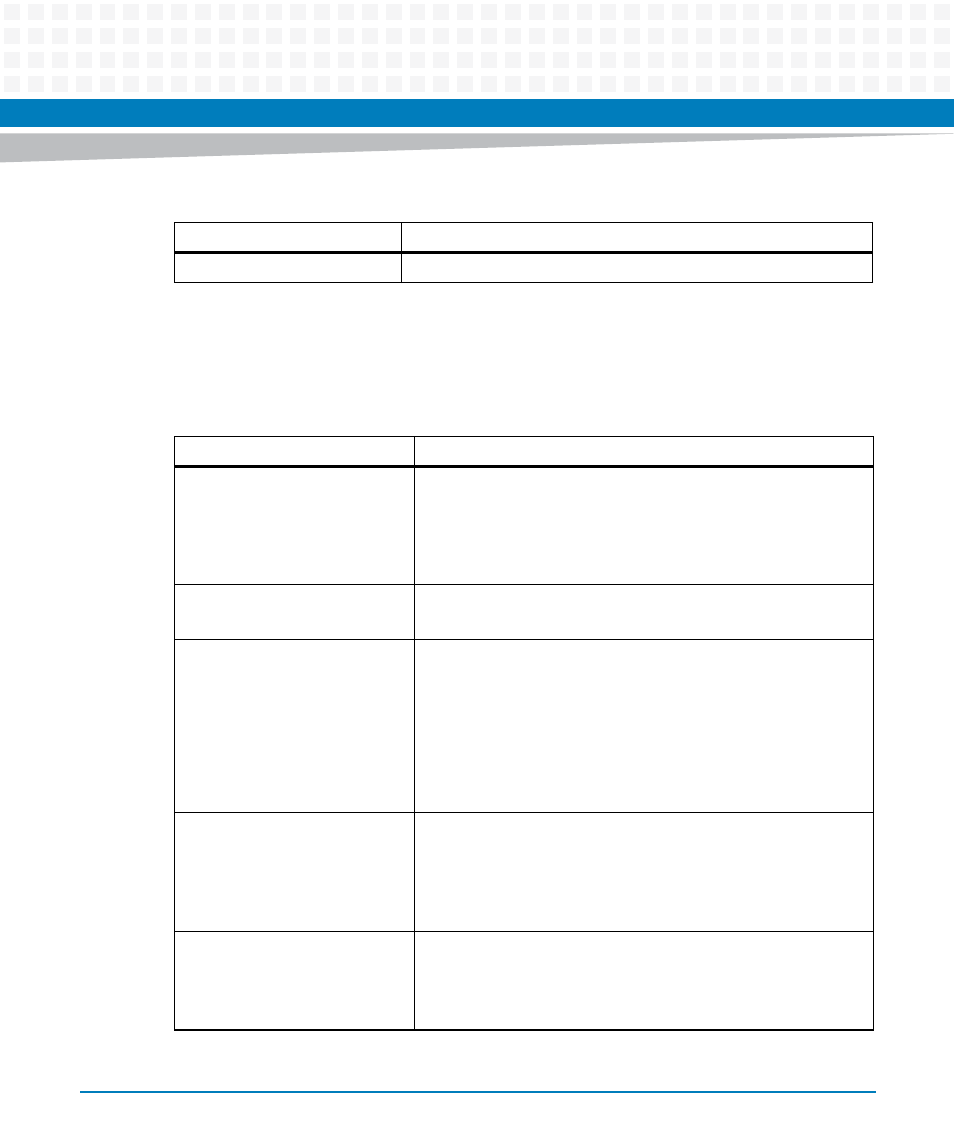
BIOS
ATCA-7370/ATCA-7370-S Installation and Use (6806800P54F)
93
4.2.2.1
Boot Configuration
lists the Boot Configuration options.
SMBIOS Event Log
Set SMBIOS configuration. See section
Table 4-7 Advanced Menu Description (continued)
Field
Description
Table 4-8 Boot Configuration Description
Field
Description
System Reset Type
Enable Warm Reset support, which controls next reset type. Set to
"Cold Reset", to change next reset type to cold reset; Set to "Warm
Reset", to change next reset type to warm reset.
Options: Warm Reset and Cold Reset.
Default is Warm Reset.
Warm Reset Counter
Sets the default value of Warm Reset Counter. Range: 0 ~ 65535.
Default is 5.
RPB Terminal Type
Emulation: ANSI: Extended ASCII char set.
VT100: ASCII char set.
VT100+: Extends VT100 to support color, function keys, etc.
UTF8: Uses UTF8 encoding to map Unicode chars onto 1 or more
bytes.
Options: ANSI, VT100, VT100+ and UTF8.
Default is VT100.
RPB Baudrate
Selects serial port transmission speed. The speed must be
matched on the other side. Long or noisy lines may require lower
speeds.
Options: 9600, 19200, 38400, 57600 and 115200.
Default is 9600.
Front Network Boot
Controls execution of the Option ROM for the Front Panel Ethernet
controller.
Options: Disabled and Enabled.
Default is Disabled.
