Turning Technologies TurningPoint User Manual
Page 94
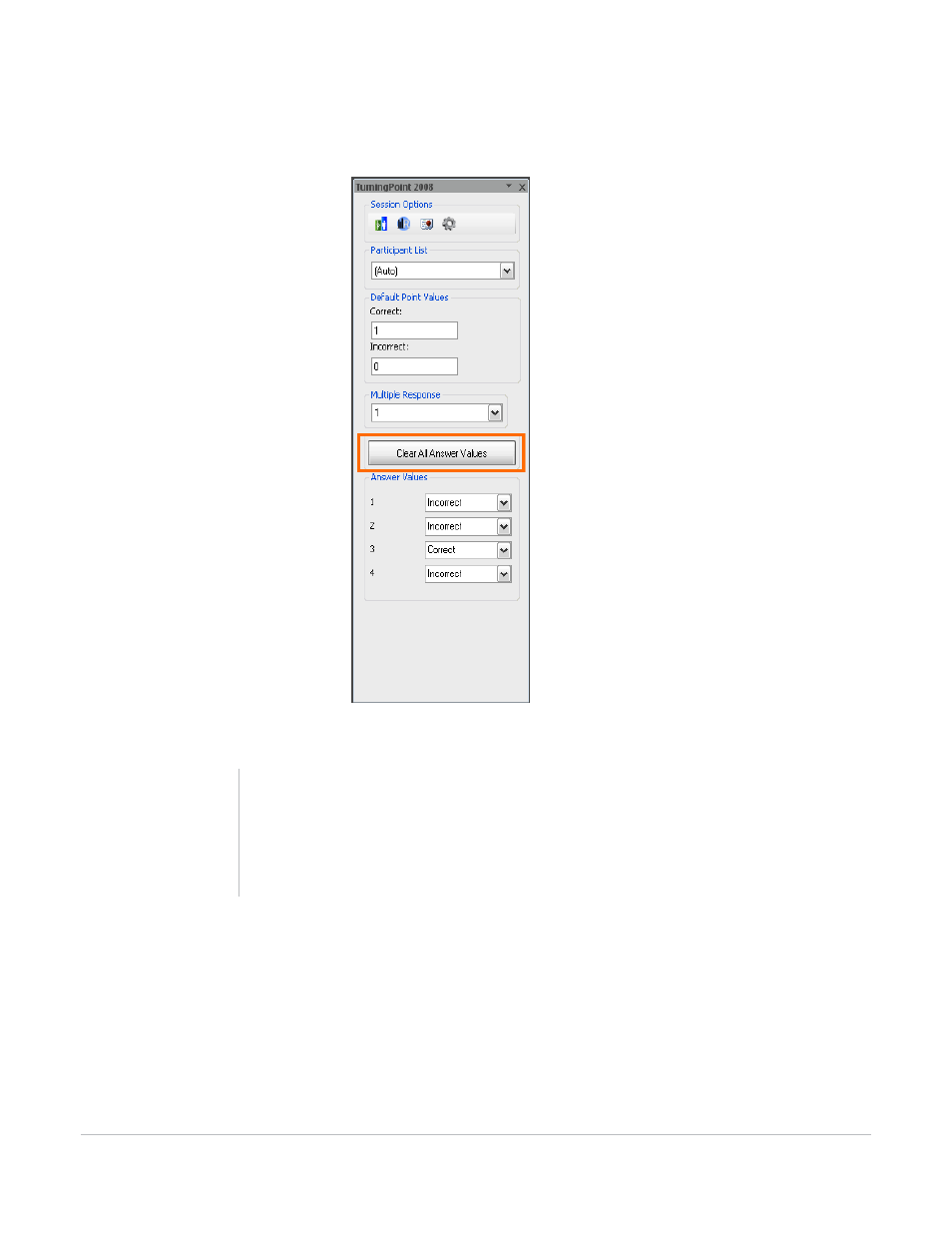
TurningPoint for Office 2007 User Guide
94
Modify Slides
3
Click the Clear Answer Values button.
Settings Pane: Clear Answer Values
TurningPoint clears all of the answer values on the slide and sets them to No Value.
Note
To clear an answer value, set No Value in the
Answer Value setting, a slide-level setting for each
answer. Find more information in Clear Answer
Values from the Settings Window on page 91.
