Use data slicing (view results by question) – Turning Technologies TurningPoint User Manual
Page 229
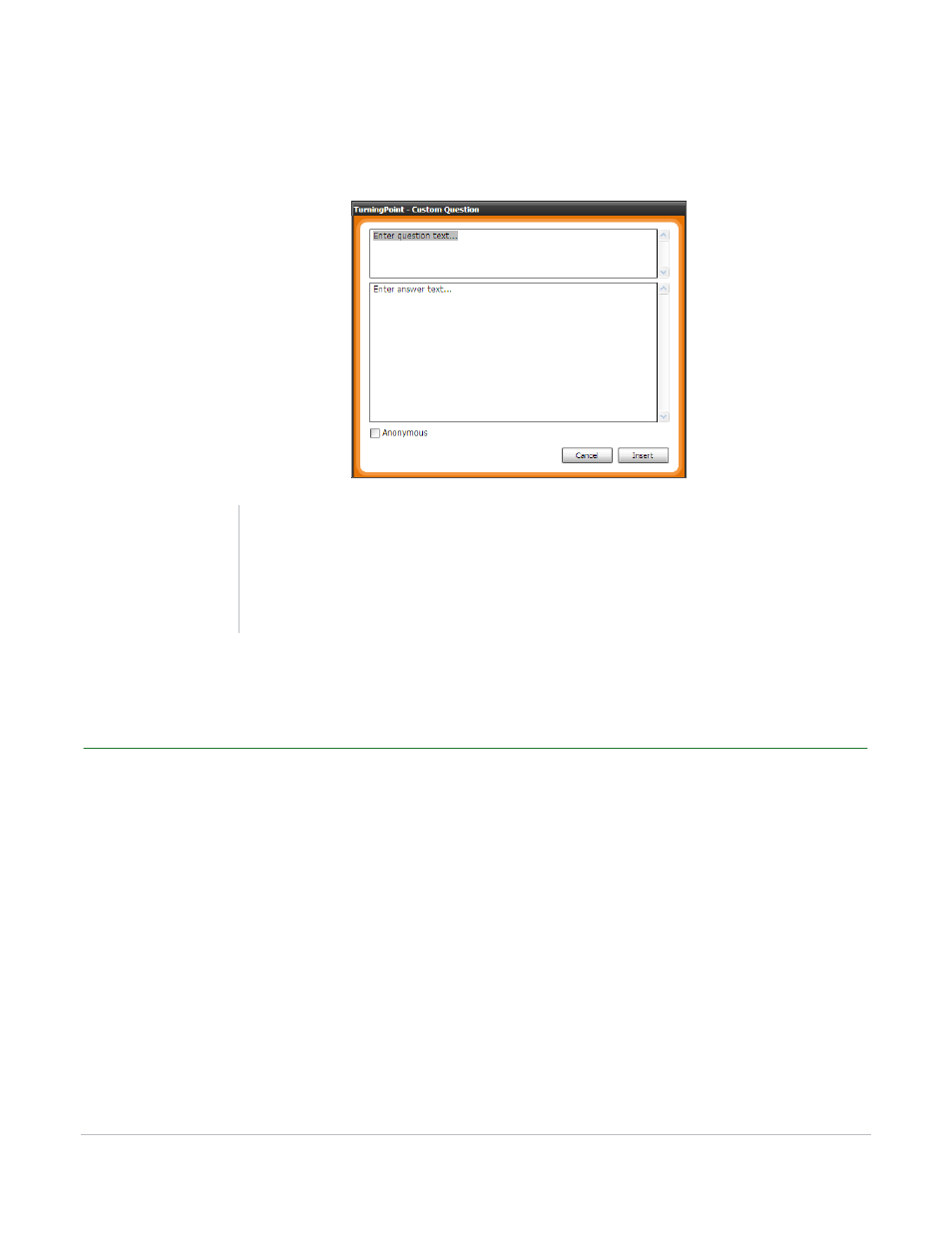
TurningPoint for Office 2007 User Guide
229
Run a Presentation
2
Enter the question in the top region of the window. Enter the answer choices in the lower region,
separating each answer with a line break.
Insert Slide: Custom Question
3
Click Insert.
Use Data Slicing (View Results by Question)
After receiving response data, TurningPoint can cross-reference the responses of one question to another
set of responses. This function, called data slicing, is particularly useful for analyzing demographic
information. For example, you can find out whether a certain age group in the audience prefers a certain
type of music. By asking participants to identify their age group in one question, and later asking them to
pick their favorite type of music, you use data slicing to find out how many young adults in the crowd
prefer R&B music, how many seniors prefer big-band music, and so on.
Note
If you would like to reuse the presentation with the
newly added slide, save the file. From the PowerPoint
menu, select File > Save As. If you forget,
TurningPoint asks you before closing.
