Five steps to presentation success, Step one: create presentation slides – Turning Technologies TurningPoint User Manual
Page 18
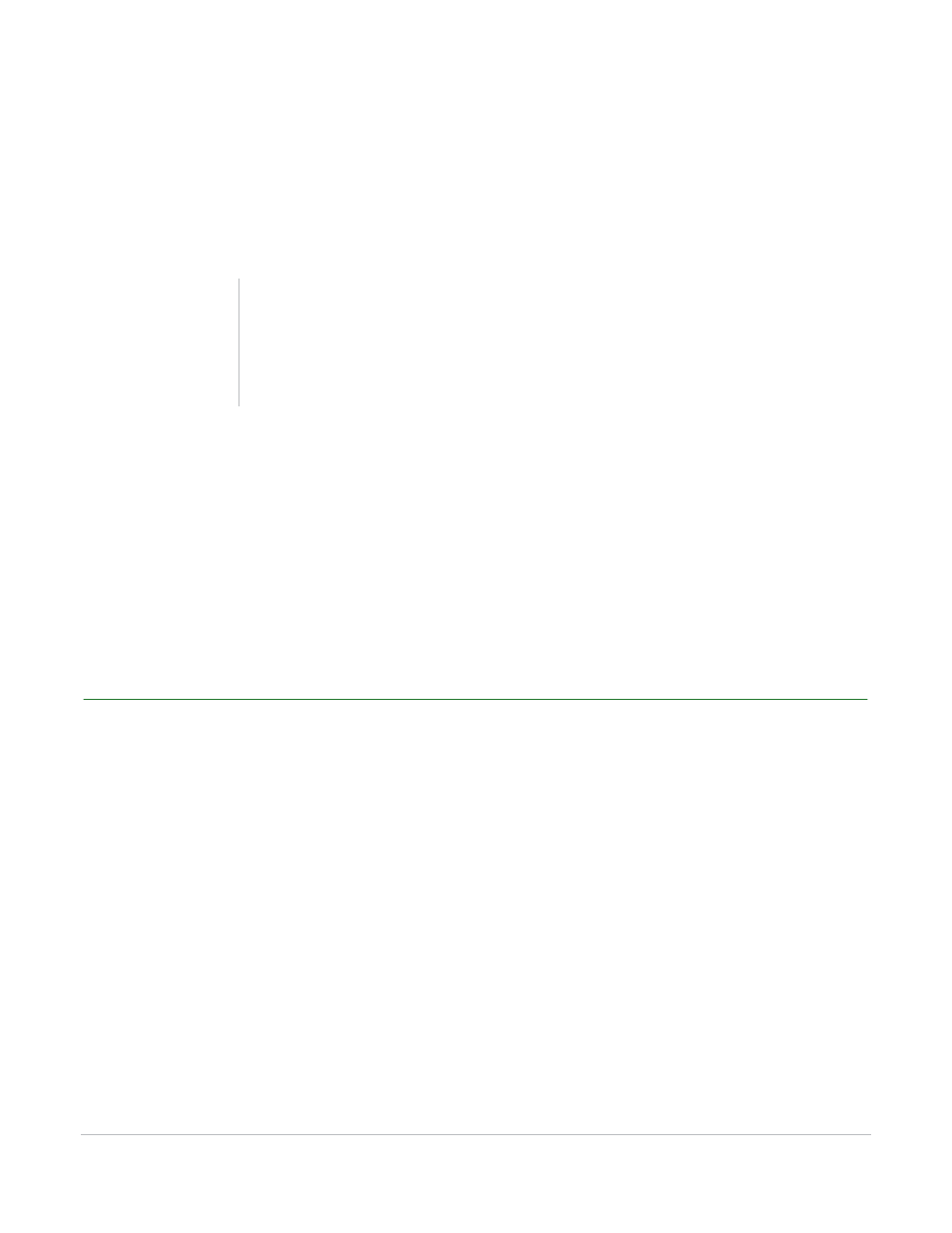
TurningPoint for Office 2007 User Guide
18
Five Steps to Presentation Success
Five Steps to Presentation Success
Creating an interactive presentation with TurningPoint can be accomplished in five easy steps.
This section describes the five steps to success:
•
Step One: Create Presentation Slides
•
Step Two: Set Up the Response Devices
•
Step Three: Create a Participant List
•
Step Four: Run a Presentation Session
•
Step Five: Save Session Results
Step One: Create Presentation Slides
Using TurningPoint to create an interactive presentation requires basic PowerPoint knowledge, such as
creating slides. You can add TurningPoint objects to the slides to allow participants to interact with the
presentation. TurningPoint’s objects include Answer Now prompts, Countdown and Response Counter
shapes.
Before You Begin
Install TurningPoint on the machine to be used to run the presentation.
To create a simple slide…
1
Click Insert Slide on the TurningPoint Ribbon.
A menu opens and displays a variety of pre-defined slides. Each slide can be used as-is or customized.
Note
The steps below outline the suggested approach to
presentation success; however, you are not
required to perform the steps in this order, and you
may omit steps that do not apply to you.
