Turning Technologies TurningPoint User Manual
Page 122
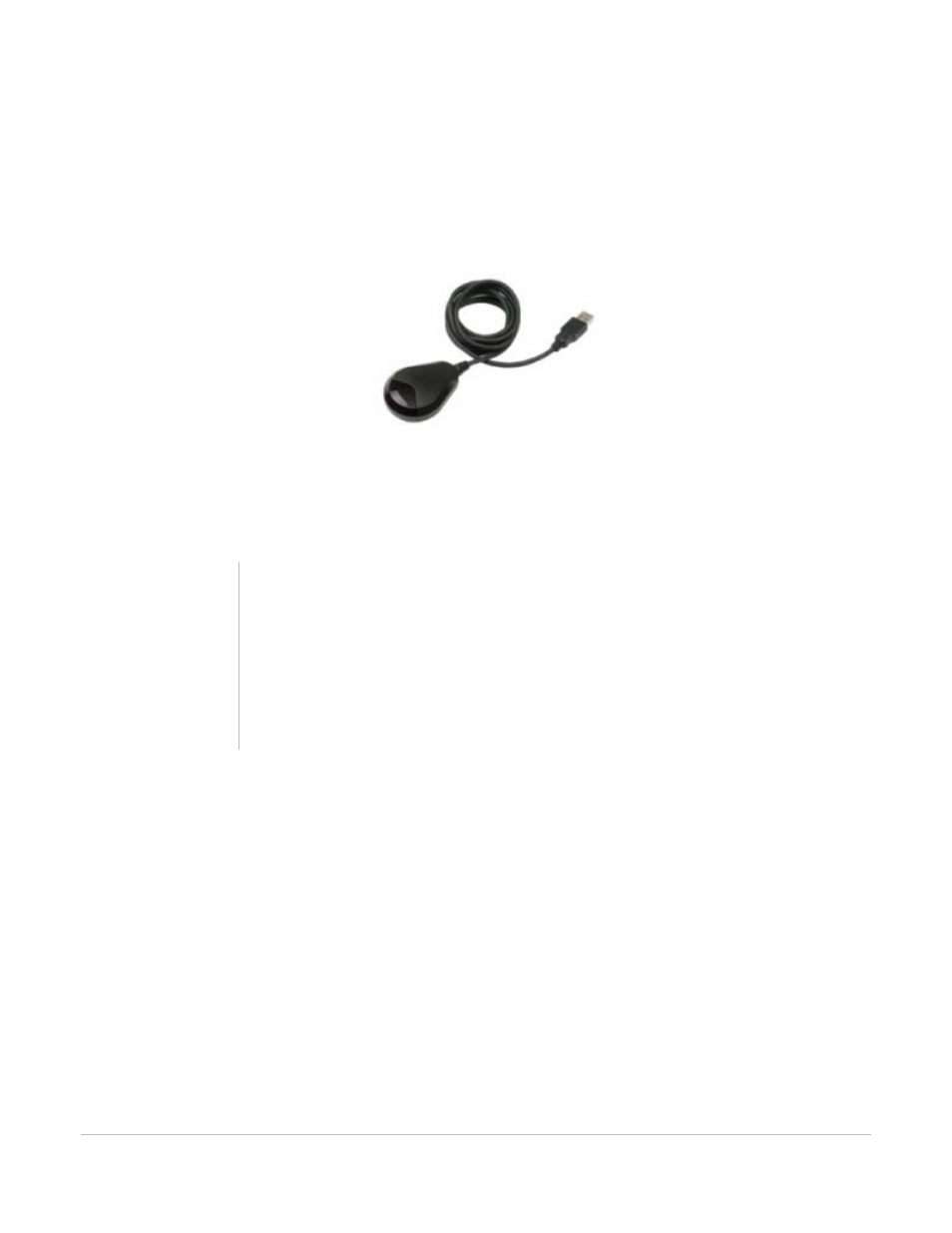
TurningPoint for Office 2007 User Guide
122
Install Devices
To install the infrared response device receiver…
1
Connect the device receiver to the USB port of the presentation computer.
Windows detects the receiver and installs the proper drivers. The device is now ready for use.
Infrared Response Device Receiver
2
Place the receiver in an unobstructed area at the front of the room.
The receiver operates on a “line of sight” and needs to be positioned so it can receive the signal from
the response devices. The receiver may need to be elevated so it can be seen by everyone.
Next Steps
Go to Response Device Management on page 125to manage the settings for the response devices.
The use of a Response Counter or Response Grid will help to alert you of a non-communicating Infrared
response device. Find more information in Add a Response Counter on page 112, or View a Response Grid
on page 224.
Go to Check Device Communication on page 130to test your response devices.
Note
The effective range of an infrared device receiver is
about 90 feet (27meters). You will need to install one
receiver for every 80 participants.
Use more than one receiver during your presentation
if your room size or participant size exceeds these
maximum specifications. Contact Turning
Technologies for suggested receiver layout plans.
