Turning Technologies TurningPoint User Manual
Page 212
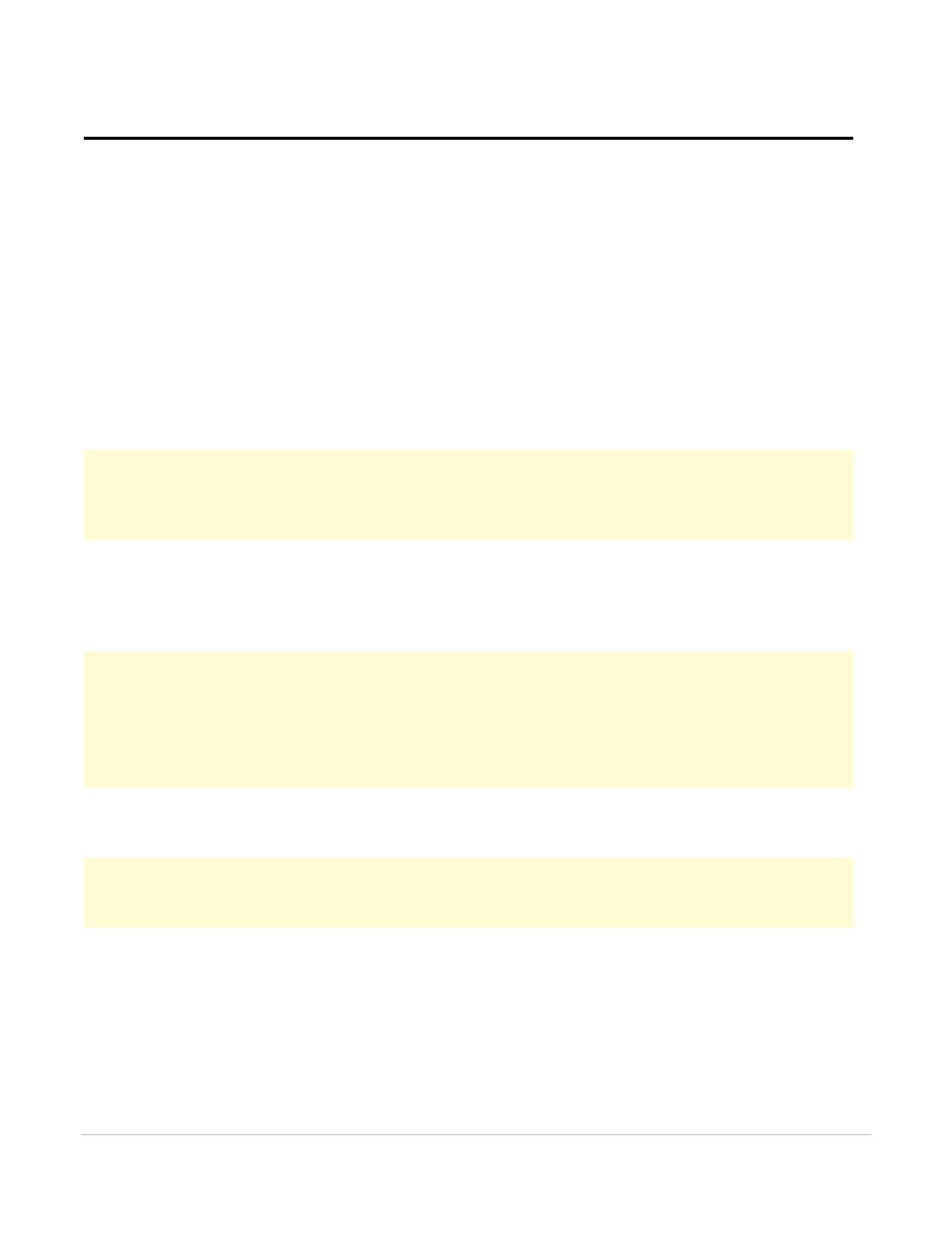
TurningPoint for Office 2007 User Guide
212
Parser Documents
A3 or directly
below Question
Text
Defines what type of slide to create using a single-letter code. The
following types are accepted:
•
Q = standard question slide
•
P = picture slide
•
D = demographic slide
•
S = speed scoring slide
•
F = fill in the blank slide (ResponseCard IR, XL, and RF users are limited
to numerical responses, but ResponseCard XR and ResponseWare users
may provide alphanumeric responses of varying lengths)
•
E = essay slide (ResponseCard IR, XL, and RF users are limited to
numerical responses, but ResponseCard XR and ResponseWare users
may provide alphanumeric responses of varying lengths)
•
M = moment to moment slide
A2, B2, C2, or any
cell directly to the
right of Question
or Answer Text
Answer Text
B3, C3, D3, or
directly below
Answer Text
The filename of a picture file. If the tag follows a question, the picture will
be added next to the question text on the slide. If the slide type is “P” and
the tag follows an answer, the picture will replace the answer text on the
slide.
In the cell directly
beneath the
Answer Text
Contains the question picture position. The following are acceptable
values:
•
L = Left
•
R = Right
•
F = Full
In the cell directly
beneath a
question
Contains the number of responses allowed per ResponseCard for the slide.
Accepted values are 1–10.
In the cell directly
beneath the
Question Text
Contains the question topic.
B6, C6, D6, or
preceding any
numerical Answer
Text
Contains a value for the answer. Valid answer values are c or C for Correct, i
or I for Incorrect, or a point value from negative 10,000 through 10,000.
Tag
Cell #
Description and Allowed Values
