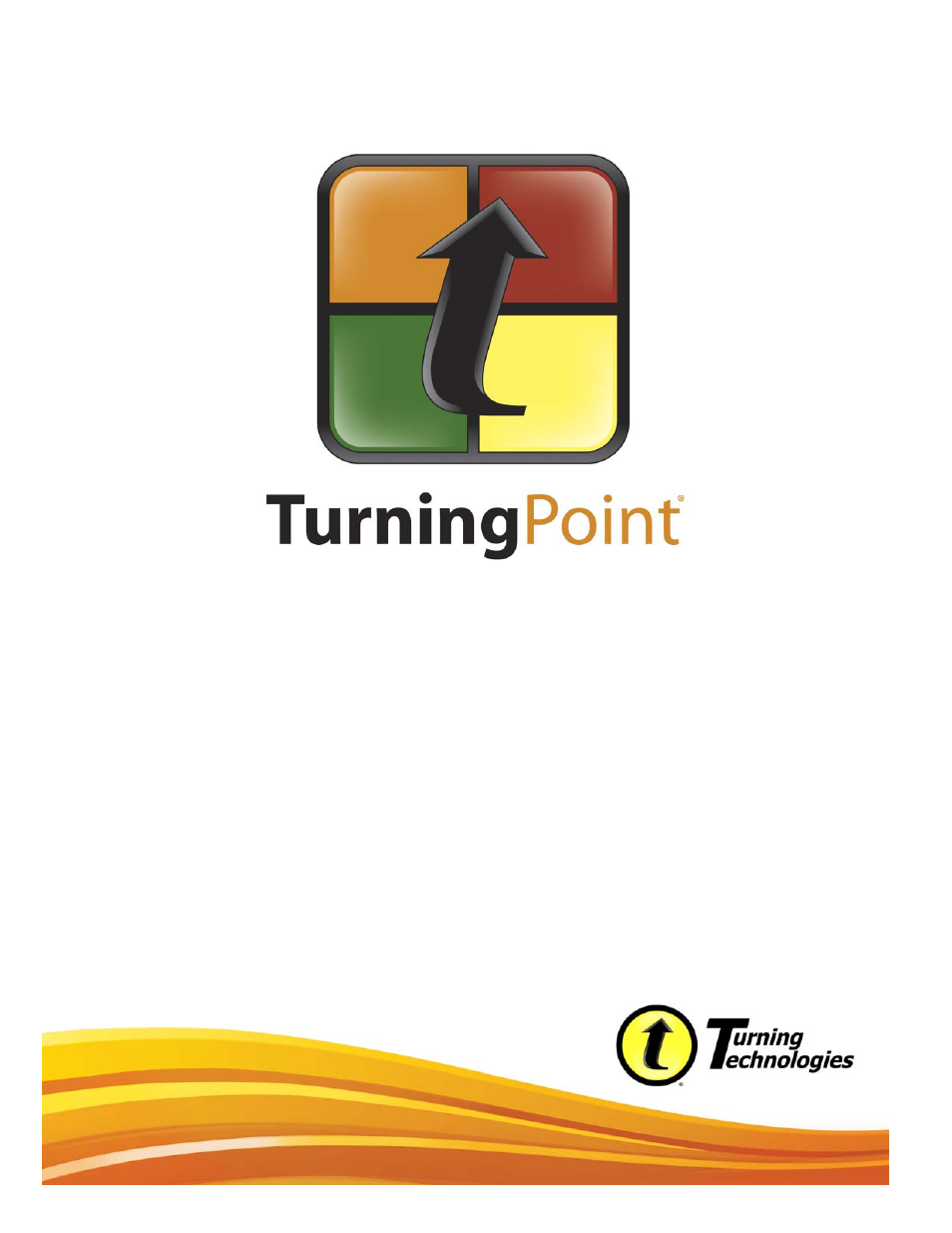Turning Technologies TurningPoint User Manual
Office 2007
Table of contents
Document Outline
- 1 About TurningPoint
- 2 Getting Started with TurningPoint
- 3 Creating and Saving Slides
- Creating Slides
- Types of Slides
- Insert Special Slides
- Modify Slides
- Designate a Demographic Slide
- Change Chart Types
- Enable Zero-based Polling
- Identify a Correct Answer from the Settings Window
- Identify a Correct Answer on a TurningPoint Slide
- Use Keywords for Fill in the Blank Slides
- Set Point Values from the Settings Window
- Set Point Values on a TurningPoint Slide
- Clear Answer Values from the Settings Window
- Clear Answer Values on a TurningPoint Slide
- Use Speed Scoring
- Create Picture Slides
- Change Chart Colors
- Make a PowerPoint Slide Interactive by Inserting a Chart
- Disable Auto Scale in Charts
- Add Objects
- 4 Response Device and Settings Management
- 5 Track Participants and Teams
- 6 Tools
- 7 Run Presentations
- 8 Reports
- 9 Sessions
- 10 Export
- A Frequently Asked Questions