Turning Technologies TurningPoint User Manual
Page 257
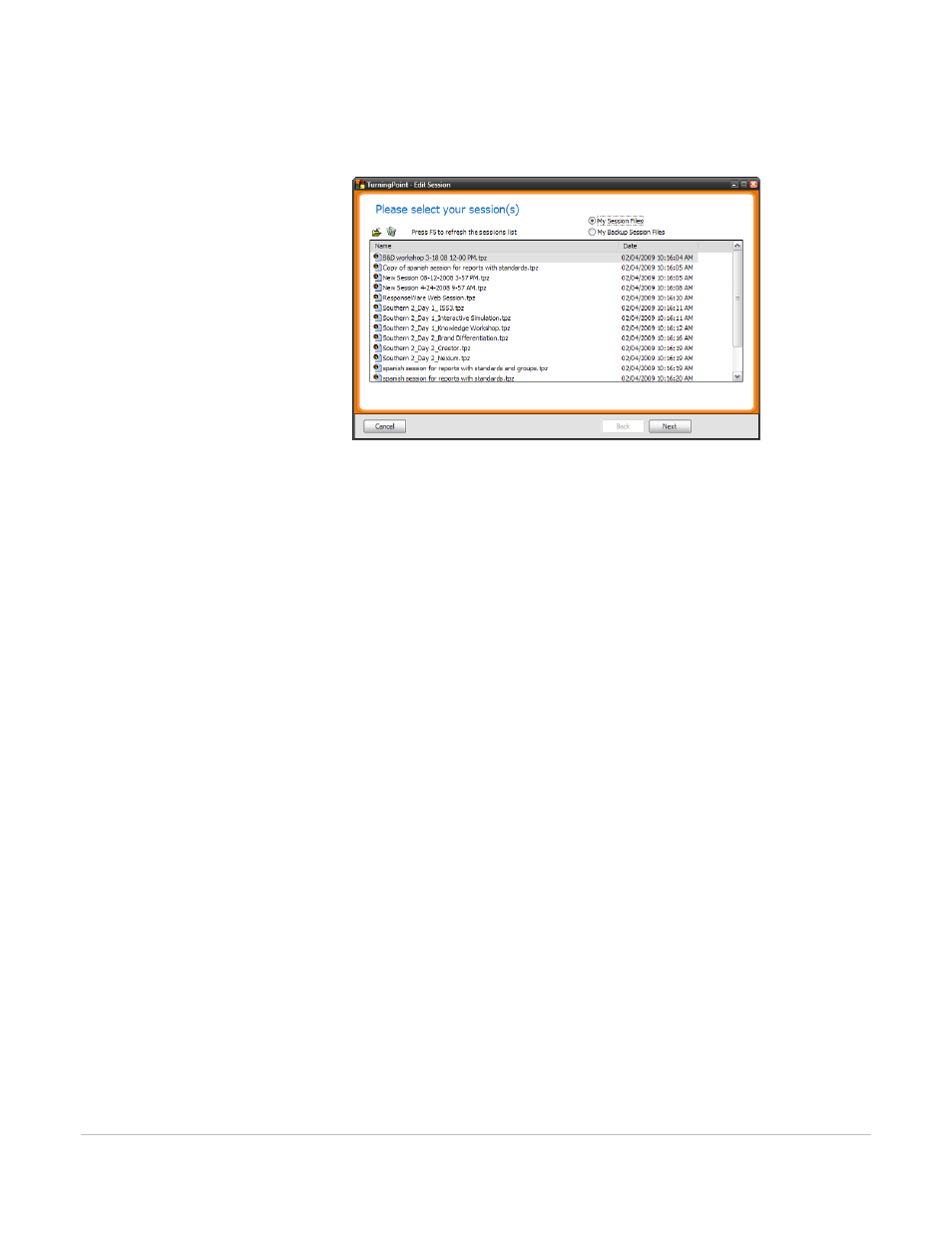
TurningPoint for Office 2007 User Guide
257
Manage and Edit Sessions
The Edit Session window opens, displaying a list of session files in your sessions folder.
Edit Session Window
You can toggle which files are displayed in the list by selecting My Session Files or My Backup Session
Files. Find more information about where your session files are stored in Save Results from a Session on
page 251.
3
Choose a session file.
You may choose a session file in one of the following ways:
•
Select the Current Session (in red text) to use the session currently open in PowerPoint.
This option is available only if you have a TurningPointpresentation open and response data has
been collected.
•
Select a session file from the list of files in your Sessions folder.
To display the session files from your Sessions folder in the list of files, select My Session Files.
•
Select a session file from your backup session files.
To display the backup session files in the list of files, select My Backup Session Files.
•
Import a session file from another location.
You can also import a session using the Import Session button (shaped like a folder) above the list of
files. This allows you to use a TurningPoint, TurningPoint Anywhere, or TestingPoint session file you
have copied from elsewhere.
4
Click Next to continue.
