Turning Technologies TurningPoint User Manual
Page 127
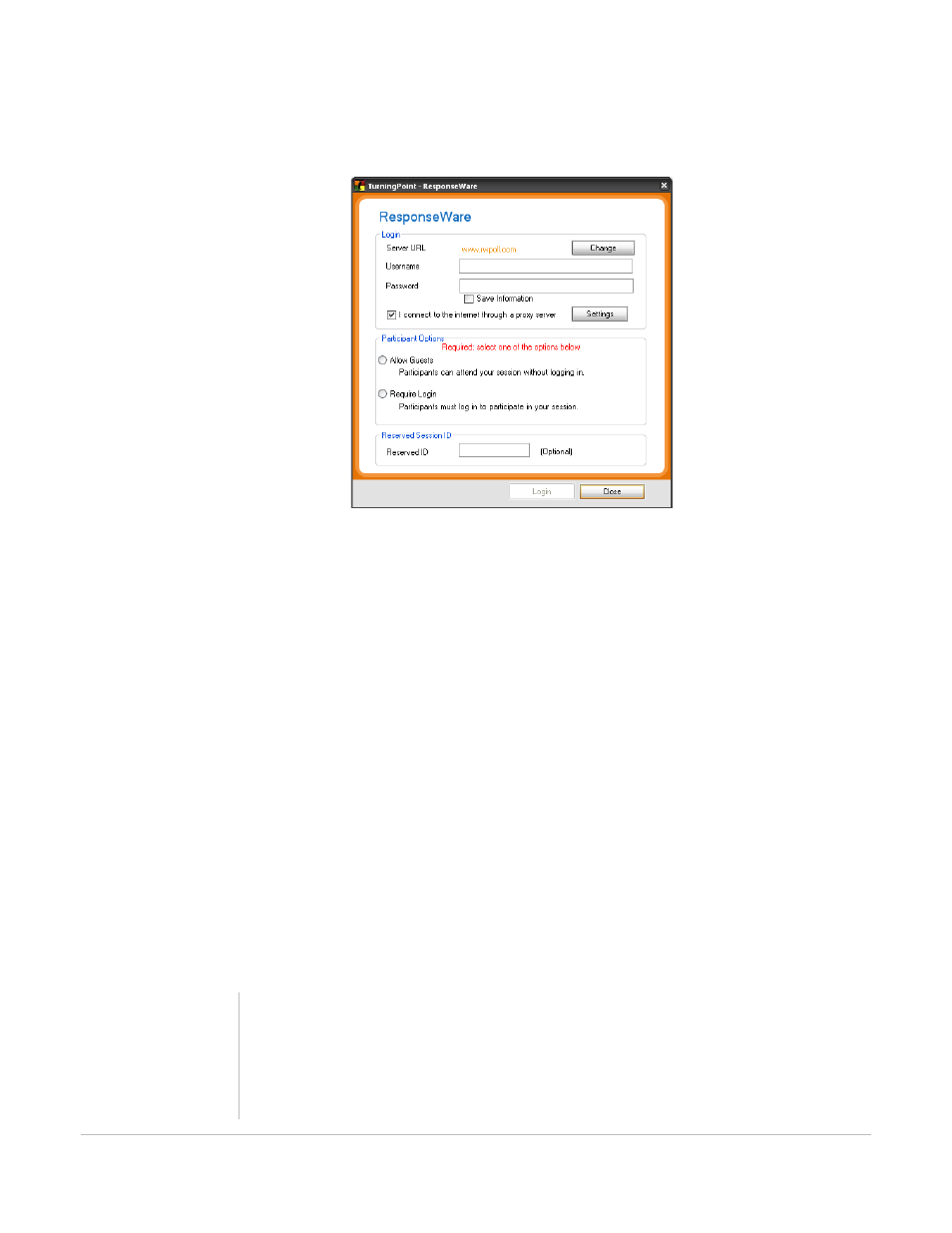
TurningPoint for Office 2007 User Guide
127
Response Device Management
The main ResponseWare screen opens.
ResponseWare
2
Enter your ResponseWare Username and Password.
3
If you are connecting through a proxy server, check the box to enter the proxy settings.
a
Click Settings.
b
Select Automatically detect proxy settings or Manually configure proxy settings to enter the Address
and Port.
c
If required, enter the Authentication information.
d
Click Test to test the connection to the proxy server.
e
Click Done.
4
Select to Allow Guests or Require Login.
5
If a Reserved Session ID was created through www.rwpoll.com, enter it in the Reserved ID box.
Note
Reserved Session IDs are custom IDs that allow
presenters to keep the same Session ID. It also
allows presenters to assign a Session ID in advance
to notify remote users ahead of time.
