Settings – Turning Technologies TurningPoint User Manual
Page 135
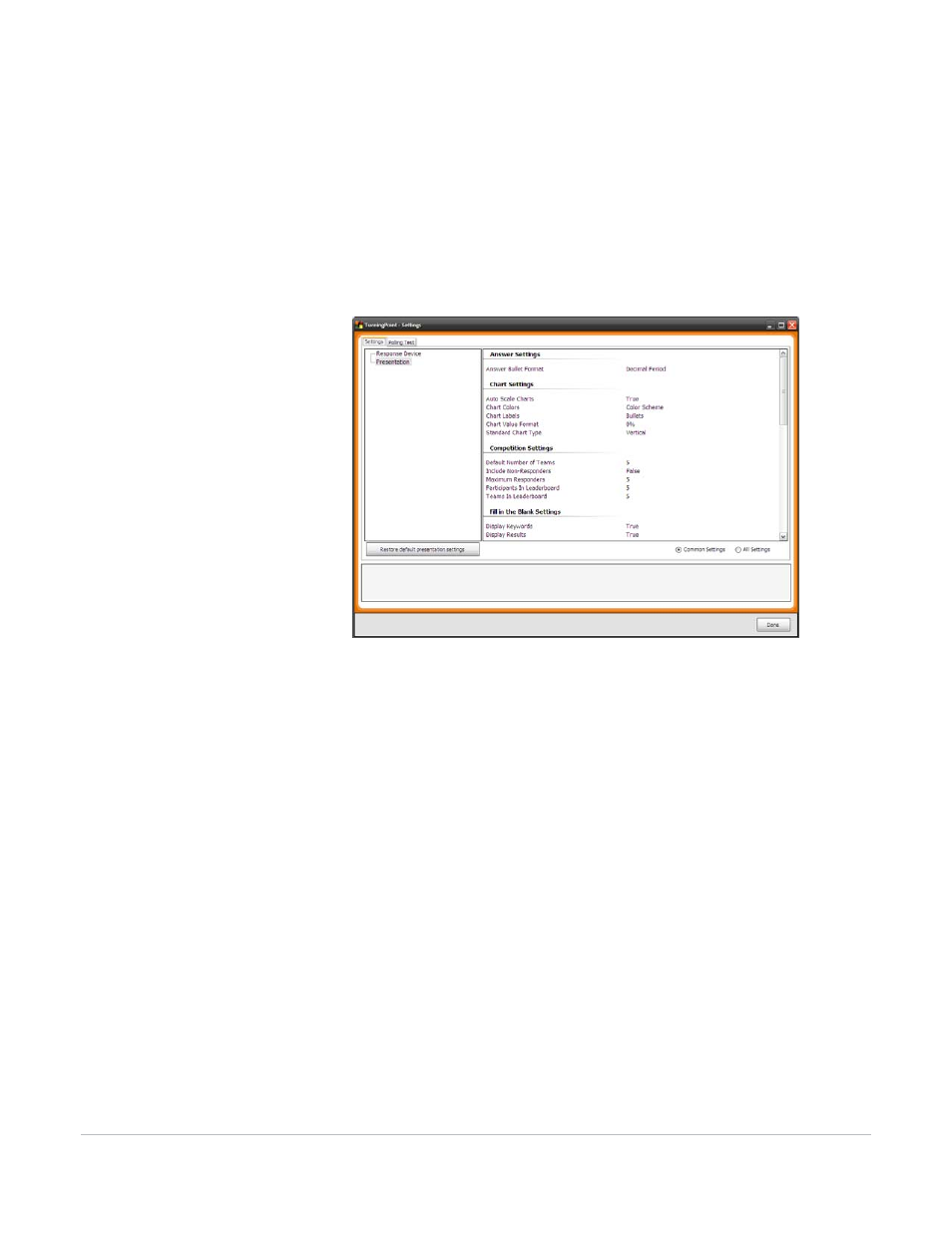
TurningPoint for Office 2007 User Guide
135
Settings
Settings
TurningPoint allows you to view and modify various settings from the Settings window. To access the
Settings window, click Tools on the TurningPoint Ribbon and select Settings.
Settings Window
The Settings window contains two tabs: Settings and Polling Test. See Check Device Communication on
page 130for more information on Polling Test.
The Settings tab displays a Settings Hierarchy in the left pane of the window which allows you to change
the settings for Response Device, Presentation, Slide or an Answer. The right pane of the window lists the
settings. The settings are grouped by type and listed alphabetically. The name of each setting is in the left
portion of the right pane and its value is on the right. Some settings may allow you to enter a value, while
others will offer a drop-down menu to select from several choices.
