Set point values from the settings window – Turning Technologies TurningPoint User Manual
Page 83
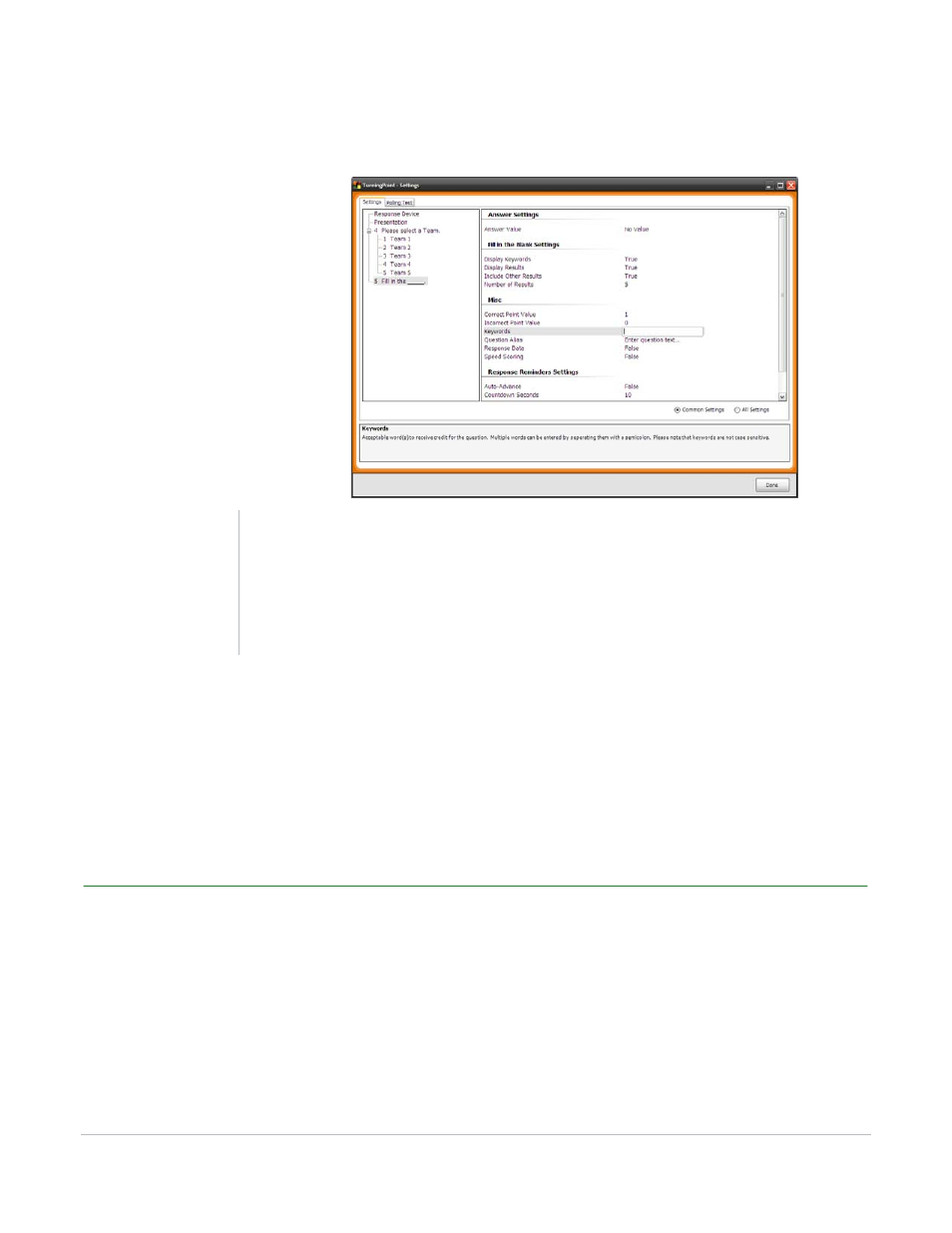
TurningPoint for Office 2007 User Guide
83
Modify Slides
3
Under the Misc settings, select Keywords.
Settings Window: Keywords
4
Enter the word(s) to include as keywords in the space provided.
Separate multiple keywords with semicolons. Responses containing any of the keywords will be
counted as correct if that keyword has been set as the Correct Answer Value.
5
Click Done in the Settings window (settings are automatically saved).
Set Point Values from the Settings Window
The answer values are used to compute the scores in the summary slides for competitions and for
reporting purposes.
Different point values can be assigned to different answers (if one answer should be awarded more than
another, for example). An answer set as Correct has a default point value of 1, and an incorrect answer has
a default point value of 0.
Note
The Keywords setting will only be displayed if a Fill
in the Blank or Essay slide is selected. Although
keywords can be assigned for Essay slides,
keywords are only considered for Fill in the Blank
slides for reporting and grading purposes.
