Turning Technologies TurningPoint User Manual
Page 252
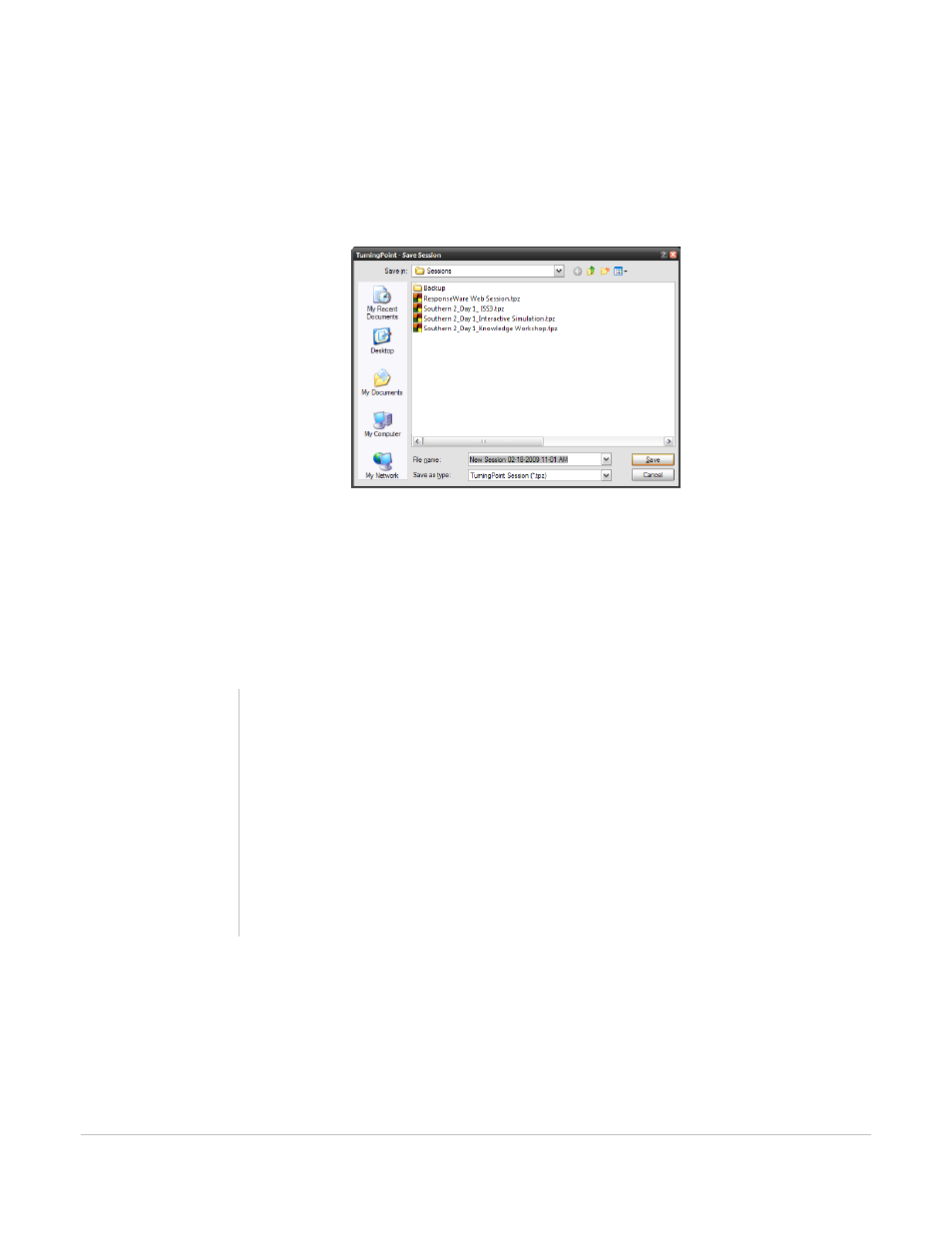
TurningPoint for Office 2007 User Guide
252
Manage and Edit Sessions
TurningPoint displays the Save Session dialog that shows the file name, file type, and where the file will
be saved. The default location is My Documents\TurningPoint\Sessions. If you choose the default name,
TurningPoint adds the date and time to the file name. If you choose to rename it, the name you chose
is stored.
Save Session Dialog
If you wish to change the default location, select a file folder to save the session and give the session a
file name. To permanently change the default location, go to Change the Default Save Location on
page 253.
3
Click Save.
TurningPoint saves the file in the designated location.
Note
TurningPoint can save an automatic backup file of
your session. To enable Real-time Backup, navigate to
the Settings menu, select the Settings tab, select
Presentation from the Settings Hierarchy, and select
All Settings. Then, under Backup Settings, select Real-
time Backup Path and designate a location where the
backup file should be stored. After you designate the
location, it will be listed in the Settings menu beside
Real-time Backup Path. Find more about changing
the default Real-time Backup Path, go to Chapter 4:
Response Device and Settings Management.
