Turning Technologies TurningPoint User Manual
Page 170
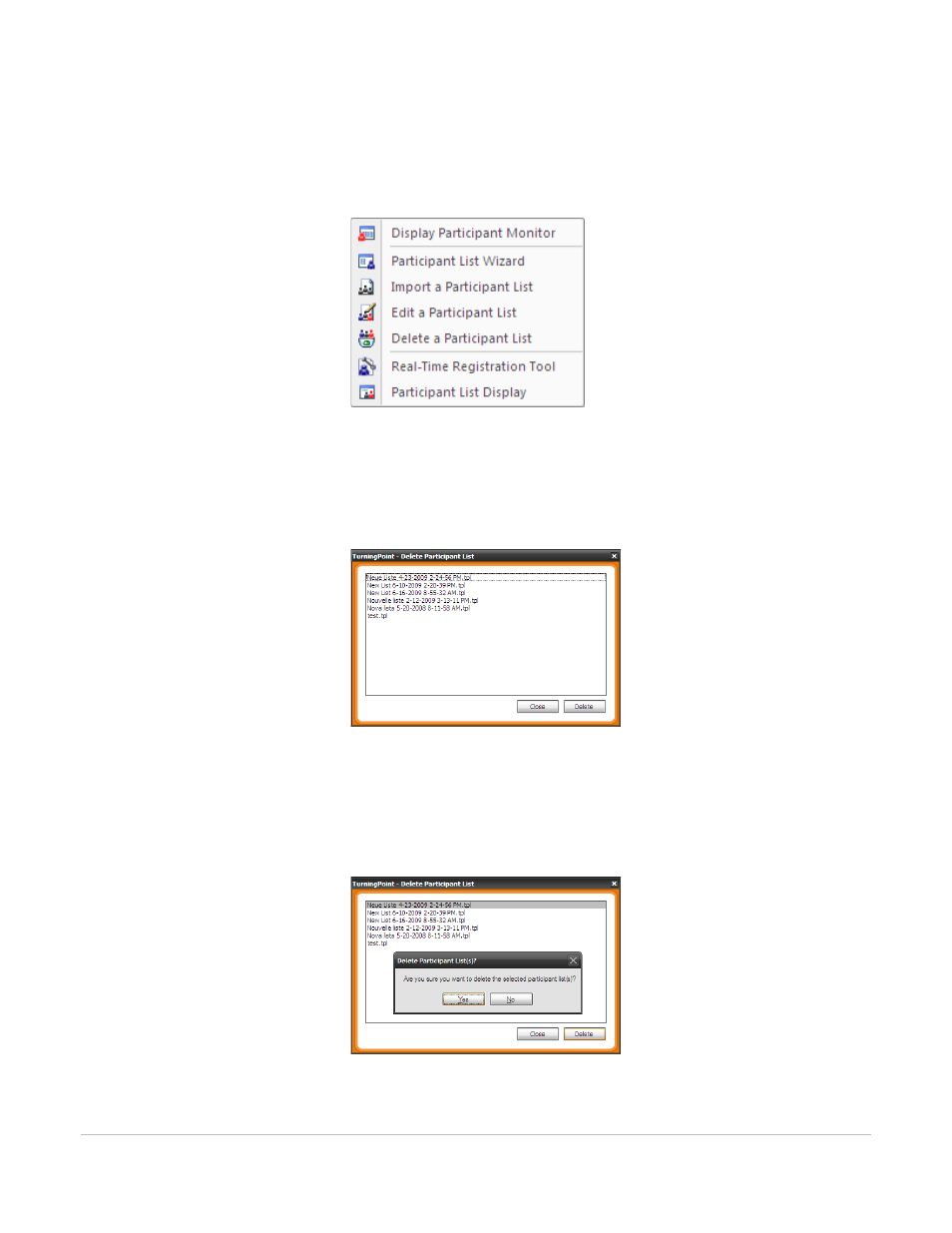
TurningPoint for Office 2007 User Guide
170
Manage Participant Lists
To delete a Participant List…
1
Click Participants on the TurningPoint Ribbon and select Delete a Participant List.
Participants Menu
TurningPoint displays a window listing all Participant Lists that have been created or imported.
2
Select the file name of the Participant List you wish to remove.
Delete Participant List
3
Click Delete.
A window display confirming that you want to delete the selected Participant List.
Delete Participant List
