Turning Technologies TurningPoint User Manual
Page 268
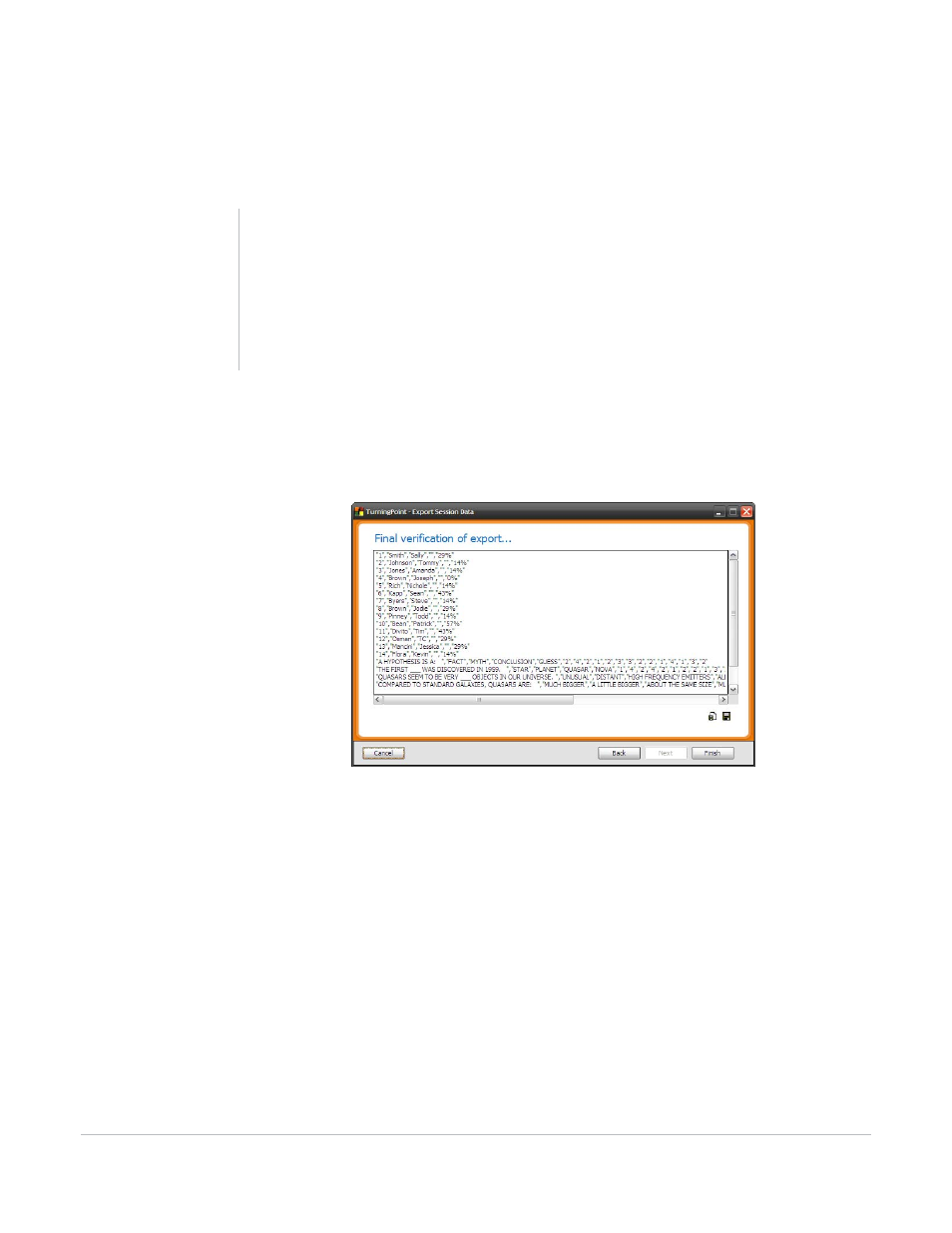
TurningPoint for Office 2007 User Guide
268
Export Session Data
The format you choose depends on how you will use the exported file.
17
Specify whether to use double quotes, single quotes, or no quotes to enclose the text in fields.
18
When you have finished modifying the settings for the format of the file, click Next.
The Export Data window displays the data in the format to be exported.
Export Session Data: Verification
Below the data are two buttons. The first, shaped like a document and a disk, saves the export file (.txt).
The second, shaped like a disk, saves the format as an export scheme you can reuse for other session
files (.tpx).
19
To save your export data, click Save (shaped like a document with a disk).
A dialog opens for you to specify a location and filename for the exported file.
20
Specify a name and location for the exported file.
21
Click Save.
The file is saved, and the dialog closes.
Note
You should use either double or single quotes for
the text qualifier if you are exporting a fixed-width
file or using spaces as delimiters in a delimited file.
Without quotes, the field boundaries in the
exported file will be impossible to interpret
correctly.
