Turning Technologies TurningPoint User Manual
Page 103
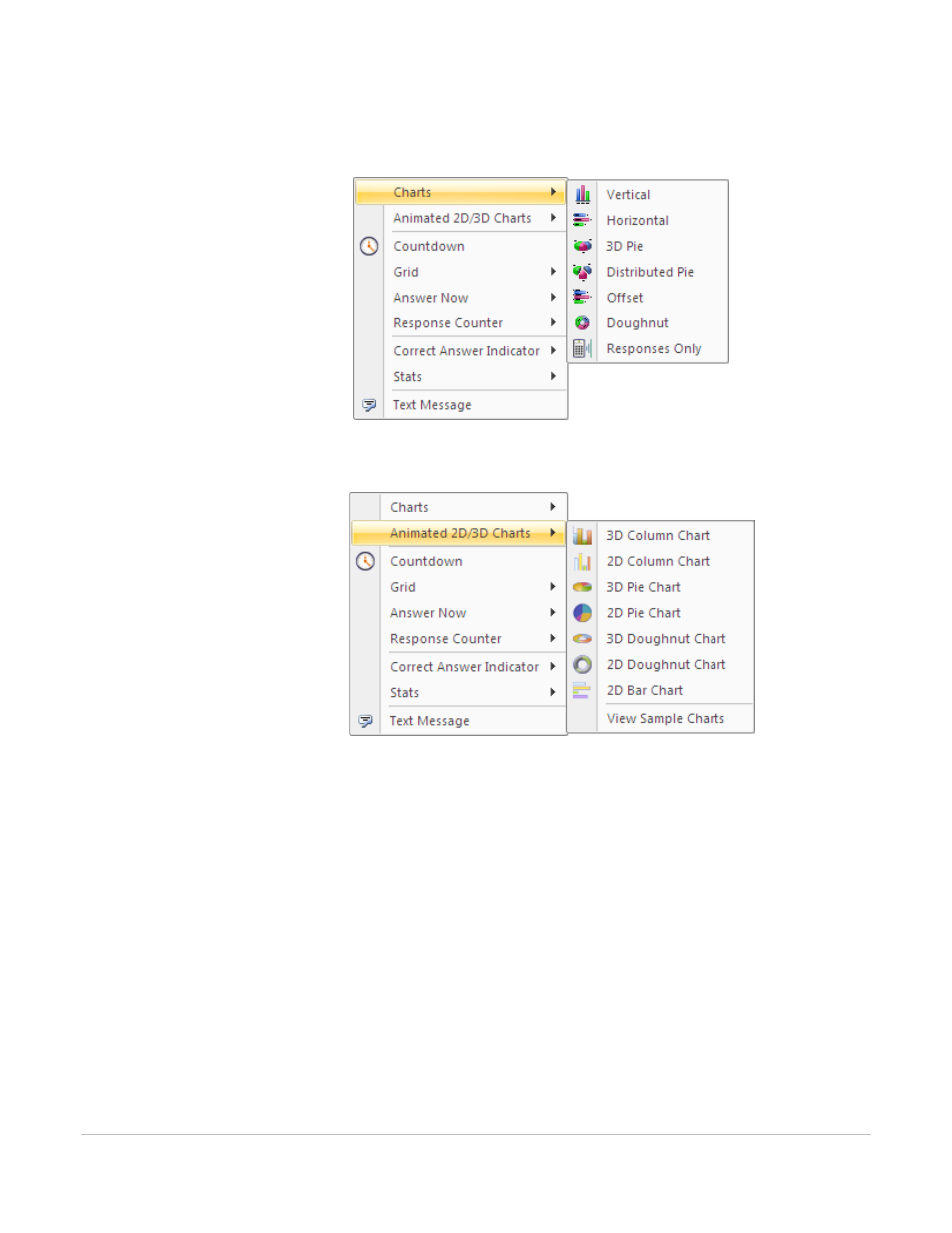
TurningPoint for Office 2007 User Guide
103
Modify Slides
2
Click Insert Object on the TurningPoint Ribbon and select Charts or Animated 2D/3D Charts.
Insert Object: Charts
Insert Object: Animated 2D/3D Charts
3
Select a chart to add to the slide.
When the chart has been selected, TurningPoint converts the title of the slide to the question, the
bulleted or numbered list to the answers, and adds the chart to the slide. If Responses Only is selected,
