View a report – Turning Technologies TurningPoint User Manual
Page 233
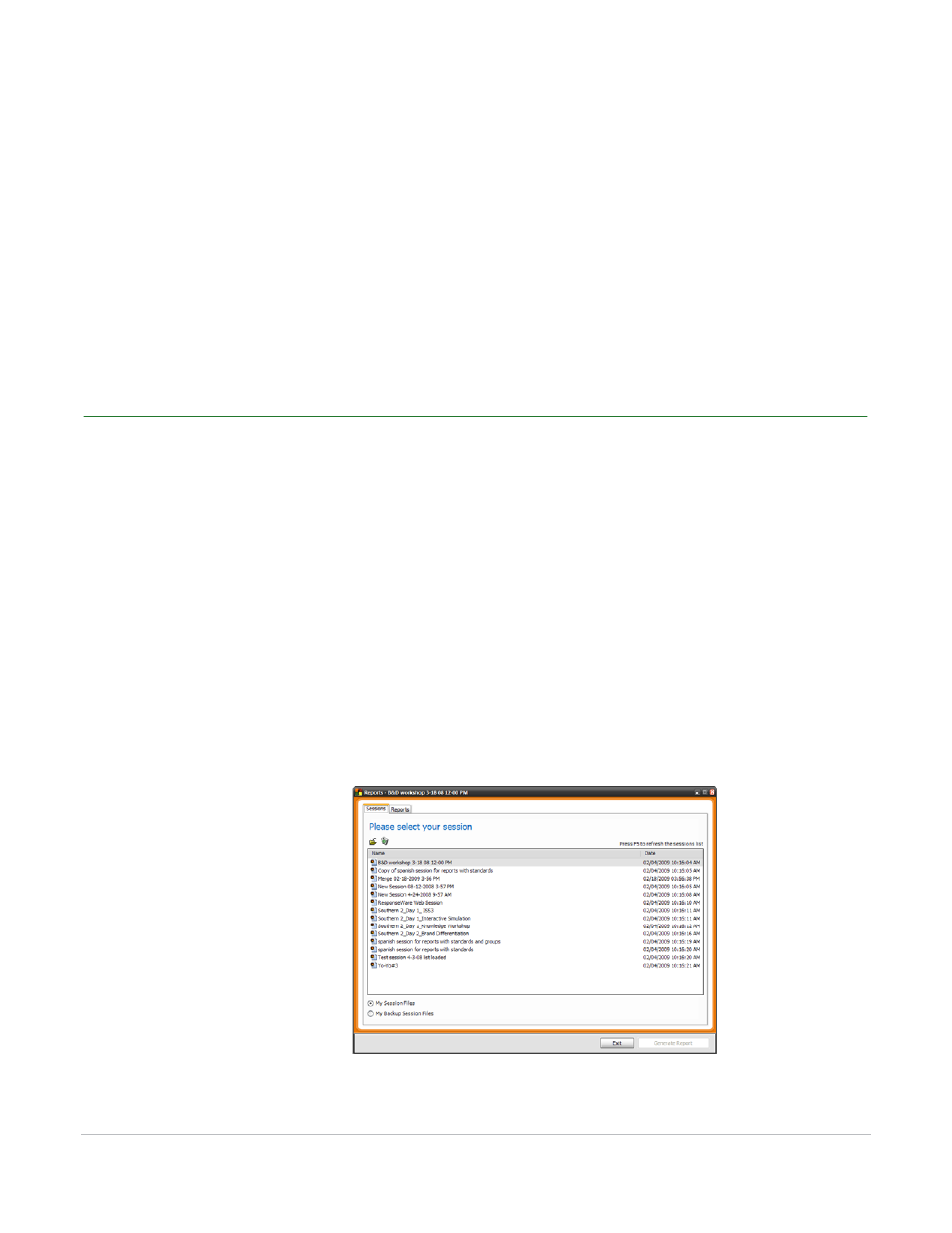
TurningPoint for Office 2007 User Guide
233
View a Report
View a Report
You can create reports using Turning Reports available in the Tools menu in the TurningPoint Ribbon.
This section describes how to:
•
View a Report
Use Turning Reports to generate reports.
Before You Begin
Create a session file by running a presentation session. Find more information in Chapter 7: Run
Presentations.
To view a report…
1
Click Tools on the TurningPoint Ribbon and select Reports.
The Turning Reports window opens, displaying two tabs: Sessions and Reports.
Turning Reports: Select Session
2
Select the Sessions tab.
