Turning Technologies TurningPoint User Manual
Page 166
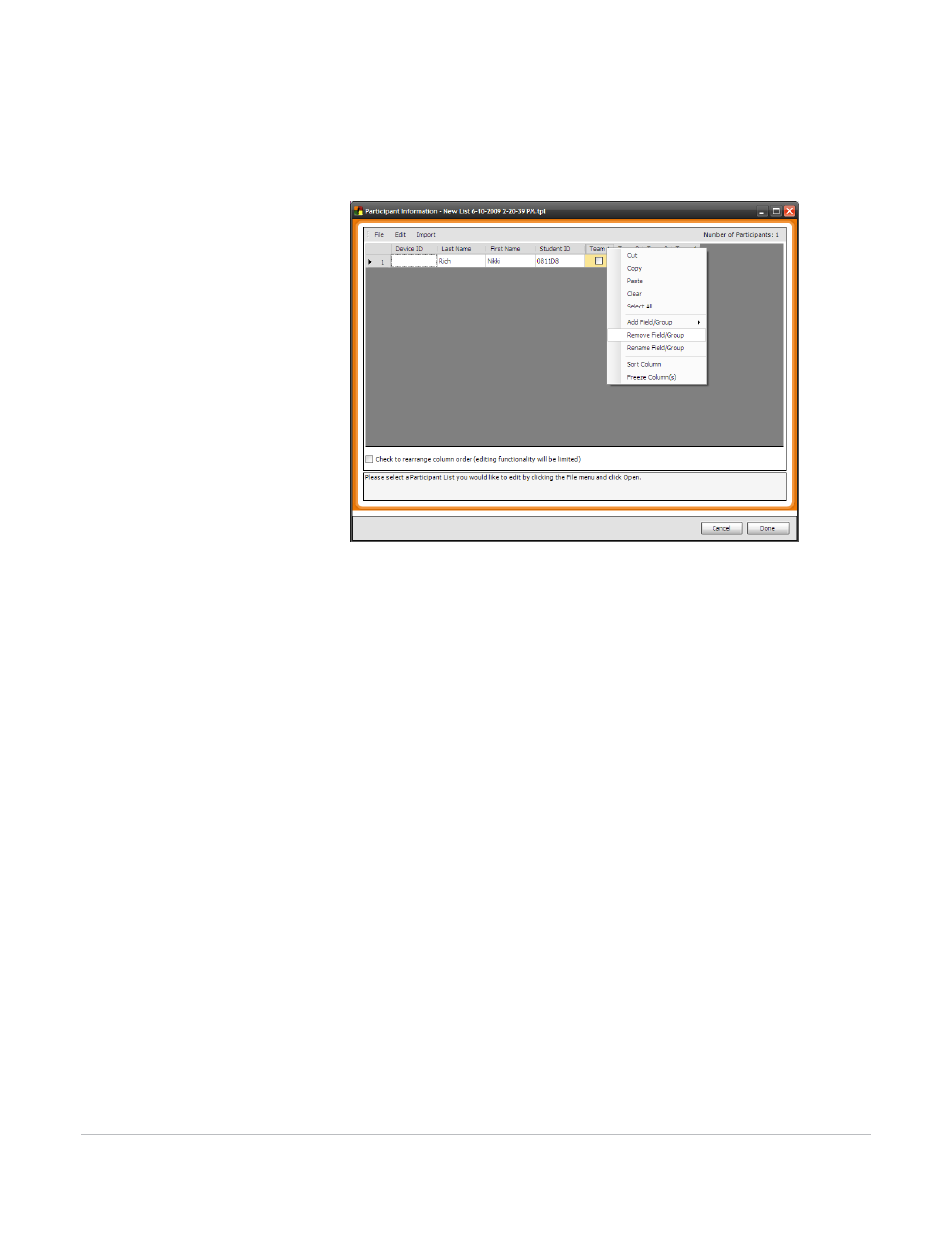
TurningPoint for Office 2007 User Guide
166
Manage Participant Lists
9
You may choose to remove a Field/Group by right-clicking on the Field/Group and selecting Remove
Field/Group.
Participant List - Remove Field/Group
a
Alternatively, select the Field/Group that you want to remove.
b
Click Edit on the menu bar and select Remove Field/Group.
TurningPoint deletes the selected field.
10
You may choose to Freeze a column by right-clicking on the column and selecting Freeze Column.
a
Alternatively, select the column that you want to Freeze.
b
Click Edit on the menu bar and select Freeze Column(s).
TurningPoint locks the column that you selected and limits your ability to rearrange the column
order as outlined in step 11. You will not be able to move any columns from the left of the frozen
column to the right of the frozen column in the Participant Information window. Conversely, you will
not be able to move any columns from the right of the frozen column to the left of the frozen column
in the Participant Information window.
11
You may choose to rearrange the column order in your Participant List.
a
Place a check mark in the box next to Check to rearrange column order located at the bottom of the
window.
