Turning Technologies TurningPoint User Manual
Page 30
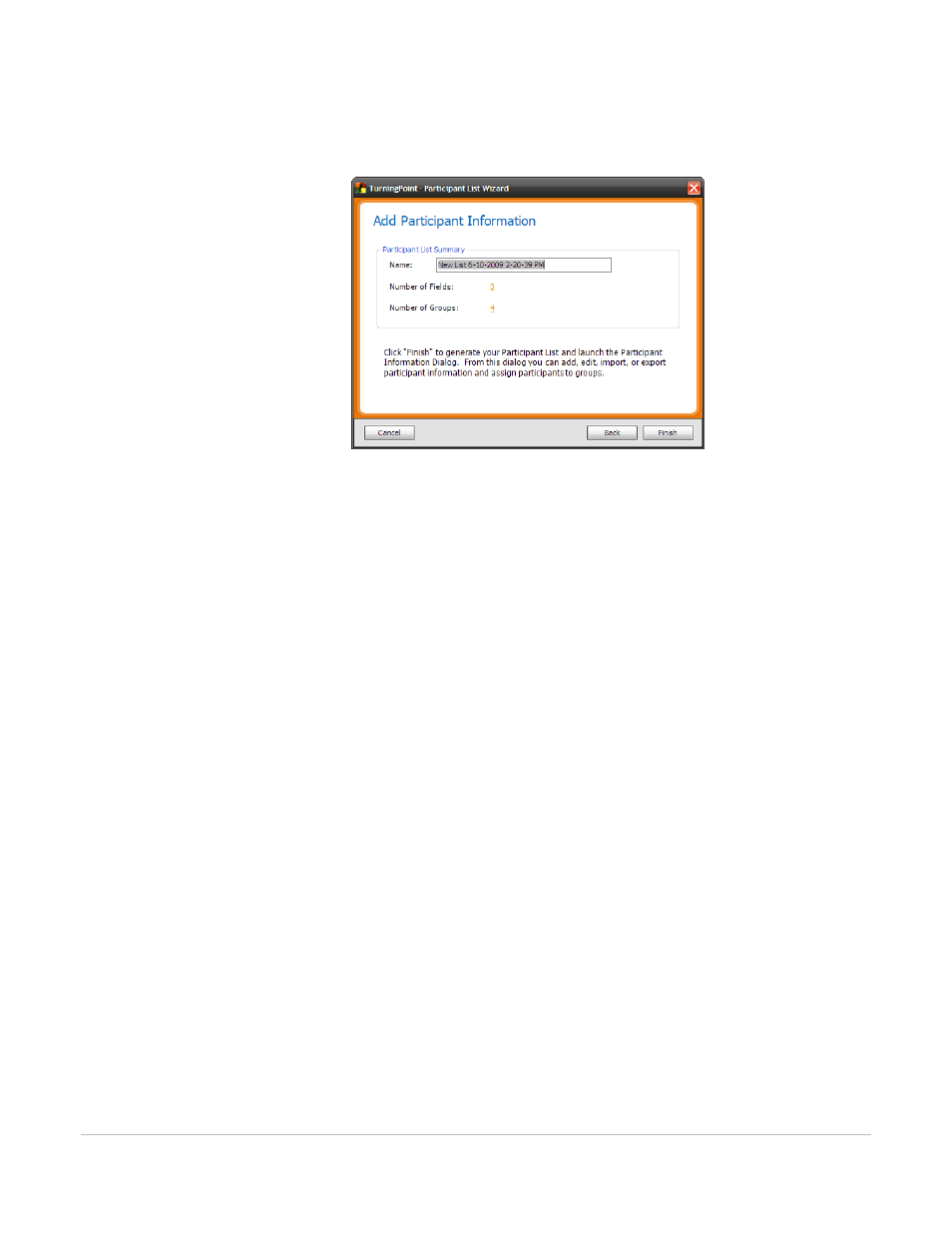
TurningPoint for Office 2007 User Guide
30
Step Three: Create a Participant List
TurningPoint displays the Participant List summary screen.
Participant List Wizard: Summary
8
Optionally, edit the Participant File composition.
The settings you can change include the Participant List file name, number of fields, and number of
groups. For file name, select the old file name and enter a new one in the box provided. For number of
fields or number of groups, select the link next to the setting to be returned to the screen and make
your edits.
9
Click Finish to create the Participant List and save it to a file.
TurningPoint opens the Participant Information window where you can enter, edit, paste, or import
data.
