Enable zero-based polling, Identify a correct answer from the settings window – Turning Technologies TurningPoint User Manual
Page 78
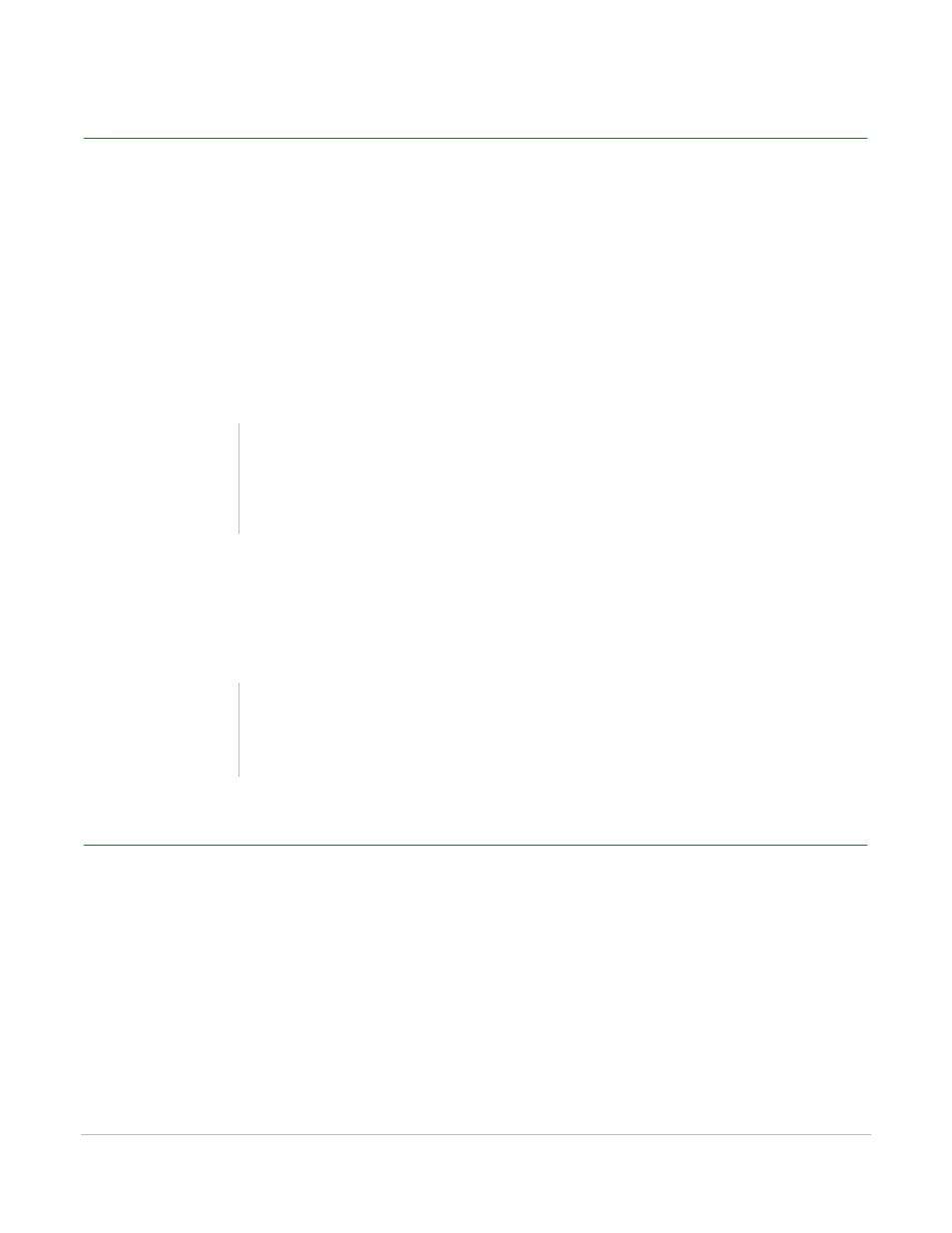
TurningPoint for Office 2007 User Guide
78
Modify Slides
Enable Zero-based Polling
By default, answers are numbered 1-10, but the settings can be changed to enable answers to be
numbered 0-9 for zero-based polling.
To enable Zero-Based Polling...
1
Click Tools on the TurningPoint Ribbon and select Settings.
2
Select a Slide from the Settings Hierarchy.
Selecting a slide affects the currently selected slide.
3
Under the Misc settings, select Zero-Based Polling.
4
Select True from the drop-down menu.
Answers are now numbered 0 to 9.
Identify a Correct Answer from the Settings Window
Correct or Incorrect answers for TurningPoint slides can be assigned through the settings window. By
setting answer values, the correct answer can be shown after polling closes with a Correct Answer
Indicator.
By default, answers marked Correct have a point value of 1, and answers marked Incorrect have a point
value of 0.
To mark an answer correct from the Settings window…
1
Click Tools on the TurningPoint Ribbon and select Settings.
Note
The All Settings radio button must be selected to
reveal the Zero-Based Polling Option for the
presentation.
Note
To enable Zero-Based Polling for the entire
presentation, select Apply All.
