Turning Technologies TurningPoint User Manual
Page 85
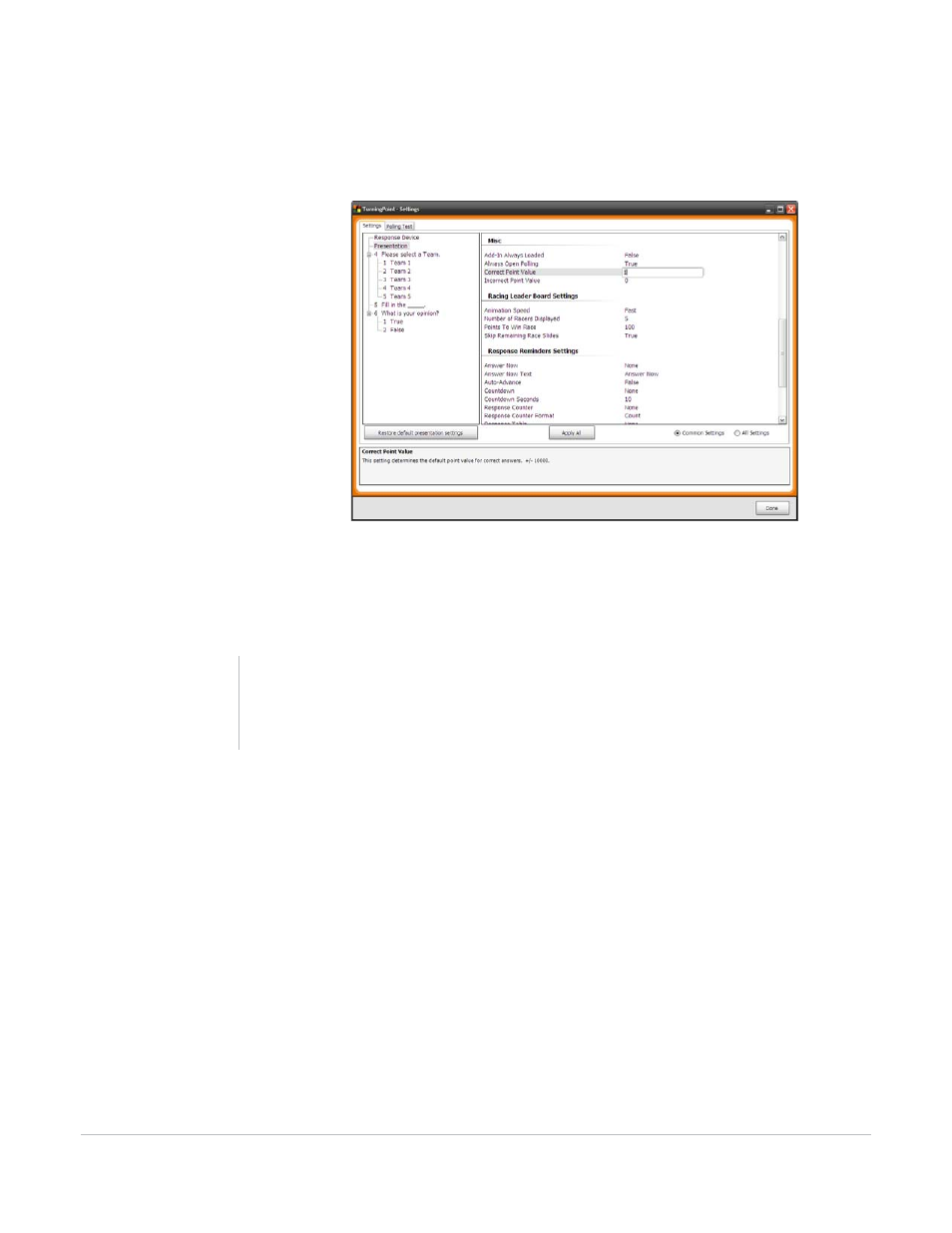
TurningPoint for Office 2007 User Guide
85
Modify Slides
A text box appears to enter a point value for correct answers. The point value can range from
negative 10,000 through 10,000.
Settings Window: Correct Point Value
c
Enter the correct point value.
d
Press the Enter key.
To set incorrect point values, go to step e. If all the incorrect point values have been set, go to step 4.
e
Under the Misc settings, select Incorrect Point Value.
Note
Select the Apply All button to set the point value
for all existing slides in the presentation.
