5 linear interpolation for 2-4 axes, Linear interpolation for 2-4 axes – ADLINK PCI-8164 User Manual
Page 89
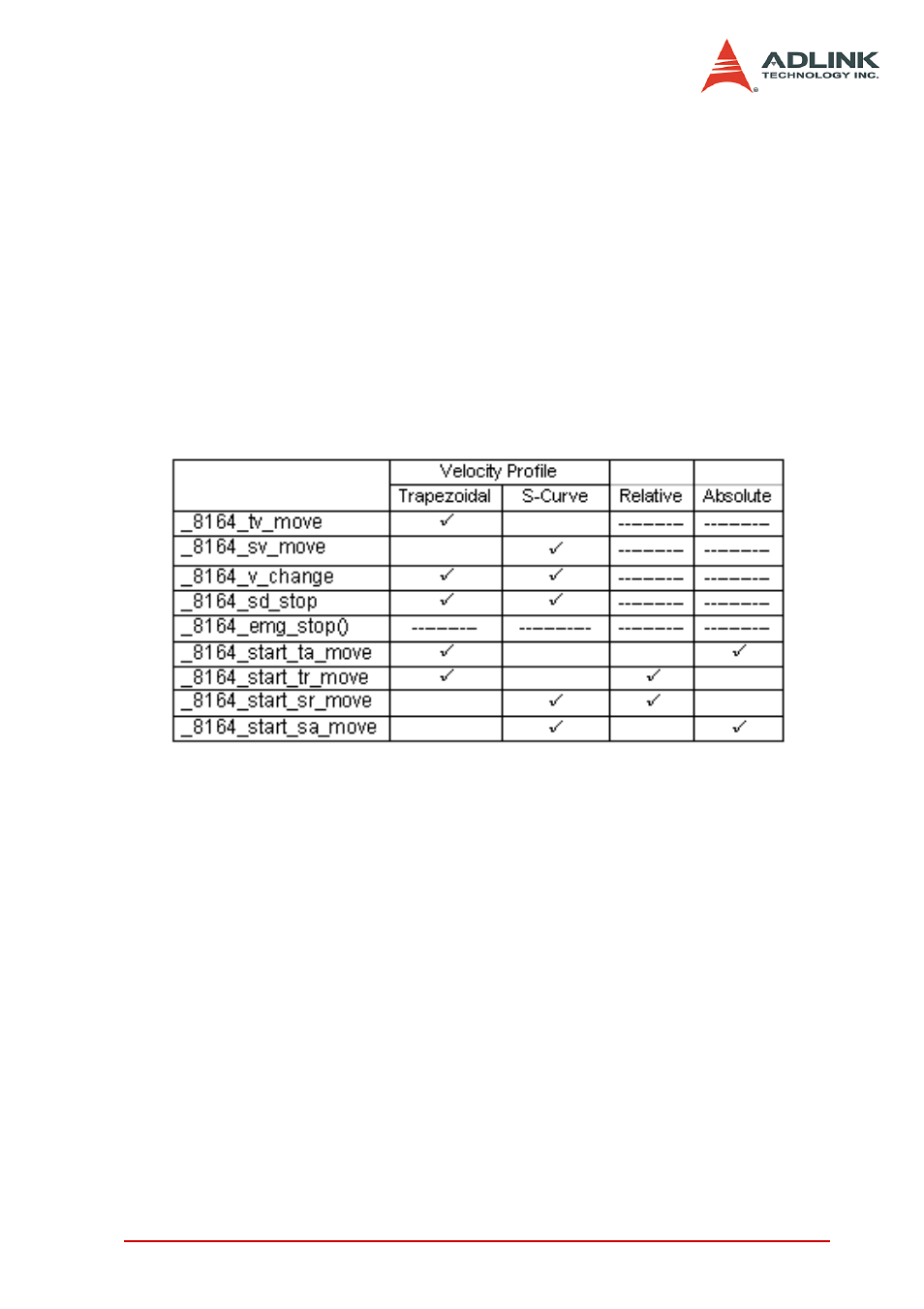
Operation Theory
77
Related functions:
X
_8164_start_sr_move(),_8164_start_sa_move(): Refer to
section 6.6
X
_8164_motion_done(): Refer to section 6.11
X
_8164_set_feedback_src(): Refer to section 6.4
X
_8164_set_move_ratio(): Refer to section 6.6
The following table shows the differences between all single axis
motion functions, including preset mode (both trapezoidal and S-
curve motion) and constant velocity mode.
4.1.5 Linear interpolation for 2-4 axes
In this mode, any two of four, three of four, or all four axes may be
chosen to perform linear interpolation. Interpolation between
multi-axes means these axes start simultaneously, and reach
their ending points at the same time. Linear means the ratio of
speed of every axis is a constant value.
Note that you cannot use two groups of two axes for linear interpo-
lation on a single card at the same time. You can however, use
one 2-axis linear and one 2-axis circular interpolation at the same
time. If you want to stop an interpolation group, use the
_8164_sd_stop() or _8164_emg_stop() function.
