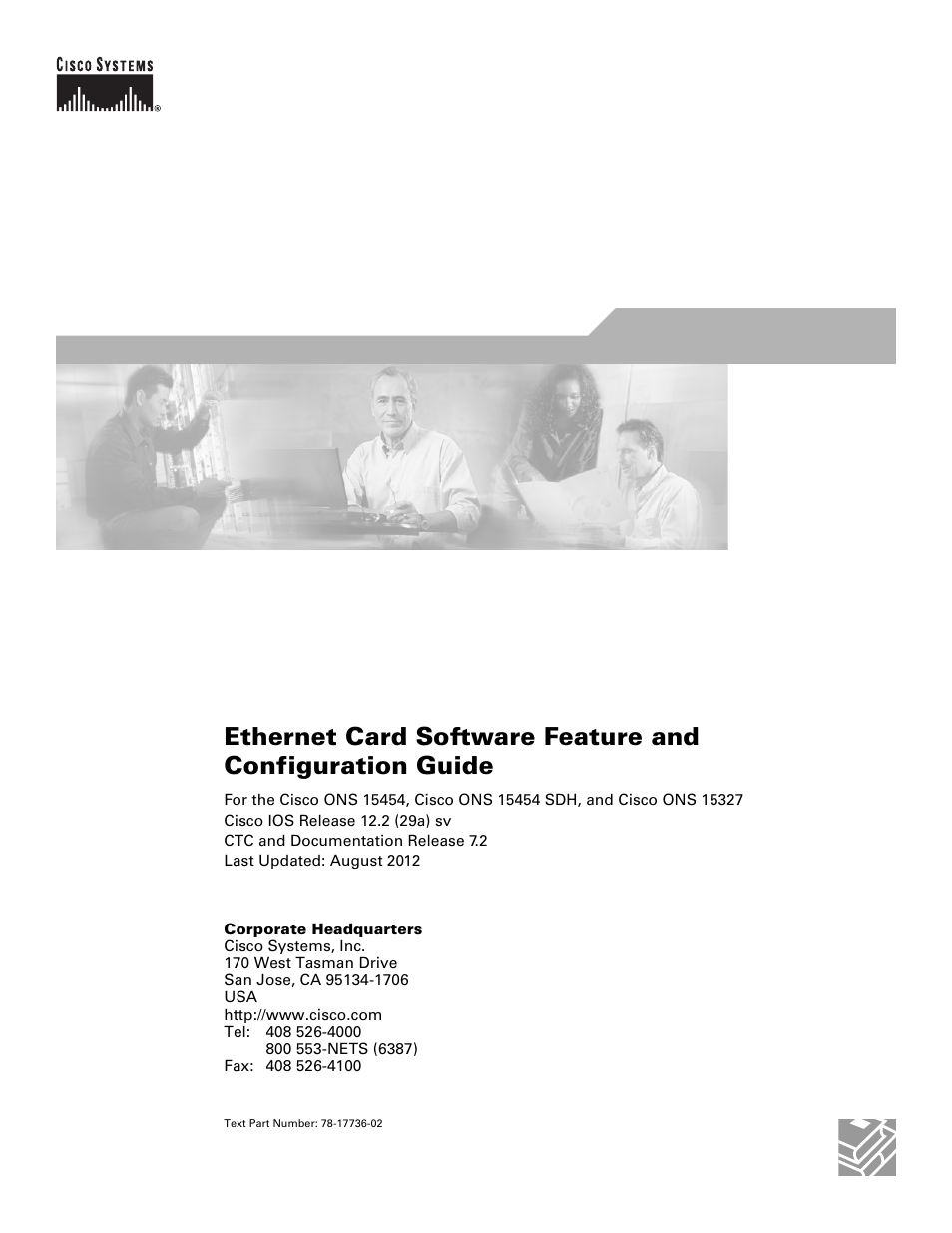Cisco 15327 User Manual
Cisco Hardware
Table of contents
Document Outline
- Ethernet Card Software Feature and Configuration Guide
- About this Guide
- ML-Series Card Overview
- CTC Operations
- Displaying ML-Series POS And Ethernet Statistics on CTC
- Displaying ML-Series Ethernet Ports Provisioning Information on CTC
- Displaying ML-Series POS Ports Provisioning Information on CTC
- Provisioning Card Mode
- Managing SONET/SDH Alarms
- Displaying the FPGA Information
- Provisioning SONET/SDH Circuits
- J1 Path Trace
- Initial Configuration
- Configuring Interfaces
- General Interface Guidelines
- Basic Interface Configuration
- Basic Fast Ethernet, Gigabit Ethernet, and POS Interface Configuration
- Configuring the Fast Ethernet Interfaces for the ML100T-12
- Configuring the Fast Ethernet Interfaces for the ML100X-8
- Configuring the Gigabit Ethernet Interface for the ML1000-2
- Configuring Gigabit Ethernet Remote Failure Indication (RFI)
- Monitoring and Verifying Gigabit Ethernet Remote Failure Indication (RFI)
- Configuring the POS Interfaces (ML100T-12, ML100X-8 and ML1000-2)
- CRC Threshold Configuration
- Monitoring Operations on the Fast Ethernet and Gigabit Ethernet Interfaces
- Configuring POS
- Configuring Bridges
- Configuring STP and RSTP
- STP Features
- STP Overview
- Supported STP Instances
- Bridge Protocol Data Units
- Election of the Root Switch
- Bridge ID, Switch Priority, and Extended System ID
- Spanning-Tree Timers
- Creating the Spanning-Tree Topology
- Spanning-Tree Interface States
- Spanning-Tree Address Management
- STP and IEEE 802.1Q Trunks
- Spanning Tree and Redundant Connectivity
- Accelerated Aging to Retain Connectivity
- RSTP
- Interoperability with IEEE 802.1D STP
- Configuring STP and RSTP Features
- Default STP and RSTP Configuration
- Disabling STP and RSTP
- Configuring the Root Switch
- Configuring the Port Priority
- Configuring the Path Cost
- Configuring the Switch Priority of a Bridge Group
- Configuring the Hello Time
- Configuring the Forwarding-Delay Time for a Bridge Group
- Configuring the Maximum-Aging Time for a Bridge Group
- Verifying and Monitoring STP and RSTP Status
- STP Features
- Configuring VLANs
- Configuring IEEE 802.1Q Tunneling and Layer 2 Protocol Tunneling
- Configuring Link Aggregation
- Configuring Networking Protocols
- Basic IP Routing Protocol Configuration
- Configuring IP Routing
- Configuring Static Routes
- Monitoring Static Routes
- Monitoring and Maintaining the IP Network
- Understanding IP Multicast Routing
- Configuring IRB
- Configuring VRF Lite
- Configuring Quality of Service
- Understanding QoS
- ML-Series QoS
- QoS on Cisco Proprietary RPR
- Configuring QoS
- Monitoring and Verifying QoS Configuration
- QoS Configuration Examples
- Understanding Multicast QoS and Priority Multicast Queuing
- Configuring Multicast Priority Queuing QoS
- QoS not Configured on Egress
- ML-Series Egress Bandwidth Example
- Understanding CoS-Based Packet Statistics
- Configuring CoS-Based Packet Statistics
- Understanding IP SLA
- Configuring the Switching Database Manager
- Configuring Access Control Lists
- Configuring Cisco Proprietary Resilient Packet Ring
- Understanding Cisco Proprietary RPR
- Configuring Cisco Proprietary RPR
- Connecting the ML-Series Cards with Point-to-Point STS/STM Circuits
- Configuring CTC Circuits for Cisco Proprietary RPR
- Configuring Cisco Proprietary RPR Characteristics and the SPR Interface on the ML-Series Card
- Assigning the ML-Series Card POS Ports to the SPR Interface
- Creating the Bridge Group and Assigning the Ethernet and SPR Interfaces
- Cisco Proprietary RPR Cisco IOS Configuration Example
- Verifying Ethernet Connectivity Between Cisco Proprietary RPR Ethernet Access Ports
- CRC threshold configuration and detection
- Monitoring and Verifying Cisco Proprietary RPR
- Add an ML-Series Card into a Cisco Proprietary RPR
- Delete an ML-Series Card from a Cisco Proprietary RPR
- Understanding Cisco Proprietary RPR Link Fault Propagation
- Configuring LFP
- Cisco Proprietary RPR Keep Alive
- Configuring Cisco Proprietary RPR Keep Alive
- Cisco Proprietary RPR Shortest Path
- Configuring Shortest Path and Topology Discovery
- Understanding Redundant Interconnect
- Configuring Ethernet over MPLS
- Configuring Security for the ML-Series Card
- Understanding Security
- Disabling the Console Port on the ML-Series Card
- Secure Login on the ML-Series Card
- Secure Shell on the ML-Series Card
- RADIUS on the ML-Series Card
- RADIUS Relay Mode
- RADIUS Stand Alone Mode
- Understanding RADIUS
- Configuring RADIUS
- Default RADIUS Configuration
- Identifying the RADIUS Server Host
- Configuring AAA Login Authentication
- Defining AAA Server Groups
- Configuring RADIUS Authorization for User Privileged Access and Network Services
- Starting RADIUS Accounting
- Configuring a nas-ip-address in the RADIUS Packet
- Configuring Settings for All RADIUS Servers
- Configuring the ML-Series Card to Use Vendor-Specific RADIUS Attributes
- Configuring the ML-Series Card for Vendor-Proprietary RADIUS Server Communication
- Displaying the RADIUS Configuration
- POS on ONS Ethernet Cards
- POS Overview
- POS Interoperability
- POS Encapsulation Types
- POS Framing Modes
- POS Characteristics of Specific ONS Ethernet Cards
- ONS 15327 E-10/100-4 Framing and Encapsulation Options
- ONS 15454 and ONS 15454 SDH E-Series Framing and Encapsulation Options
- G-Series Encapsulation and Framing
- ONS 15454, ONS 15454 SDH, ONS 15310-CL, and and ONS 15310-MA CE-Series Cards Encapsulation and Framing
- ONS 15310 ML-100T-8 Encapsulation and Framing
- ONS 15454 and ONS 15454 SDH ML-Series Protocol Encapsulation and Framing
- Ethernet Clocking Versus SONET/SDH Clocking
- Configuring RMON
- Configuring SNMP
- E-Series and G-Series Ethernet Operation
- G-Series Application
- G-Series Circuit Configurations
- G-Series Gigabit Ethernet Transponder Mode
- E-Series Application
- E-Series Circuit Configurations
- Remote Monitoring Specification Alarm Thresholds
- CE-100T-8 Ethernet Operation
- CE-1000-4 Ethernet Operation
- Configuring IEEE 802.17b Resilient Packet Ring
- Understanding RPR-IEEE
- Configuring RPR-IEEE Characteristics
- Configuring RPR-IEEE Protection
- Configuring QoS on RPR-IEEE
- Configuration Example for RPR-IEEE QoS
- Verifying and Monitoring RPR-IEEE
- Configuring RPR-IEEE End-to-End
- Understanding Redundant Interconnect
- Command Reference
- [no] bridge bridge-group-number protocol {drpri-rstp | ieee | rstp}
- [no] clock auto
- interface spr 1
- [no] ip radius nas-ip-address {hostname | ip-address}
- microcode fail system-reload
- [no] pos pdi holdoff time
- [no] pos report alarm
- [no] pos trigger defects condition
- [no] pos scramble-spe
- rpr-ieee atd-timer value
- rpr-ieee fairness weight value
- [no] rpr-ieee ri foreign
- rpr-ieee keepalive-timer interval [east | west]
- [no] rpr-ieee protection pref jumbo
- [no] rpr-ieee protection request forced-switch {east | west}
- [no] rpr-ieee protection request manual-switch {east | west}
- rpr-ieee protection sonet holdoff-timer interval {east | west}
- rpr-ieee protection timer fast rate {east | west}
- rpr-ieee protection timer slow rate {east | west}
- rpr-ieee protection wtr-timer {interval | never}
- rpr-ieee flag c2 value
- rpr-ieee pdi holdoff time interval
- [no] rpr-ieee report alarm
- [no] rpr-ieee ri {primary | secondary} peer peer-MAC-address
- [no] rpr-ieee ri {primary | secondary} delay interval
- [no] rpr-ieee shutdown {east | west}
- rpr-ieee tx-traffic rate-limit high rate [east | west]
- rpr-ieee tx-traffic rate-limit medium rate [east | west]
- rpr-ieee tx-traffic rate-limit reserved rate [east | west]
- [no] rpr-ieee tx-traffic strict
- show controller pos interface-number [detail]
- show controller rpr-ieee interface-number [detail]
- show interface pos interface-number
- show interface rpr-ieee interface-number
- show ons alarm
- show ons alarm defect eqpt
- show ons alarm defect port
- show ons alarm defect pos interface-number
- show ons alarm defect rpr [interface-number]
- show ons alarm failure eqpt
- show ons alarm failure port
- show ons alarm failure pos interface-number
- show ons alarm failure rpr [interface-number]
- show rpr-ieee counters
- show rpr-ieee failure rpr-ieee interface-number
- show rpr-ieee fairness detail
- show rpr-ieee fairness history
- show rpr-ieee protection
- show rpr-ieee rate detail
- show rpr-ieee topology detail
- [no] shutdown
- spr-intf-id shared-packet-ring-number
- [no] spr load-balance {auto | port-based}
- spr station-id station-id-number
- spr wrap {immediate | delayed}
- [no] xconnect [destination] [vc-id] [encapsulation mpls]
- Unsupported CLI Commands
- Unsupported Privileged Exec Commands
- Unsupported Global Configuration Commands
- Unsupported POS Interface Configuration Commands
- Unsupported POS Interface Configuration Commands (Cisco Proprietary RPR Virtual Interface)
- Unsupported IEEE 802.17 RPR Interface Configuration Commands
- Unsupported FastEthernet or GigabitEthernet Interface Configuration Commands
- Unsupported Port-Channel Interface Configuration Commands
- Unsupported BVI Interface Configuration Commands
- Using Technical Support
- Index