Passwords, Configuring the management port – Cisco 15327 User Manual
Page 58
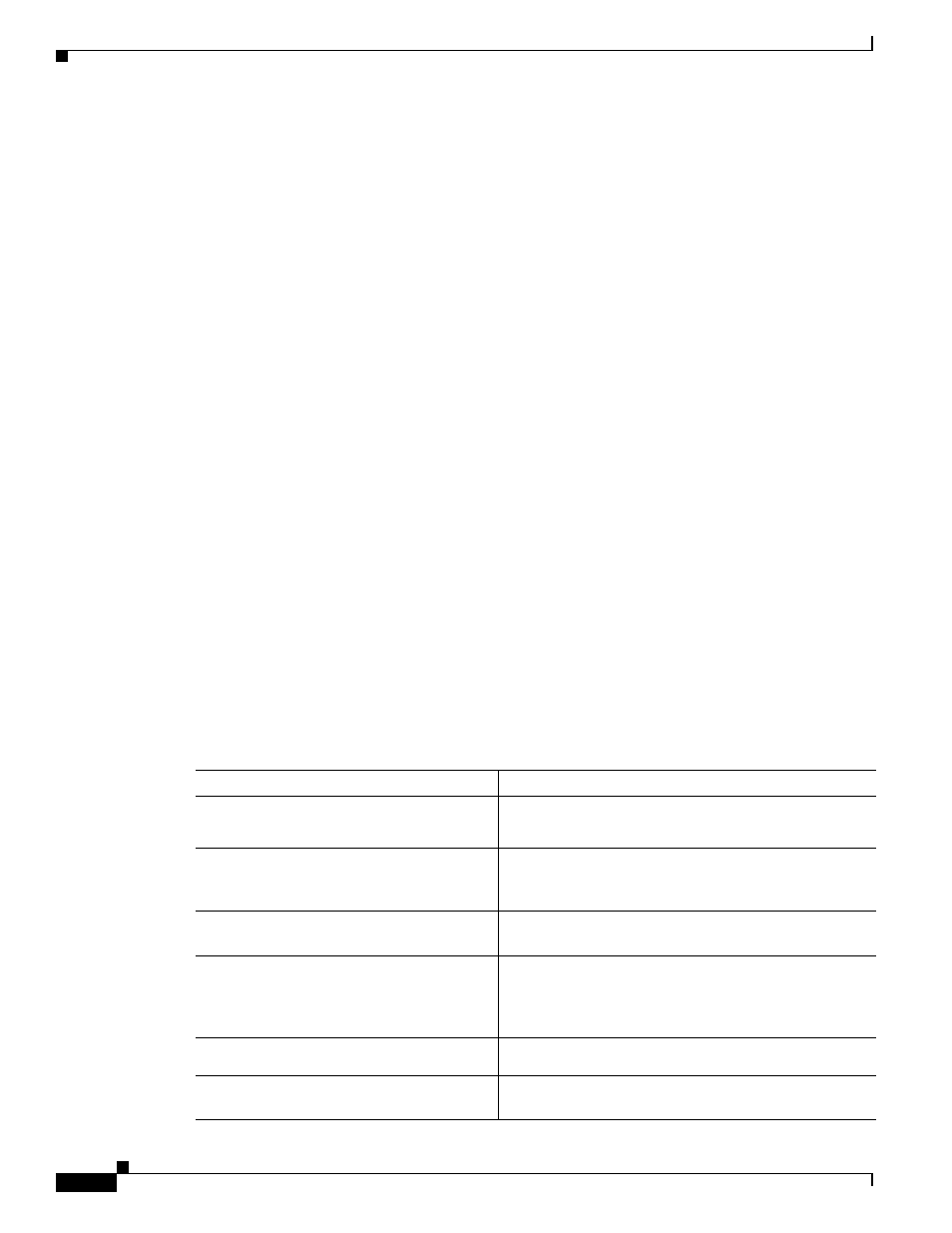
3-8
Ethernet Card Software Feature and Configuration Guide, R7.2
Chapter 3 Initial Configuration
Manually Creating a Startup Configuration File Through the Serial Console Port
Passwords
There are two types of passwords that you can configure for an ML-Series card: an enable password and
an enable secret password. For maximum security, make the enable password different from the enable
secret password.
•
Enable password—The enable password is a non-encrypted password. It can contain any number of
uppercase and lowercase alphanumeric characters. Give the enable password only to users permitted
to make configuration changes to the ML-Series card.
•
Enable secret password—The enable secret password is a secure, encrypted password. By setting an
encrypted password, you can prevent unauthorized configuration changes. On systems running
Cisco IOS software, you must enter the enable secret password before you can access global
configuration mode.
An enable secret password can contain from 1 to 25 uppercase and lowercase alphanumeric
characters. The first character cannot be a number. Spaces are valid password characters. Leading
spaces are ignored; trailing spaces are recognized.
Passwords are configured in the
“Configuring the Management Port” section on page 3-8
Configuring the Management Port
Because there is no separate management port on ML-Series cards, any Fast Ethernet interface (0-11 on
the ML100T-12 card and 0-7 on the ML100X-8), any Gigabit Ethernet interface (0-1 on the ML1000-2
card), or any POS interface (0-1 on any ML-Series card) can be configured as a management port. For
the packet over SONET (POS) interface to exist, an STS or STM circuit must first be created through
CTC or TL1.
You can remotely configure the ML-Series card through the management port, but first you must
configure an IP address so that the ML-Series card is reachable or load a startup configuration file. You
can manually configure the management port interface from the Cisco IOS CLI via the serial console
connection.
To configure Telnet for remote management access, perform the following procedure, beginning in user
EXEC mode:
Command
Purpose
Step 1
Router> enable
Router#
Activates user EXEC (or enable) mode.
The # prompt indicates enable mode.
Step 2
Router# configure terminal
Router(config)#
Activates global configuration mode. You can abbreviate
the command to config t. The Router(config)# prompt
indicates that you are in global configuration mode.
Step 3
Router(config)# enable password
password
Sets the enable password. See the
.
Step 4
Router(config)# enable secret
password
Allows you to enter an enable secret password. See the
“Passwords” section on page 3-8
. A user must enter the
enable secret password to gain access to global
configuration mode.
Step 5
Router(config)# interface
type number
Router(config-if)#
Activates interface configuration mode on the interface.
Step 6
Router(config-if)# ip address
ip-address subnetmask
Allows you to enter the IP address and IP subnet mask
for the interface specified in Step 5.
