Cisco 15327 User Manual
Page 170
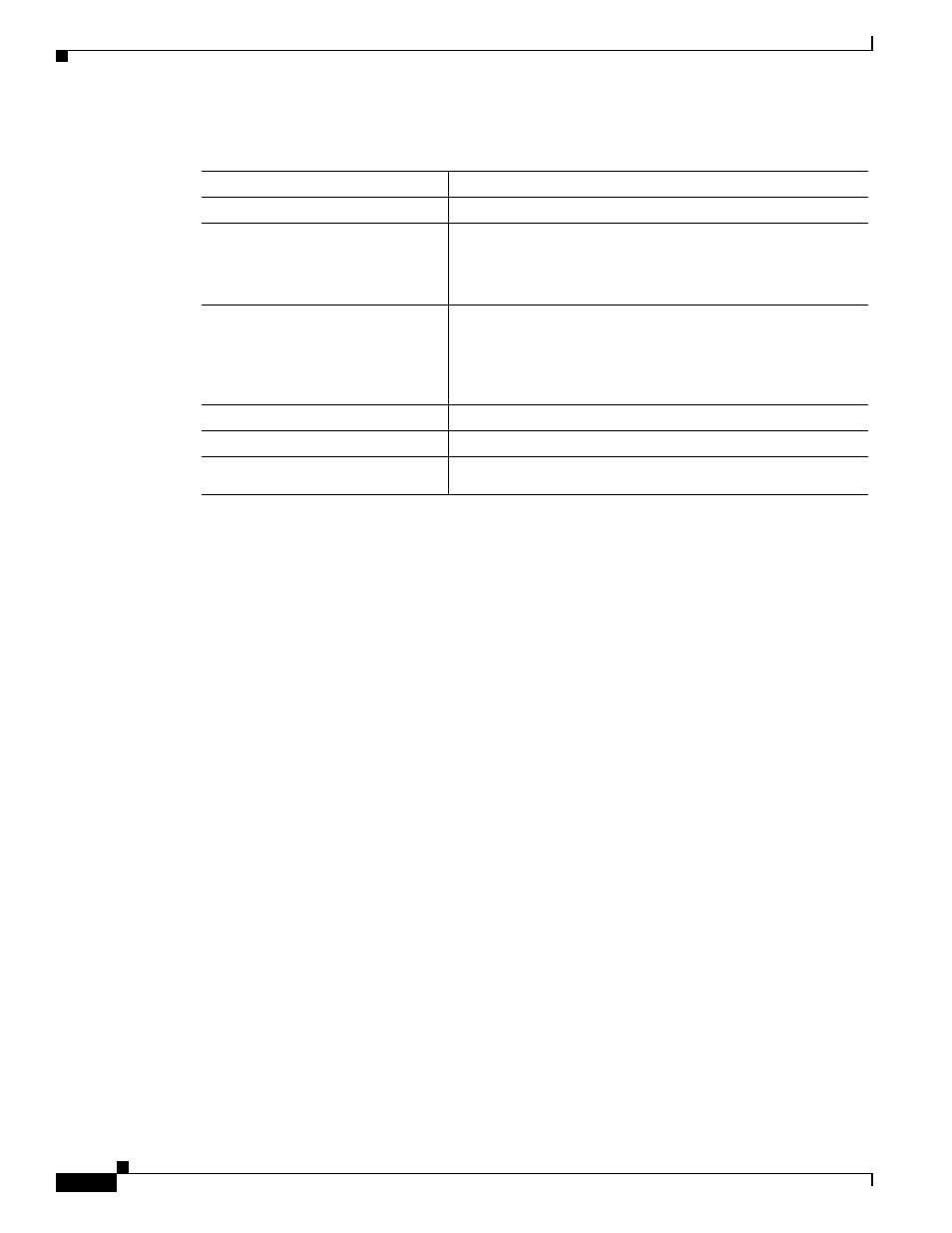
11-12
Ethernet Card Software Feature and Configuration Guide, R7.2
Chapter 11 Configuring Networking Protocols
Configuring OSPF
Beginning in privileged EXEC mode, follow this procedure to enable OSPF:
To terminate an OSPF routing process, use the no router ospf process-id global configuration command.
shows an example of configuring an OSPF routing process. In the example, a process
number of 1 is assigned.
shows the output of the command used to verify the OSPF
process ID.
Example 11-4
Configuring an OSPF Routing Process
Router(config)# router ospf 1
Router(config-router)# network 192.168.1.0 0.0.0.255 area 0
Example 11-5
show ip protocols Privileged EXEC Command Output
Router# show ip protocols
Routing Protocol is "ospf 1"
Outgoing update filter list for all interfaces is not set
Incoming update filter list for all interfaces is not set
Router ID 192.168.3.1
Number of areas in this router is 1. 1 normal 0 stub 0 nssa
Maximum path: 4
Routing for Networks:
192.168.2.0 0.0.0.255 area 0
192.168.3.0 0.0.0.255 area 0
Routing Information Sources:
Gateway Distance Last Update
192.168.3.1 110 00:03:34
192.168.2.1 110 00:03:34
Distance: (default is 110)
Command
Purpose
Step 1
Router# configure terminal
Enters global configuration mode.
Step 2
Router(config)# router ospf
process-id
Enables OSPF routing, and enters router configuration mode.
The process ID is an internally used identification parameter
that is locally assigned and can be any positive integer. Each
OSPF routing process has a unique value.
Step 3
Router(config)# network
address
wildcard-mask area area-id
Defines an interface on which OSPF runs and the area ID for
that interface. Use the wildcard-mask to use a single command
to define one or more multiple interfaces to be associated with
a specific OSPF area. The area ID can be a decimal value or an
IP address.
Step 4
Router(config)# end
Returns to privileged EXEC mode.
Step 5
Router# show ip protocols
Verifies your entries.
Step 6
Router# copy running-config
startup-config
(Optional) Saves your entries in the configuration file.
