Figure 3-4, Step 3, Figure 3-4 connecting to the console port step 4 – Cisco 15327 User Manual
Page 56: Step 5
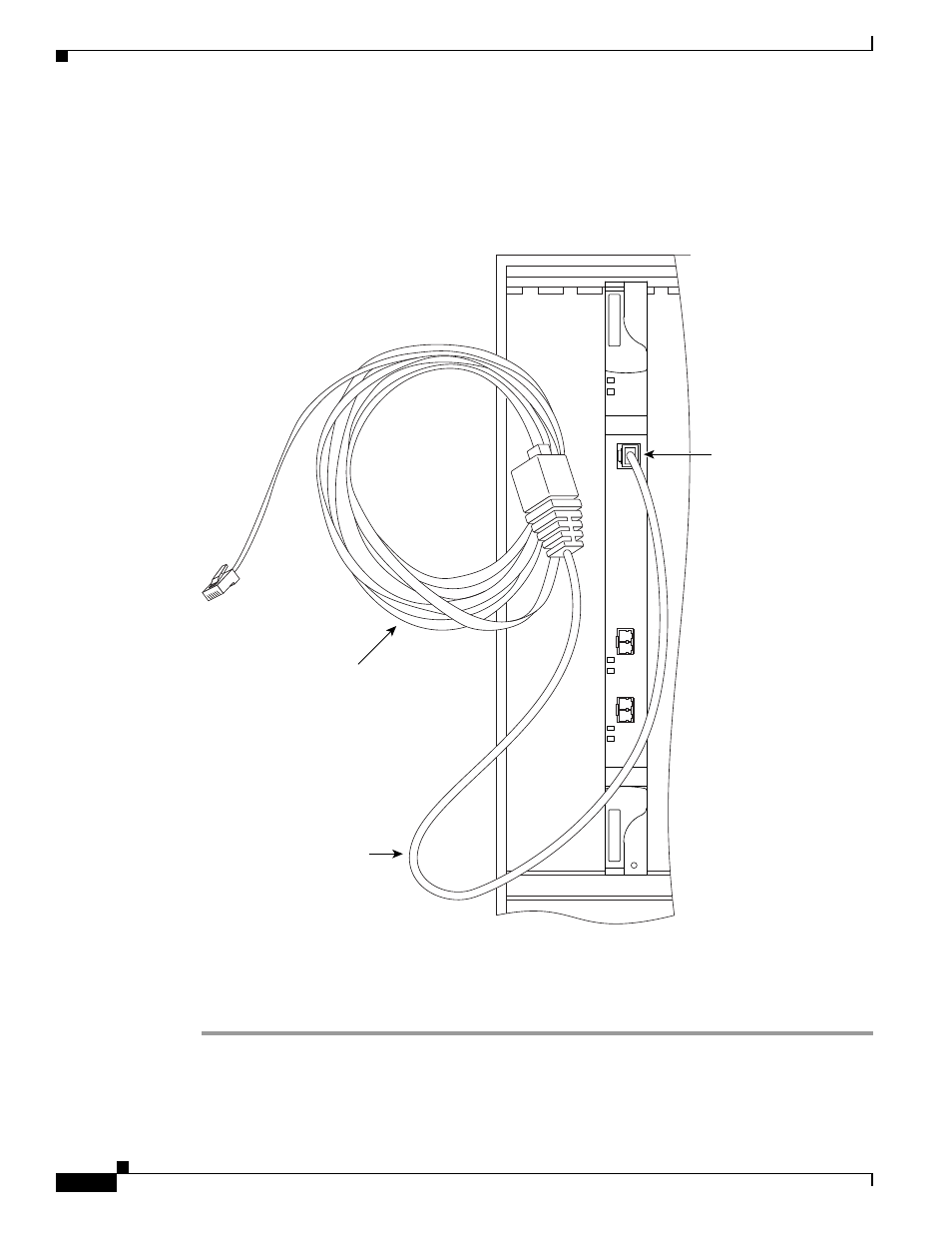
3-6
Ethernet Card Software Feature and Configuration Guide, R7.2
Chapter 3 Initial Configuration
ML-Series IOS CLI Console Port
Step 3
Insert the RJ-11 modular plug end of the supplied console cable adapter into the RJ-11 serial console
port, labeled CONSOLE, on the ML-Series card faceplate.
shows the ML1000-2 faceplate
with console port. For the ML100T-12 and ML100X-8, the console port is at the bottom of the card
faceplate.
Figure 3-4
Connecting to the Console Port
Step 4
Attach the supplied RJ-45-to-DB-9 female DTE adapter to the nine-pin DB-9 serial port on the PC.
Step 5
Insert the other end of the supplied cable in the attached adapter.
ML1000
2
FAIL
ACT
CONSOLE
ACT
LINK
TX
1
RX
ACT
LINK
TX
2
RX
78994
RJ-45 Cable
RJ-11 to RJ-45
Console Port Adapter Cable
ML1000-2 CONSOLE Port
for RJ-11 Module Plug
- ASA 5505 (1994 pages)
- OL-15491-01 (268 pages)
- WUSB600N (43 pages)
- 10000 (556 pages)
- 10000 (12 pages)
- 3825 (358 pages)
- WRV54G (101 pages)
- WUSB54GC (33 pages)
- 2600 Series (10 pages)
- DPQ2202 (38 pages)
- 1600 (13 pages)
- WRT320N (53 pages)
- 1701 (10 pages)
- 300 (16 pages)
- 3200 Series (60 pages)
- 2900 SERIES XL (138 pages)
- 4430 (12 pages)
- 1005 (6 pages)
- 3500 Series (8 pages)
- GigaStack WS-X3500-XL (58 pages)
- WIRELESS-G WRT54GP2 (112 pages)
- 1604 (22 pages)
- 3600 Series (18 pages)
- WIRELESS LAN CONTROLLER OL-17037-01 (80 pages)
- DPC3000 (36 pages)
- 3545 MCU (56 pages)
- WRT110 (48 pages)
- 7300-6T3 (54 pages)
- 10BASE-FL (40 pages)
- 340 (62 pages)
- 1700 (88 pages)
- 1700 (14 pages)
- 12000 (60 pages)
- 3600 (18 pages)
- 1800 Series (12 pages)
- 2000 (6 pages)
- ACE XML OL-13877-01 (12 pages)
- 10720 (26 pages)
- 10008 (48 pages)
- 10008 (38 pages)
- 1-PORT G.SHDSL 2600 (22 pages)
- XM Universal Gateways Cisco AS5400XM (100 pages)
- 1710 (12 pages)
- WRTP54G (114 pages)
- 7201 (4 pages)
